Default pinout, Connecting buttons and potentiometers, Wixel configuration – Pololu Wixel User Manual
Page 47
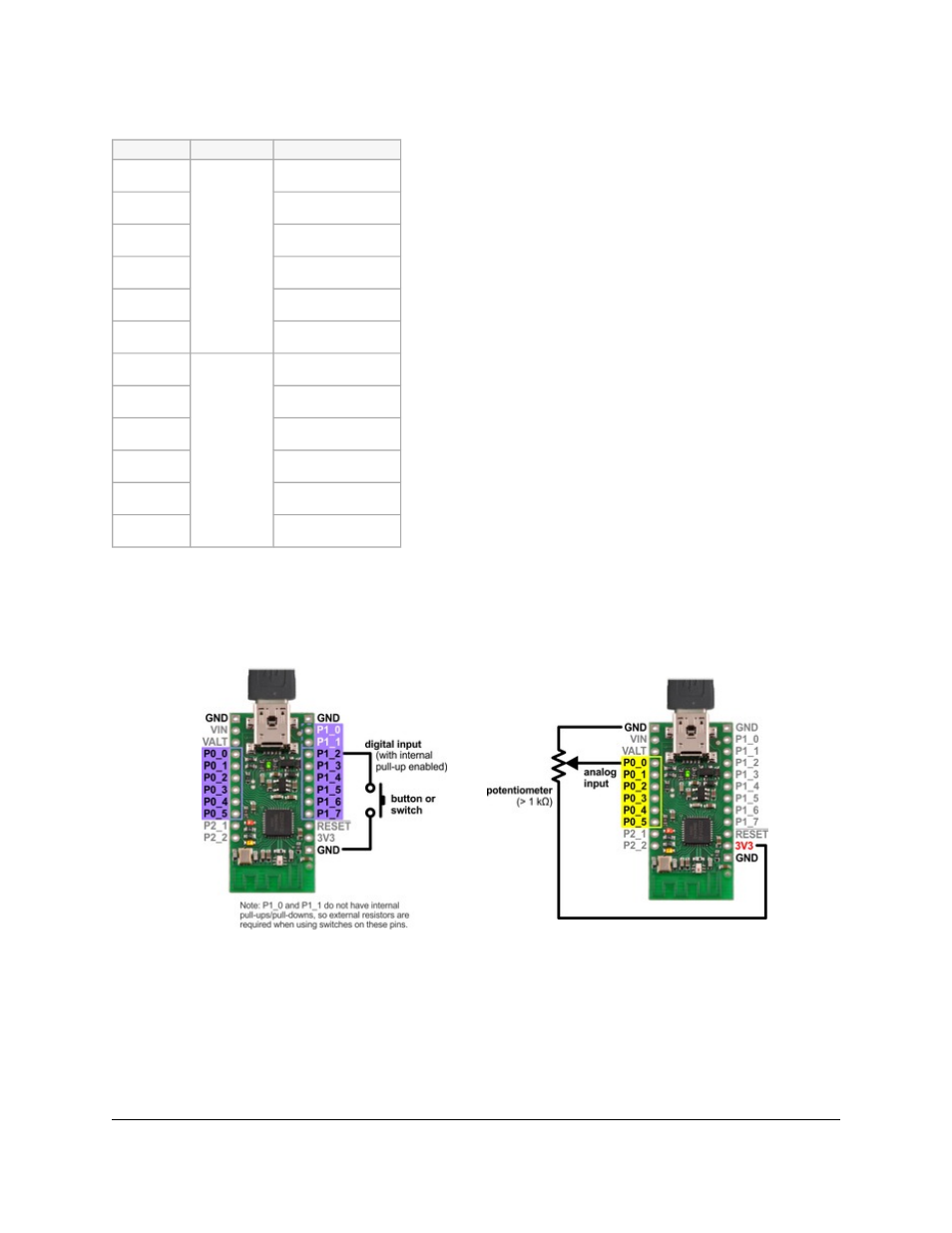
Default Pinout
Wixel pin Input type Joystick function
P0_0
X axis
P0_1
Y axis
P0_2
Z axis
P0_3
Rx axis
P0_4
Ry axis
P0_5
Analog
Rz axis
P1_2
Button 1
P1_3
Button 2
P1_4
Button 3
P1_5
Button 4
P1_6
Button 5
P1_7
Digital
Button 6
Connecting Buttons and Potentiometers
The diagrams below show examples of how buttons, switches, and potentiometers can be connected to the Wixel
for use with the Joystick App. For a more comprehensive tutorial on wiring these components to build a USB input
device with a Wixel, see our
.
Diagram for connecting a button or
switch to the Wixel for use with the
Joystick App.
Diagram for connecting a
potentiometer to the Wixel for use with
the Joystick App.
Wixel Configuration
Download the
(33k wxl). Open it
with the Wixel Configuration Utility, set any parameters you want to change from the default values, and then write
Pololu Wixel User's Guide
© 2001–2014 Pololu Corporation
9. Wixel Apps
Page 47 of 64
