Versions, G. joystick app, Overview – Pololu Wixel User Manual
Page 46
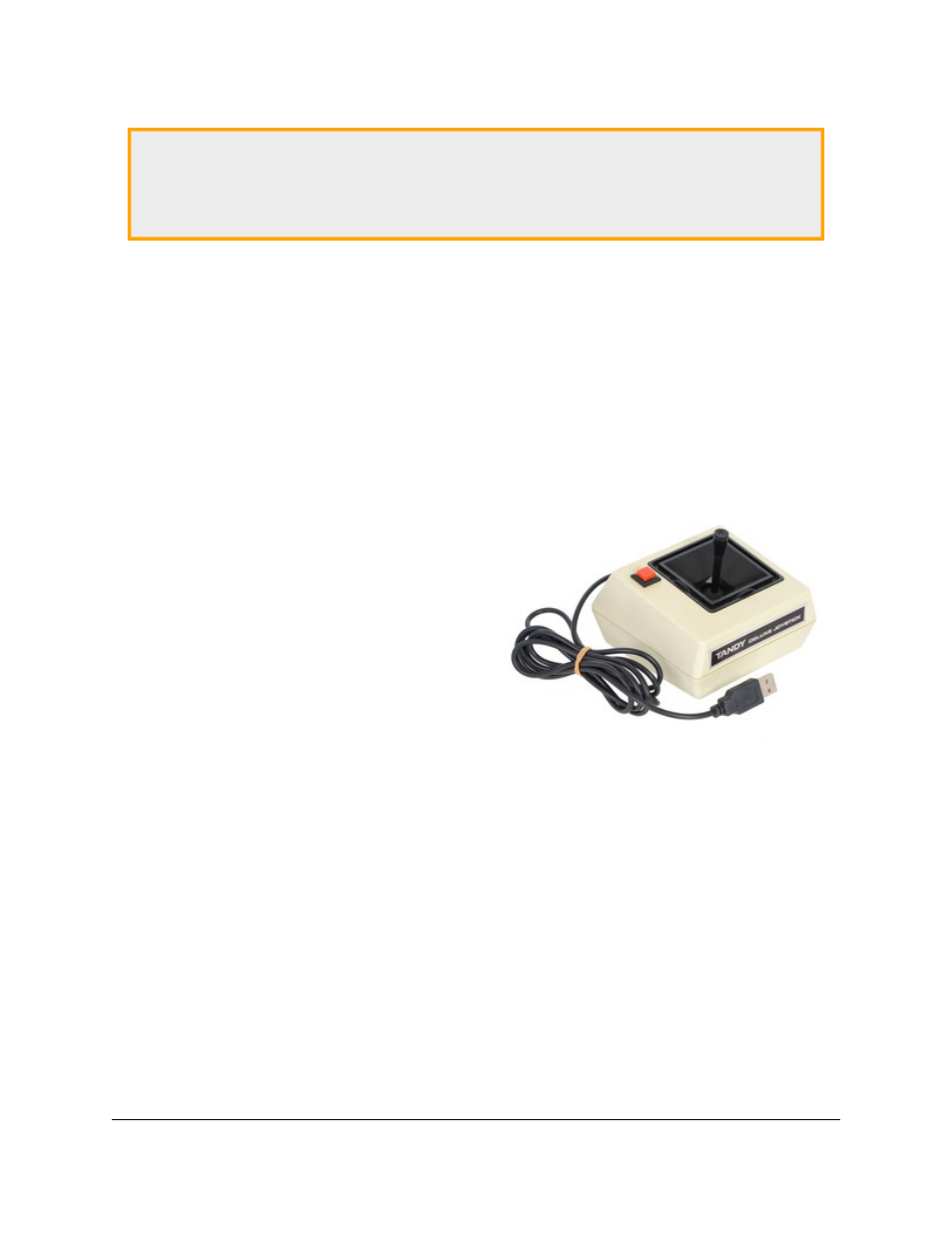
This converted Tandy Deluxe Joystick is now
usable as a USB Human Interface Device.
Caution:
The Wixel’s I/O lines are not 5V tolerant. You must use level-shifters, diodes, or voltage dividers
to connect the Wixel to outputs from 5V systems. Also, avoid drawing more current from an I/O line than
it can provide (see the discussion of P1_0 and P1_1 in
). Avoid connecting multiple output pins
together.
Versions
•
(22k wxl), released
2012-07-03: Adds randomness to the radio packet transmission timing to prevent two transmitting Wixels from
being synchronized if they start up at the same time.
•
(20k wxl), released
2011-07-26: Fixes a bug in v1.0 which prevented P1_6 and P1_7 from being used as outputs.
•
(18k wxl), released
2011-03-25: Initial release.
9.g. Joystick App
Overview
This app allows a Wixel connected to a computer to be
used as a joystick. Readings from the Wixel’s analog and
digital input pins can represent up to six analog axes and
16 digital buttons or switches. The Wixel appears to the
computer as a standard USB Human Interface Device
(HID); after the Wixel has been configured, no driver
installation is necessary to use the joystick. With a Wixel
running the Joystick App, you can easily build a custom
USB input device or convert an existing device into a USB
peripheral,
as
shows.
Pololu Wixel User's Guide
© 2001–2014 Pololu Corporation
9. Wixel Apps
Page 46 of 64
