Security, Multi site operation – Paxton PROXIMITY encoding system User Manual
Page 6
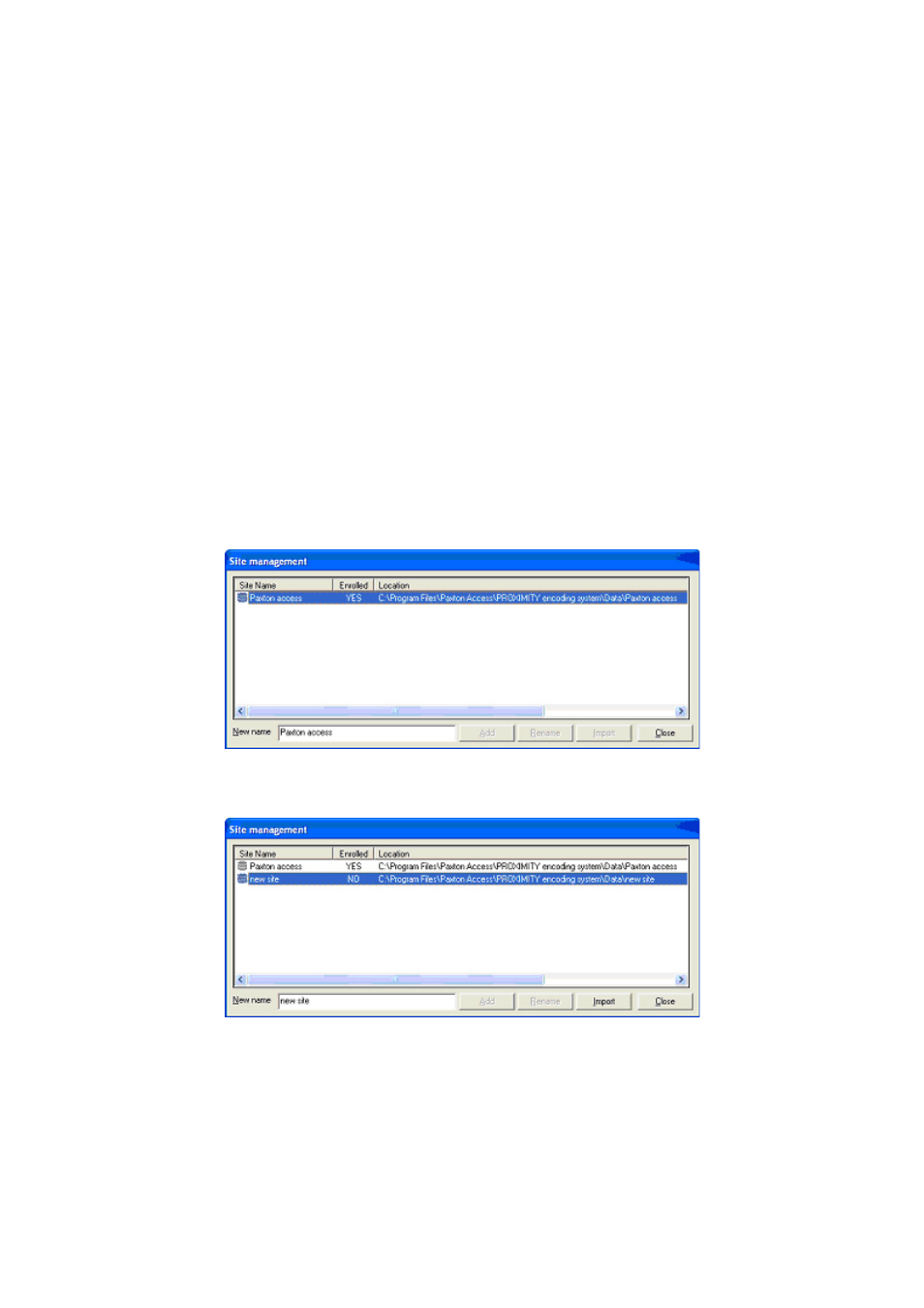
Security
There are some precautions that must be taken in order to maintain the security of the PROXIMITY encoder
system:
The Enrolment card + must be kept in a safe place. If this card is missing, even temporarily, the security of the
site may be compromised.
The directory in which the data files are stored must be private. Either the PC must be kept in a place unavailable
to unauthorised users, or it must run the Proximity encoding system under Windows 2000 or Windows XP with
access to the database directory restricted to authorised users.
Only trusted users must be given access to the PROXIMITY encoder software.
If any of these security requirements are not met, a new Enrolment card + is required for the site. All of the
readers installed at the doors must be re-initialised and the existing user cards that have been issued will
be invalid and will need to be re-programmed with new data. Whilst this process is not expensive (replacing
mechanical door locks and keys is much worse!), it is time consuming and inconvenient for those that look after
the system, as all user details have to be re-entered and all cards must be re-programmed.
Multi site operation
The Desktop programming system may be set up to program and organise cards for more than one
site. Note that an Enrolment card + (part number 542-990) must be purchased for each new site.
To set up a new site:
1. Go to Tools\sites and the following window will appear.
2. Type the name of the new site in the New name box and click Add. The new site will appear in the
list un-enrolled.
3. To enrol the site restart the software, select the new site from the drop down list and follow the
instructions for initialising the system (the process is the same as for the first site).
