Paxton Net2 Entry - Monitor User Manual
Page 3
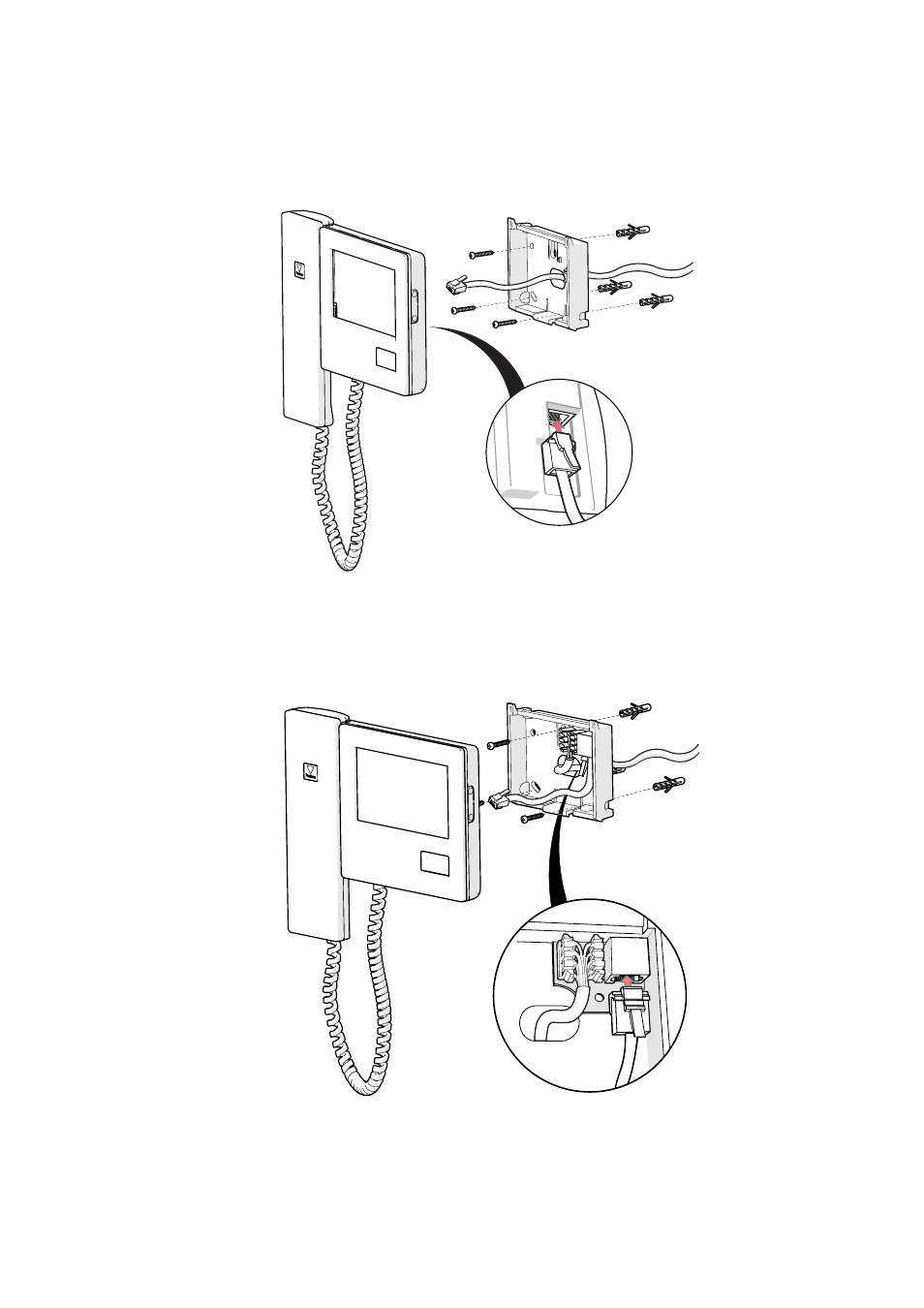
Page 3
Once PoE power is available at the unit, touch the screen to activate the menu.
Where it is not practical to run a patch cable to the rear of the unit, it can be directly wired to the network cable
via the supplied IDC module.
If a terminated cable is used, feed this through the bracket and push it into the socket at the rear of the monitor.
If unterminated cable is used, clip the supplied IDC module into the wall bracket. Connect the cable as per the
wiring label and use the small patch lead to connect the monitor to the module.
Fit the monitor to the bracket by hooking the unit onto the two top pins and push the bottom edge until it clicks.
Paxton recommend that the network cable is run to each location and terminated in a network box. A patch
cable should then be used to link the unit to the network. This makes unit replacement or removal for building
maintenance much easier.
- Net2 PaxLock (7 pages)
- Net2 PaxLock Demo Case (2 pages)
- Net2 Entry - Control unit (4 pages)
- Net2 Entry - Panel (7 pages)
- Net2 Entry - Extension switch (4 pages)
- Net2 Entry (4 pages)
- Net2 Entry – VR panel (7 pages)
- Net2 PaxLock - Scandic (7 pages)
- PROXIMITY Mullion HID reader (4 pages)
- PROXIMITY panel mount HID reader (4 pages)
- PROXIMITY metal HID reader (4 pages)
- PROXIMITY panel mount reader EM4100 Wiegand output (4 pages)
- PROXIMITY metal reader EM4100 Wiegand output (4 pages)
- PROXIMITY energy saving reader demonstration kit (4 pages)
- Hands free demonstration unit (5 pages)
- PROXIMITY Mullion reader (3 pages)
- Net2 Caller ID reader (4 pages)
- OEM PROXIMITY Mifare reader 34bit Wiegand (4 pages)
- PROXIMITY backbox reader (4 pages)
- PROXIMITY backbox reader (3 pages)
- 24V AC/DC power supply with Net2 ACU (3 pages)
- 12V DC PoE+ power supply in cabinet with Net2 plus (3 pages)
- PROXIMITY P series Wiegand output - Biomet (4 pages)
- 24V AC/DC power supply with battery charger (3 pages)
- OEM Magstripe Clock and Data reader with Buzzer option (2 pages)
- SONY number plate reader (11 pages)
- Easyprox nano (8 pages)
- Net2 Evaluation Kit (5 pages)
- Vandal resistant compact metal keypad (4 pages)
- OEM Vandal resistant metal keypad (2 pages)
- Net2 nano starter kit (2 pages)
- PROXIMITY P series Mifare reader (4 pages)
- LCD reader image uploader, USB (2 pages)
- Easyprox nano starter kit (12 pages)
- Net2 desktop reader USB - MultiFormat (2 pages)
- PROXIMITY energy saving reader (3 pages)
- LCD PROXIMITY reader kit (10 pages)
- OEM marine reader (2 pages)
- PROXIMITY LCD reader demonstration unit (10 pages)
- Magstripe 25 shadow card pack (2 pages)
- Easyprox compact keypad (9 pages)
- Hands free keyfob for Net2 (2 pages)
- 2A/12V DC boxed power supply (3 pages)
- Hands free read range tester (1 page)
