Rs-232 command set – New Era NE-4000 Multi-Phaser Programmable Double Syringe User Manual
Page 39
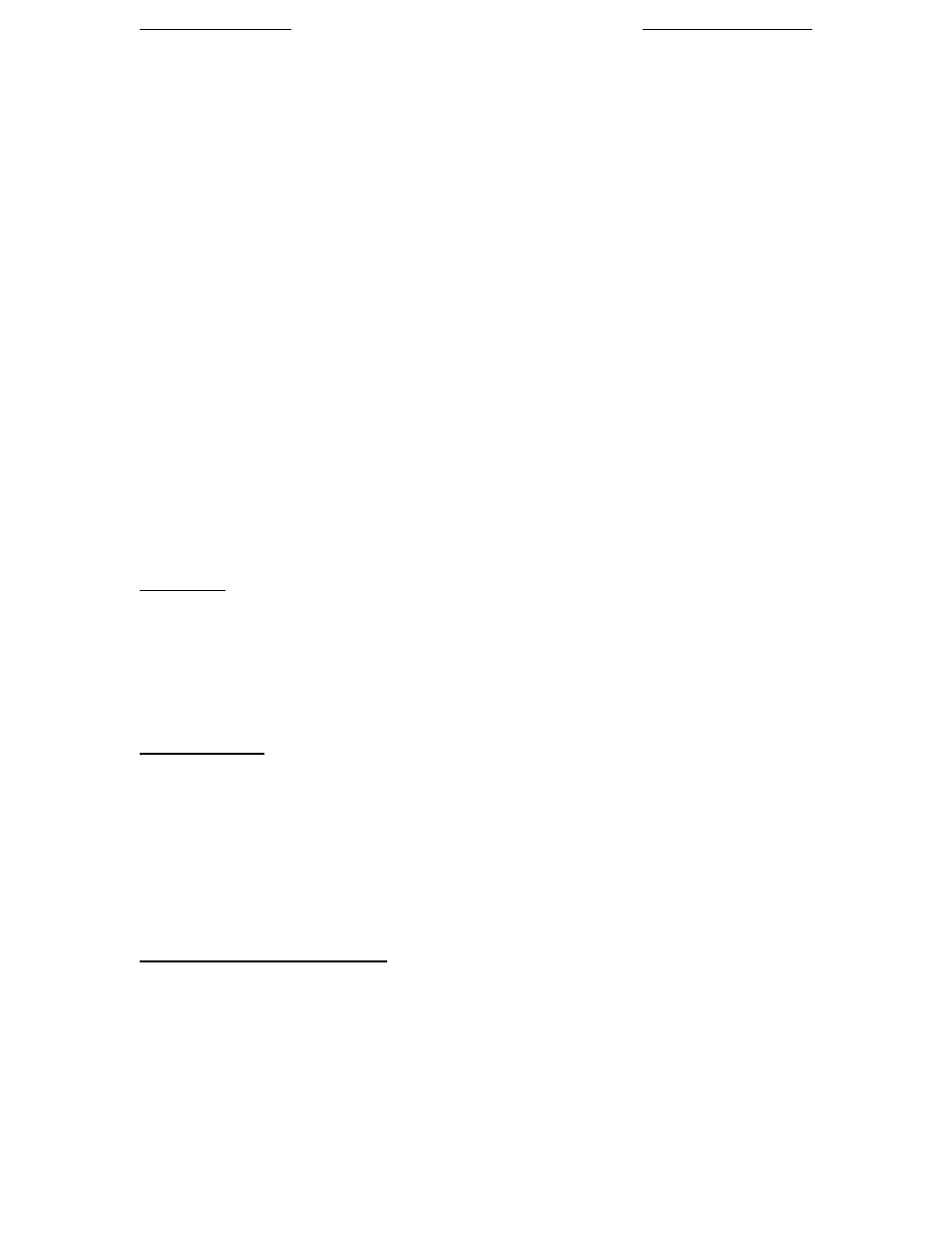
New Era Pump Systems Inc.
www.SyringePump.com
Model NE-4000 Multi-Phaser™
Publication #1200-01
34
09/05/14
OOR
Command data is out of range
COM
Invalid communications packet received
IGN
Command ignored due to a simultaneous new Phase start
When an alarm occurs, the alarm must be acknowledged before any data is changed or the pump is started. Alarms
are acknowledged by the user clearing the alarm message on the keypad, or the alarm status being sent in response
to any valid RS-232 command. An alarm message sent automatically in the Safe Mode will not clear the alarm
condition. This is to verify that the alarm message was sent to a receptive host, such as after a power failure when
both the computer and the pump were reset. In this case, the pump will most likely send its reset alarm message
before the computer has finished booting.
9.4
RS-232 Command Set
All data changed from RS-232 is stored in the non-volatile memory, except for changes to the pumping rate while
pumping. All “Program Phase Data” refers to the currently selected Program Phase. Use the Phase select
command (‘PHN’) to query or select the current Phase. A Phase consists of the pumping rate, ‘Volume to be
Dispensed’, and the pumping direction.
A packet without a command is interpreted as a status query. The addressed pump responds with a status only
response packet.
Except where noted, a command without any parameters is a query command. The response packet data will
include the requested data. In general, the query response data will be in the same format as the parameters for
setting the command. For example, the query diameter command ‘DIA’ will respond with ‘
response ‘‘.
Otherwise, the command is a set command. If the data was set, a status only response packet will be sent. If the
data was not set, the response packet will include an error (
not set.
All commands are upper case.
DIAMETER
DIA [
Set/query inside diameter of syringe. Set is only valid when the Pumping Program is not operating.
Setting the syringe diameter also sets the units for “Volume to be Dispensed” and “Volume Dispensed”.
9.4.1
Program Function Commands
The following commands are relevant to the currently select Program Phase. Note: During a Pumping Program’s
operation, the currently selected Phase can change automatically.
PHASE NUMBER
PHN [
Set/query currently selected Program Phase:
Set:
Currently selected Phase is set to
requested Phase is recalled from the non-volatile memory. Set is only valid if the Pumping Program is not
operating.
Query response:
Currently selected Phase.
PUMPING PROGRAM FUNCTION
FUN [
Set/query the Pumping Program Phase’s function.
This command is relevant to the currently selected Phase. Set is only valid if the Pumping Program is not
operating
For a more detailed description of Program commands, see sec. 8.3, Program Function Descriptions.
