Operation, Status messages, Syringe inside diameter – New Era NE-4000 Multi-Phaser Programmable Double Syringe User Manual
Page 16
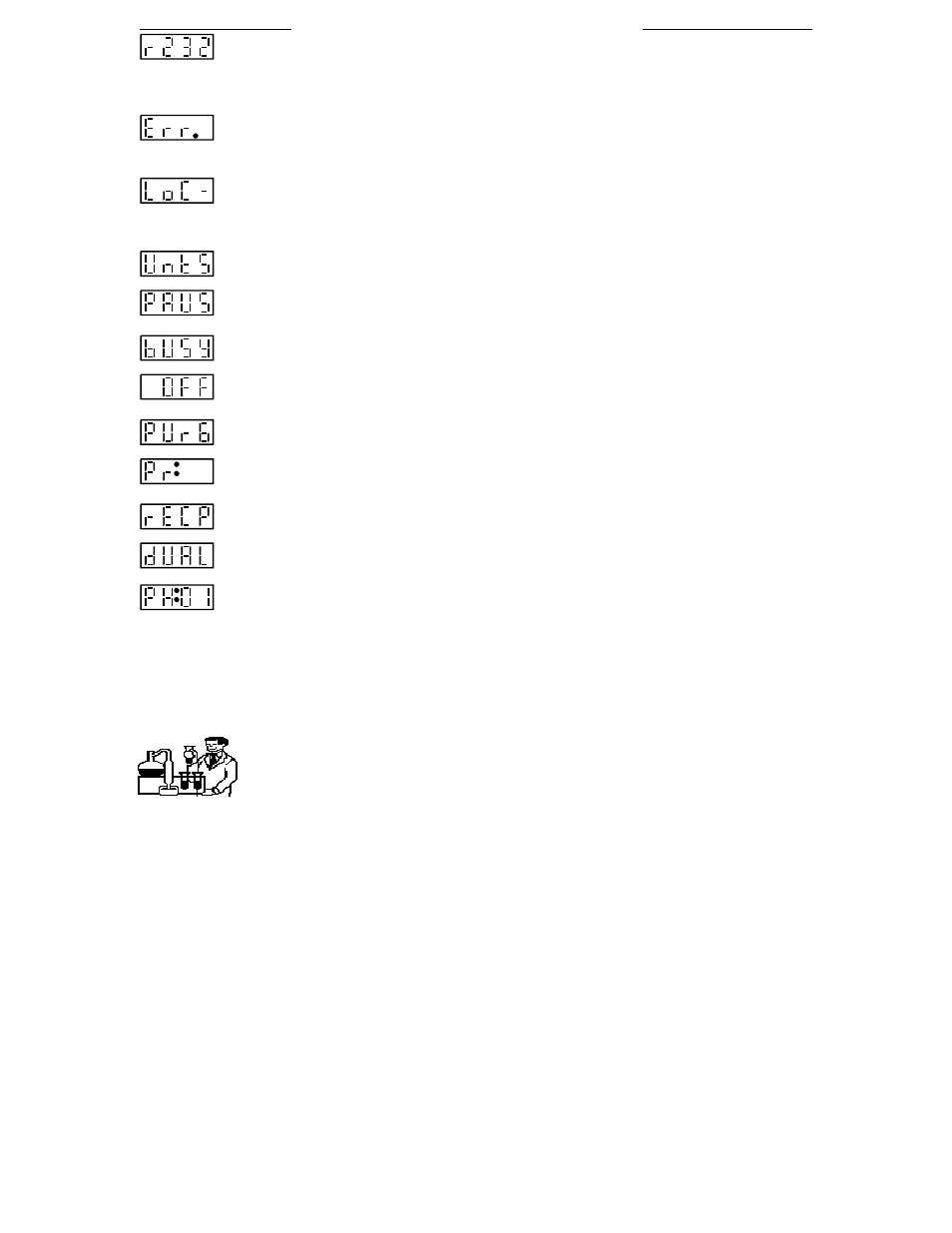
New Era Pump Systems Inc.
www.SyringePump.com
Model NE-4000 Multi-Phaser™
Publication #1200-01
11
09/05/14
A communications time-out alarm occurred with an attached computer while operating in
the “Safe Communications Mode”. This most likely indicates that the RS-232 cable was
detached or the communication program on the computer has ended without turning off
“Safe Communications Mode”.
n
An error was detected during power up, where ‘n’ indicates the error. If n=1, then the
values stored in the pump’s non-volatile memory were invalid and were reset. If n=2,
then the non-volatile memory may need to be replaced.
Pump settings are locked out from the keypad. The lockout key is needed to change
settings. Lockout can also be reset with the reset function.
5.15
Status Messages
Indicates pumping rate units change mode. The units LED's will also be blinking.
Indicates that the Pumping Program has paused and is waiting for the user to press
‘Start’, or for an external operational trigger, to continue.
Indicates that the pump is busy completing a long operation.
Indicates that the “Volume to be Dispensed” is 0.00, and is turned off. This is the
continuous pumping mode.
Indicates that the pump is purging. Displayed while holding down the 'Start/Stop' key.
nn
Indicates that the Pumping Program paused and is waiting for the user to select a sub-
program.
Indicates that the pump’s RS-232 communications is set for either Reciprocating or Dual
pumping modes. One of these messages will be briefly displayed while the pump is
searching for the secondary pump. Normally, seeing one of these messages would
indicate that the secondary pump is not attached or communication cannot be established.
Indicates that the Pumping Program entry mode has been entered, possibly after the
‘Rate’ key was pressed and held. A momentary press of the ‘Rate’ key will return the
display to the pumping rate. This display may also indicate that the first Pumping
Program Phase is not a ‘Rate’ function.
6.
Operation
Before the pump can be operated, the pumping data must be setup. At minimum, the syringe
inside diameter and a non-zero pumping rate needs to be set. The operation of the pump can
then be started from the keypad, TTL I/O connector, or from RS-232 control. From the keypad,
pressing the ‘Start / Stop’ key will start the pump operation.
6.1
Syringe Inside Diameter
The syringe inside diameter can only be set while the Pumping Program is stopped. Use the up arrow keys to set
the diameter value. While the diameter value is being set, the ‘mm’ LED will blink. The new diameter value is
stored after pressing any non-arrow key, or after a 2 second delay.
Valid syringe diameters are from 0.1 mm to 50.0 mm. If the diameter is out of this range, the display will show
‘oor’. Pressing any key restores the diameter display to its previous value. Changing the syringe diameter will not
zero any current settings. Section 11.7, “Syringe Diameters and Rate Limits”, is a representative list, for
reference, of syringe diameters for various syringe manufacturers and syringe sizes.
6.1.1
Default Volume Units
The units of the accumulated infusion and withdrawal volumes and the “Volume to be Dispensed” are set
according to the diameter setting. NOTE: A change in the volume units will affect all “Volume to be Dispensed”
settings in the Pumping Program. If the default volume units are changed (see next section), the selected volume
units will remain in effect until a reset function is performed.
