N.nn, Special power-up functions, Error and alarm messages – New Era NE-4000 Multi-Phaser Programmable Double Syringe User Manual
Page 15
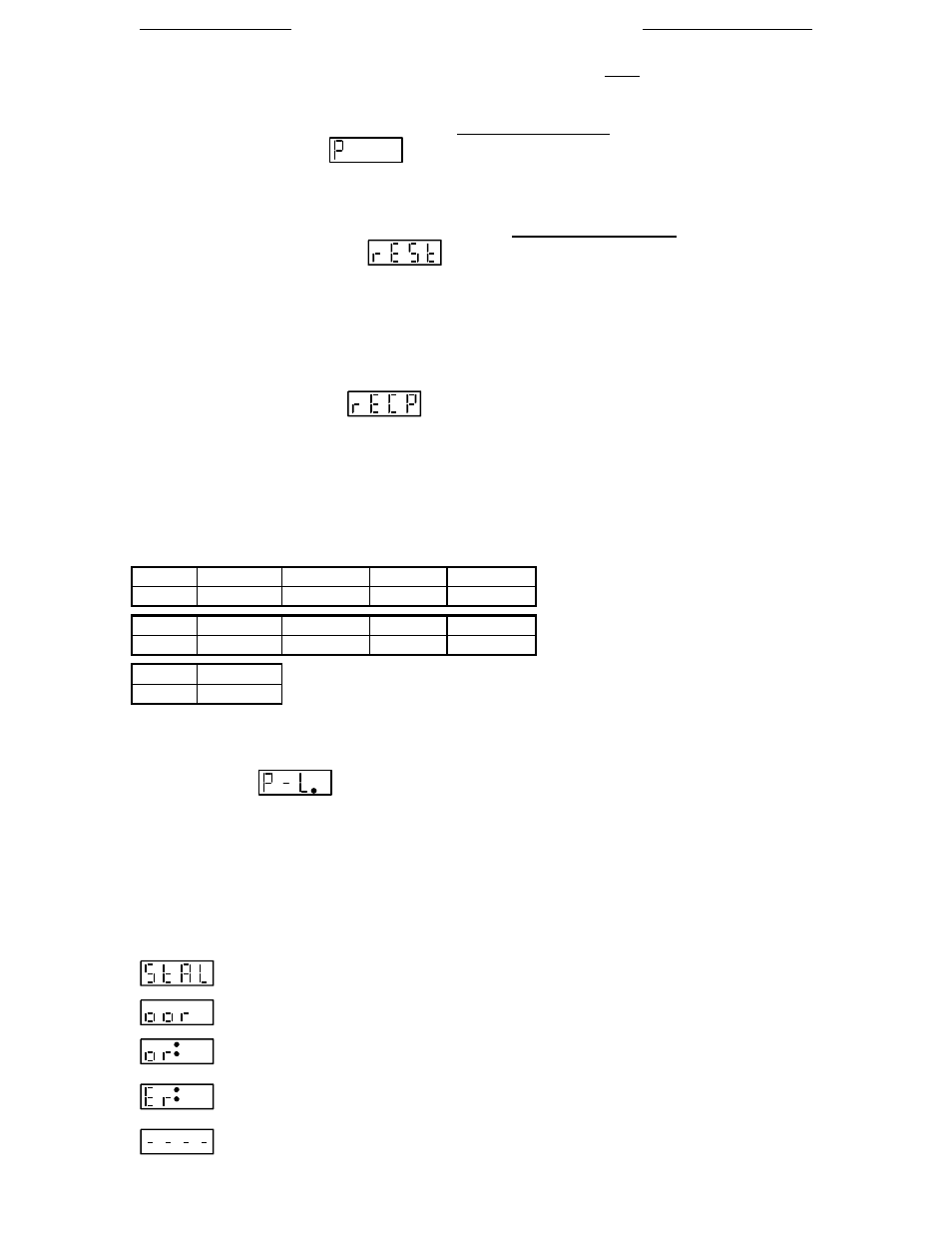
New Era Pump Systems Inc.
www.SyringePump.com
Model NE-4000 Multi-Phaser™
Publication #1200-01
10
09/05/14
5.13
Special Power-Up Functions
The following special functions are accessed by pressing the relevant key, while turning on power to the pump.
5.13.1
Firmware Version Display
To display the pump’s firmware version, press the left-most up-arrow key (
/
) while turning on power to the
pump. The display will show:
n.nn
, where ‘n.nn’ is the firmware version number. Pressing any key will
clear the display.
5.13.2
Reset Pumping Program
To clear out the current Program Function setups, press the right-most up-arrow key (
) while turning on power
to the pump. The display will show
. Pressing any key will clear the display.
With a pump with as many complex features as the NE-4000, it is easy for a novice user experimenting with the
pump's setup to get the pump into a 'weird' state. Performing this reset function will bring the pump out of a 'weird'
state.
5.13.3
Default Program Pre-Load
Pressing the 'Volume'/'Program Function' key while turning on power to the pump will display the Default Program
Menu and the display will show:
. Currently, the only default program is the Reciprocating Pump
program. When selected, the following program will be pre-set, plus the RS-232 communications mode will be
set to Reciprocating Mode. The default program will over write any other program stored in memory and it can
then be modified as needed. The following default program will be loaded and stored in the Pumping Program
memory.
The Reciprocating Pump Program sets the pump for use with a second pump, plus cable Part# CBL-DUAL, to
create a continuous infusion system.
Phase
Function
Rate
Volume
Direction
1
RATE
500 mL/hr
10.0 mL
Withdraw
Phase
Function
Rate
Volume
Direction
2
FILL
0.0 mL/hr
-----------
------------
Phase
Function
3
JP:01
5.13.4
Program Entry Mode Lockout
Pressing the ‘Diameter’ key while turning on power to the pump will enter special parameter setup. The following
will be displayed:
n
, currently, the only parameter. The “Program Entry Mode Lockout”, when
enabled, prevents inexperienced users from entering “Program Entry Mode” from the keypad. Mode Disabled: ‘n’
= 0 (default). Mode Enabled: ‘n’ = 1. When enabled, only Phase 1 ‘Rate’, ‘Volume’ and Pumping Direction can
be changed. Cannot be enabled when the Pumping Program is currently programmed with a multiple Phase
Program.
5.14
Error and Alarm Messages
If the value entered is beyond the pump's capabilities or is invalid, or an operational problem occurred, one of the
following error or alarm messages will be displayed:
Pump motor stalled alarm.
Value entered is ‘Out Of Range’ of the pump’s operational limits.
nn
An out of range error occurred at Pumping Program Phase number ‘nn’, or the value just
entered is out of range. Check the pumping parameters and syringe diameter.
nn
A Pumping Program error was encountered at Pumping Program Phase number ‘nn’.
The indicated Phase is invalid in the context of the entire Pumping Program.
Key pressed is not currently applicable.
