Ps7060 multiquip saw — maintenance, Warning – Multiquip PS706036 User Manual
Page 44
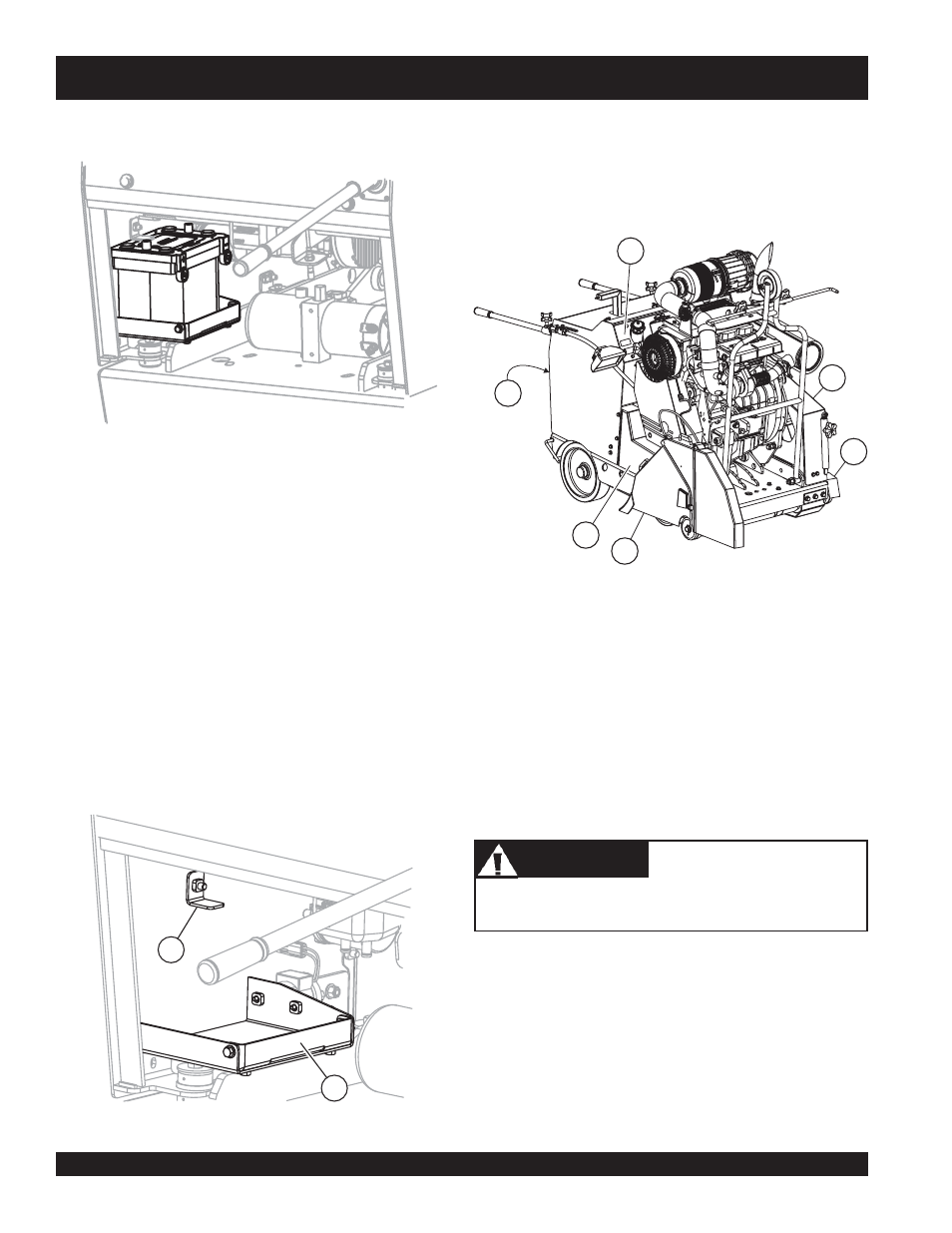
PAGE 44 — PS7060 MULTIQUIP SAW • OPERATION MANUAL — REV. #2 (06/02/08)
1
2
4
5
6
3
Removable Guards and Access Panels
Figure 48. Guards & Panels
1.
Blade Guard
2.
Rear Access Panel
3.
Console Access Panel
4.
Belt Guard
5.
Flange Guard
6.
Engine/SLH Guard
For ease of service access, the guards and access panels shown
in Fig. 48 are removable.
Replace guards and panels prior to starting the engine.
WARNING
WARNING
WARNING
WARNING
WARNING
PS7060 MULTIQUIP SAW — MAINTENANCE
Replacing the Battery
Figure 46. Battery Location
1. Remove rear access panel.
2.
Disconnect both negative battery cables first, then
disconnect both positive battery cables to prevent arcing.
3.
Remove top battery retainer clip, (Item A, Figure 47).
4.
Remove lower battery retainer, (Item B, Figure 47).
5.
Carefully slide battery out of tray. Dispose of properly in
accordance with ordinances and regulations in your area.
6.
Install new battery in tray.
7.
Install lower battery retainer. Push retainer tightly against
battery and tighten bolt.
8.
Install top battery retainer clip.
9.
Re-connect both positive cables first, then both negative
cables to prevent arcing.
Figure 47. Battery Tray and Retainer Clips
A
B
