Purenex Multipure Aquaperform User Manual
Page 7
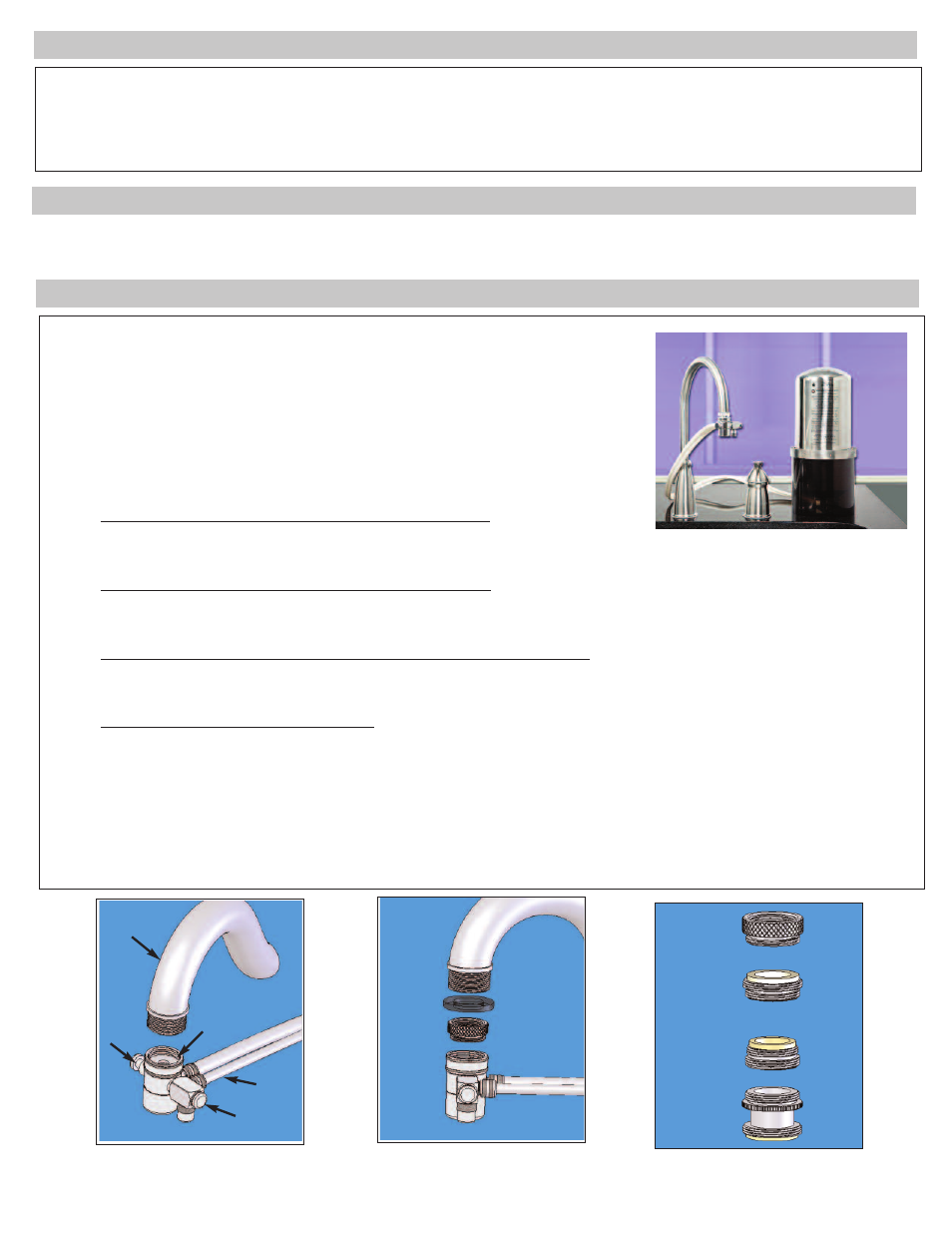
7
1. remove the aerator or screen (if present) from the end of the faucet. If facing
the open end of the spout, rotate the aerator counter-clockwise to loosen and
remove.
2. Thread the diverter valve and hose through the acrylic base. set the system
housing (with the diverter valve and hose facing downward) onto the acrylic base.
3. Attach the diverter valve directly to the faucet spout. If the threads of the diverter
valve do not match the threads of the faucet, use one of the included faucet
adapters to connect the diverter valve and faucet. If facing the open end of the
spout, rotate the diverter valve and/or adapter clockwise to tighten.
NOTE: when using a faucet adapter, the rubber washer in the adapter always
faces up toward the faucet.
a.If Your Faucet Has an Outside Thread (male connector):
For many faucets with an outside thread, the diverter valve can attach directly
to the faucet. If the diverter valve is too small to attach to the faucet, attach the inside thread (female connector)
adapter, part# MC106, to the faucet, and then attach the diverter valve to the adapter.
b.If Your Faucet Has an Inside Thread (female connector):
The diverter valve cannot directly connect to a faucet with a female connector. Attach one of the outside thread (male
connector) adapters, part# MC107 or part# MC108, to the faucet, and then attach the diverter valve to the adapter.
MC107 is designed to fit larger faucets, and MC108 is designed to fit smaller faucets.
c.If Your Faucet requires More room for the Diverter Valve Connection:
some faucets, particularly sprayer hose faucets, require additional room for the diverter valve connection. If this
applies, attach the long adapter, part# MC257, to the opening of the faucet spout/sprayer, and then attach the diverter
valve to the adapter. The Dws may need to be repositioned on the sink to allow enough room for sprayer faucet use.
d.If the Adapters Do not Fit Your Faucet:
Although the adapters included with your Dws allow connections with many standard faucets, they do not cover
every type of available faucet connection. If none of the adapters allow the diverter valve to connect to your faucet,
please contact Multipure Customer service at 1.800.622.9206, ext. 175, to request part# MC105, part# MC109, or
part# MC719 as possible adapter solutions.
4. when connected properly, the hose from the diverter valve should lead toward the back of the faucet and sink.
5. The diverter valve features a bypass lever with a button on the left and right sides of the diverter valve. Press the left
button to bypass the Dws and select the unfiltered water spout (larger opening). Turn on your faucet to let unfiltered water
flow out of the diverter valve and to make sure that the diverter valve is properly connected.
6. Turn off the faucet.
Diverter Valve Attachment
Diverter Valve Attachment
with adapter
*MC106
*MC107
*MC108
*MC257
*MC700 - Adapters (choose one)
Many installations do not
require an adapter
2.1: Connecting the Hose and Diverter Valve to the Faucet
1.2: Locating the Appropriate Installation Instructions
2.
Countertop Installation
Bypass
lever
Diverter Valve
swivel
Attachment
ring
Hose
existing
Faucet
when installing on a countertop, the Aquaperform sits atop its included acrylic base on the counter next to the sink. It connects
to the existing faucet via a dual-hose diverter valve. Follow these instructions to connect the Aquaperform for countertop use.
1.
Determine your installation type (e.g., countertop, below sink, inline).
2.
Proceed to the instructions for your installation type:
a.
For Countertop Installation, proceed to section 2. Countertop Installation.
b.
For Below sink Installation (with or without a capacity monitor), proceed to section 3. Below Sink Installation.
c.
For Inline Installation, proceed to section 3.6: Installing the System for Inline Use.
