Purenex Multipure Aquaperform User Manual
Page 16
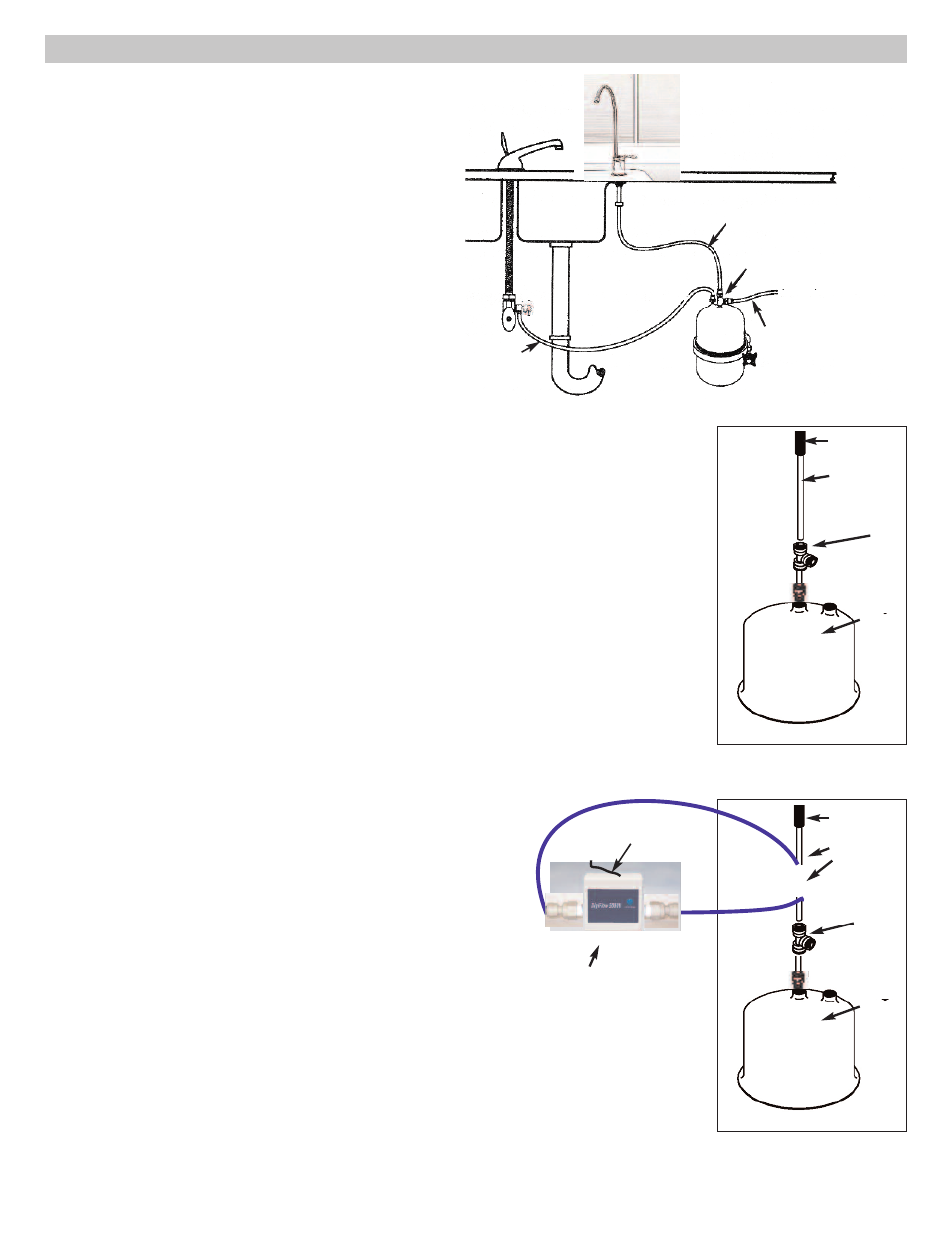
use the following steps to connect the Dws to an icemak-
er, instant hot dispenser, or other device in addition to your
faucet or capacity monitor faucet. A Tee adapter (MC445)
is required.
nOTe: To connect your Dws to the icemaker, instant hot
dispenser, other device, you must have access to this
other device from your sink.
1. using wire cutters or a knife, cut (square cut) the blue
plastic tubing 6” from where it is connected to the
OuTleT port of the Dws housing. Do not use
scissors.
2. Fully insert the blue plastic tubing from the Dws
OuTleT into the bottom port of the Tee adapter.
Push the tubing until you feel resistance, and then
continue to push firmly until it is inserted as far as it
will go.
3. Fully insert the blue plastic tubing from the faucet (or the tubing from the capacity monitor)
into the top port of the Tee. Push the tubing until you feel resistance, and then continue to
push firmly until the tubing is inserted as far as it will go.
4. Fully insert a separate 1/4" poly tube (available through Multipure or a plumbing supplier)
into the side port of the Tee. Provide sufficient tubing to reach your icemaker, instant hot
dispenser, or other device, and connect to that device.
Faucet stud
Blue tubing
Tee
To refrig.
or other
device
Housing
top
16
Connecting to an Icemaker, Instant Hot Dispenser, or Other Device
Tee - MC445
(purchased separately)
Clear tubing - MC232RH
(purchased separately)
Connect to refrigerator
or other device.
Blue tubing
Clear tubing
to plumbing
A
Faucet stud
Blue tubing
Tee
To refrig.
or other
device
Housing
top
A
unit with Capacity Monitor Faucet
unit with stainless steel Faucet
capacity monitor
assembly
black wire from capacity
indicator plate
