Purenex Multipure Aquaperform User Manual
Page 6
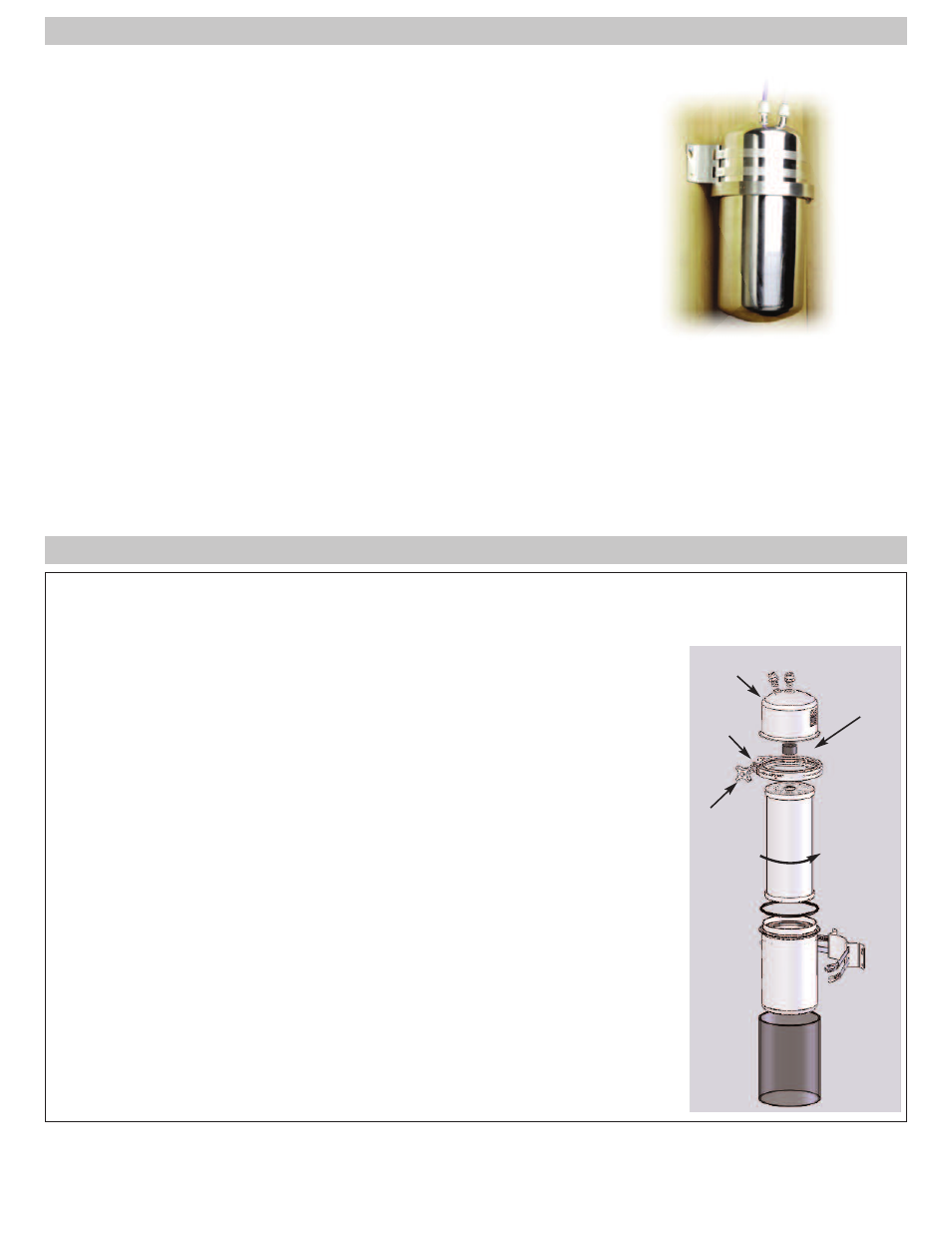
6
1.
INSTALLATION PREPARATION
1.1: Installing the Filter Cartridge
Before beginning, inspect your Dws to confirm that it has been
received in good condition and that all parts are included (refer to the
specific installation section for the parts list). Perform the following
instructions prior to system installation.
should you require assistance, please contact your Independent
Distributor; if she/he is not able to help you, please feel free to con-
tact Multipure's Customer service Department directly at
800.622.9206.
1. If you have not done so already, remove the plastic wrapper and instruction wrap from around the filter.
2. with the Dws housing in an upright position, unscrew the black knob on the locking V-Band by turning it
counter- clockwise.
3. with the black knob removed, spread the locking V-Band apart and lift up and off of
the Dws. Carefully set it aside.
4. lift the top half of the Dws off of the bottom half. Make sure that the black O-ring
remains in place on the bottom half of the housing.
5. Align the threaded hole of the filter cartridge onto the inside thread of the top half of
the Dws. rotate the cartridge clockwise to tighten; the cartridge typically requires four
to five revolutions to tighten adequately. Make sure that the cartridge is threaded
properly and straight. DO nOT OVerTIGHTen.
6. reconnect the top half of the Dws (with attached filter cartridge) with the bottom half.
replace the locking V-Band, making sure the screw is in place to connect the band
together.
7. screw the black knob onto the locking V-Band, turning it clockwise to tighten.
8. Make sure that the locking V-Band is secured tightly and evenly around the top and
bottom halves of the Dws housing.
Model MP880SB
top
rubber
cushion
V-Band
Knob
V-Band
turn to
connect
