Prepare for specimen installation, Turn on the station – MTS Landmark TWX User Manual
Page 65
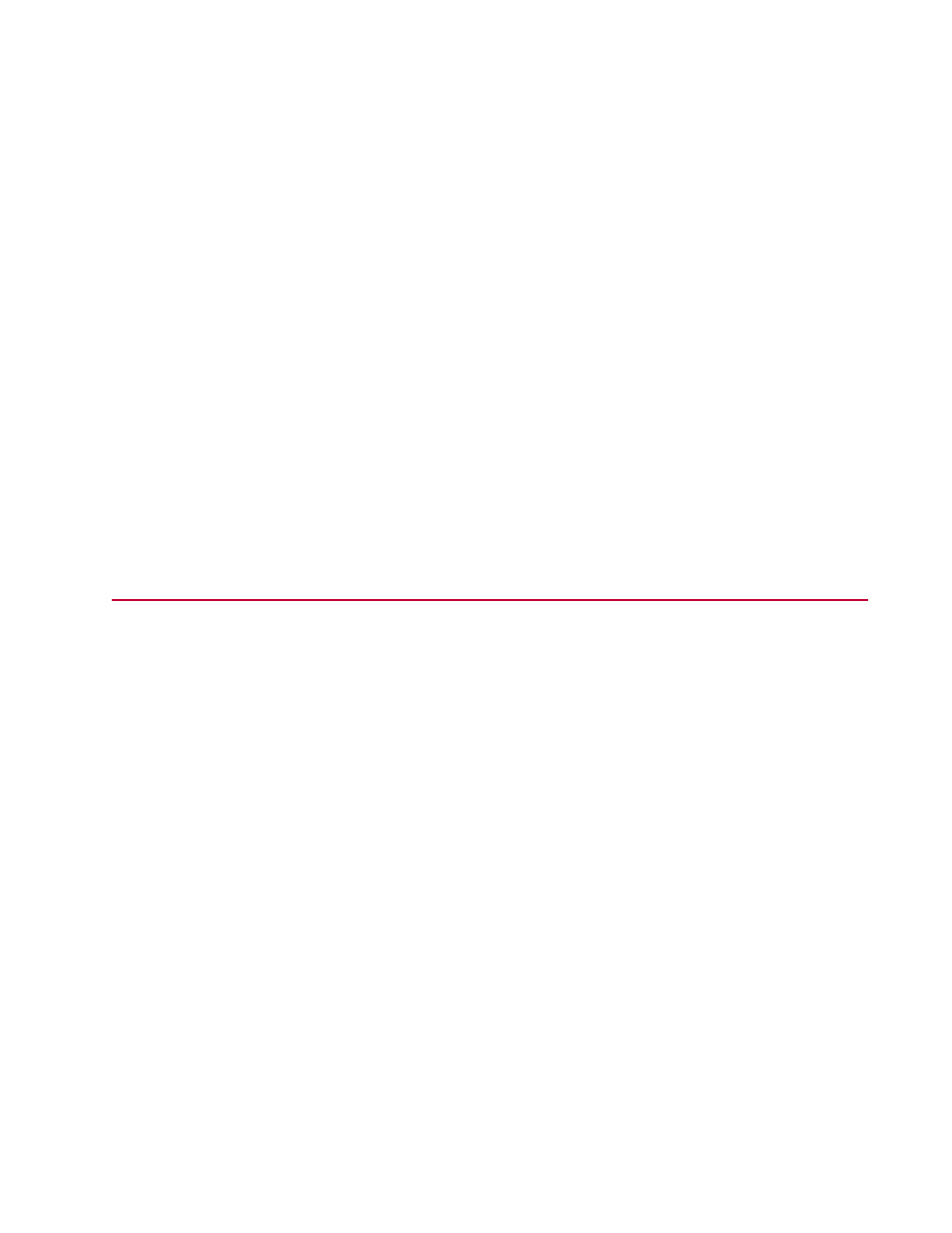
d)
Show Station Manager Scope and Meters for the Test
(p. 96)
e)
(p. 97)
4. Run the Test
a)
(p. 98)
b)
(p. 100)
c)
Switch to Round Specimen Geometry
(p. 100)
d)
If Necessary, Correct Any Resource Errors
(p. 101)
e)
(p. 103)
f)
(p. 104)
g)
Save the Test and Minimize TWX
(p. 104)
5. Remove the Specimen
a)
(p. 105)
b)
Switch to Running Max/Min Displacement and Force Meters
(p. 106)
c)
If Appropriate, Remove the Intact Specimen
(p. 107)
d)
If Appropriate, Remove the Broken Specimen
(p. 109)
6. Recover from a Tripped Limit
a)
If Necessary, Recover from a Tripped Force Limit
(p. 110)
b)
If Necessary, Recover from a Tripped Displacement Limit
(p. 113)
Prepare for Specimen Installation
Preparing for specimen installation consists of the following tasks:
a)
(p. 65)
b)
Open the Station Manager Application
(p. 66)
c)
(p. 68)
d)
Set Up Meters for Specimen Installation
(p. 69)
e)
Set Limits for Specimen Installation
(p. 72)
f)
(p. 74)
g)
(p. 75)
Turn on the Station
1. Turn on the computer.
2. Turn on the controller.
MTS Landmark Test System Operation | 65
Running the Example Tension Test
