MTS Landmark TWX User Manual
Page 130
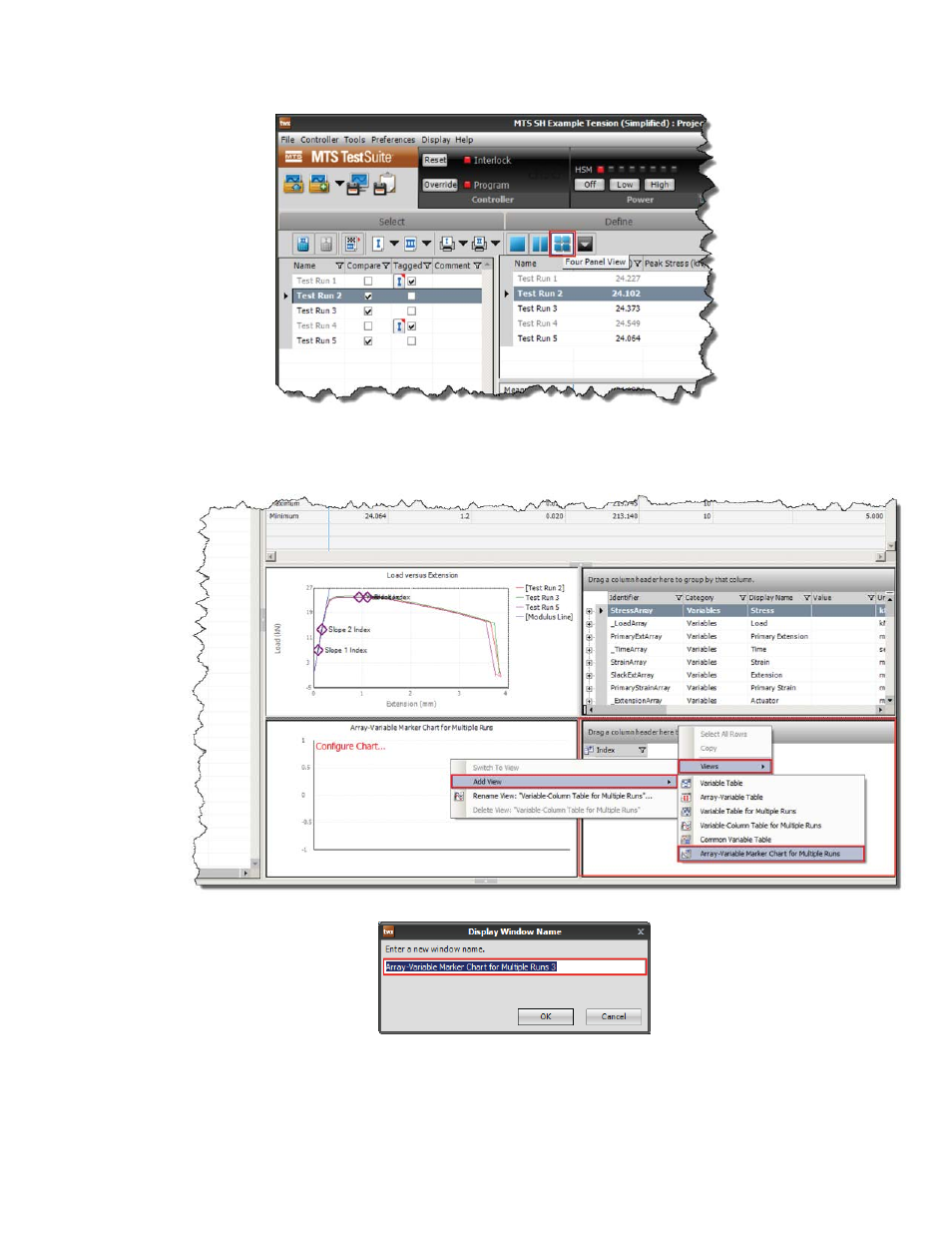
b) Add and configure a view to show load vs. extension in inches and pounds force.
1. Right-click the lower right panel. Select Views > Add View > Array-Variable Marker Chart for
Multiple Runs.
2. Accept the default name for the panel. The chart appears in the four panel view.
3. Right-click the new chart and select Configure Chart.
130 | MTS Landmark Test System Operation
Reviewing, Analyzing, and Reporting Data
