MTS Landmark TWX User Manual
Page 129
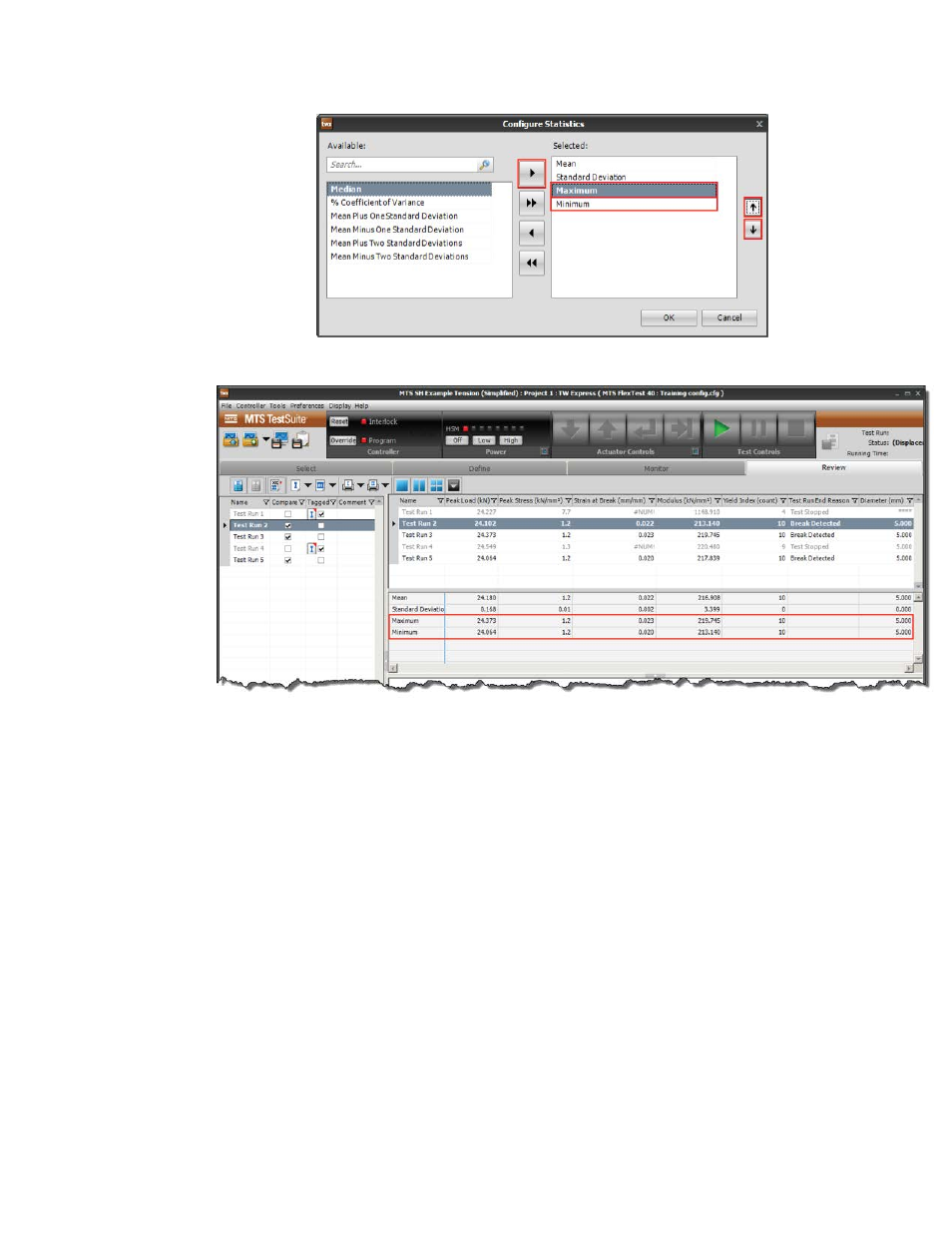
3. Use the up and down arrows to order the fields as desired.
4. Click OK when complete. Maximum and Minimum appear in the Statistical Results panel.
8. Add and configure views.
You can show up to four views at a time. You can also add additional views and switch to them as
desired.
a) Switch to four panel view by clicking the Four Panel View button in the toolbar.
MTS Landmark Test System Operation | 129
Reviewing, Analyzing, and Reporting Data
