MTS Landmark TWX User Manual
Page 139
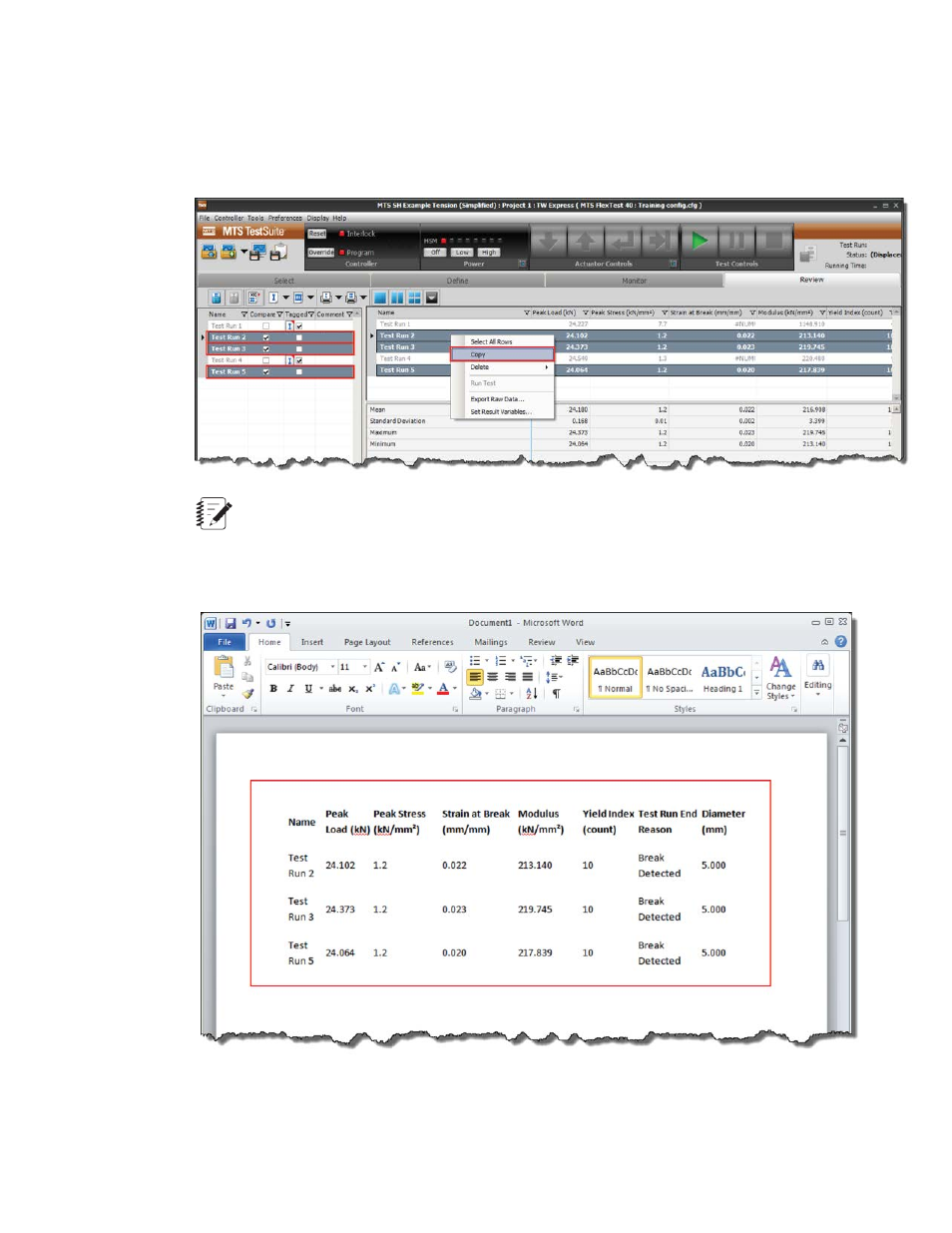
Data from the Results or Statistics panel can be copied to other applications including Microsoft Word,
Excel, and Notepad.
a) Select the rows in the Results or Statistics panel you wish to copy. For this example, select Test
Runs 2, 3, and 5, right-click any selected row, and then select Copy.
Note: Hold down the Shift key while clicking to select multiple rows.
b) Open the application into which you want to paste the data. For this example, open Word.
c) Position the cursor in the target application, right click, and select Paste. The data appears in the
target application.
15. Export raw data for a test run.
MTS Landmark Test System Operation | 139
Reviewing, Analyzing, and Reporting Data
