0 run the test, Run the test – MTS Material Test Systems User Manual
Page 68
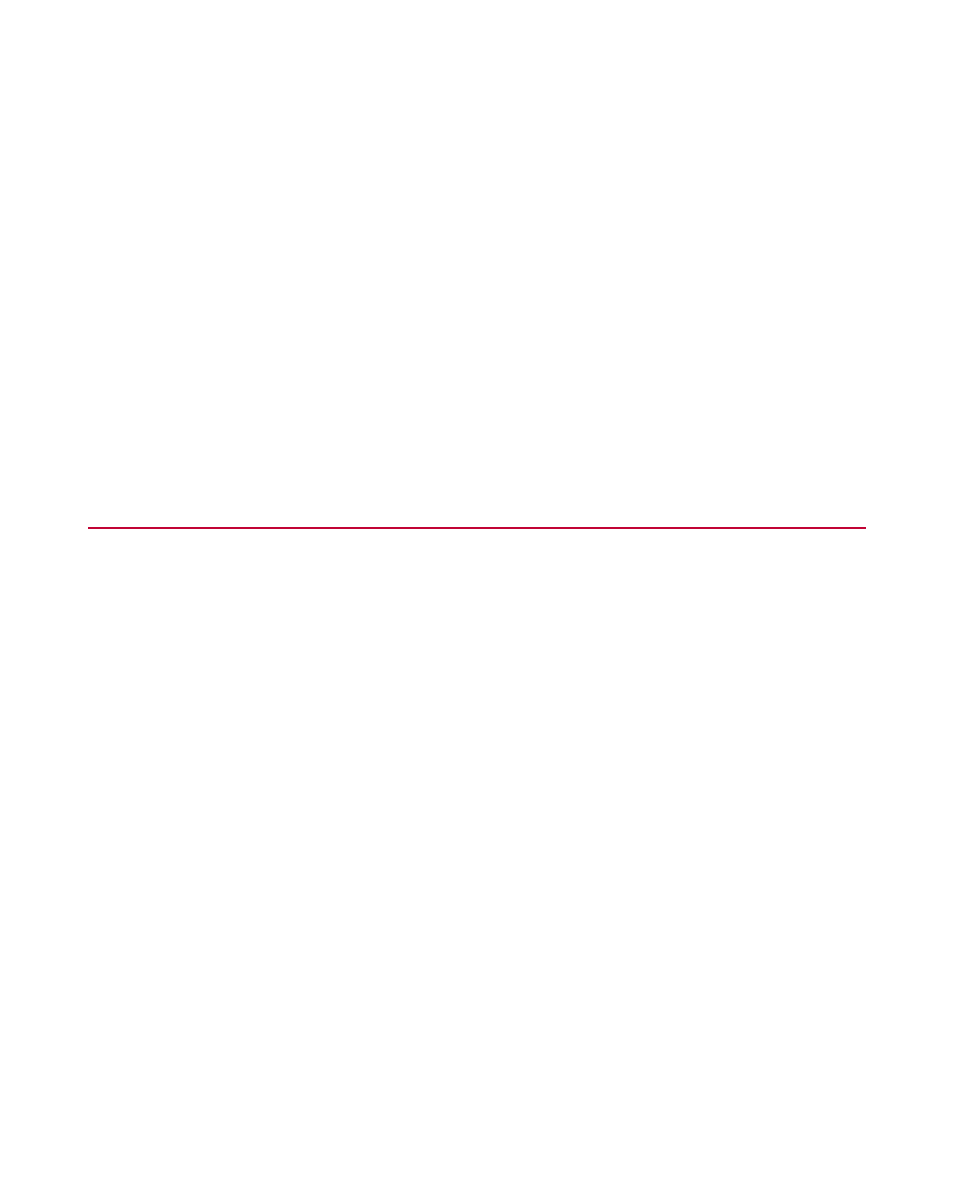
9. If a dummy specimen was installed (as recommended in the specimen Installation section, remove dummy
specimen and install test specimen.
10. If desired, set up the Counter.
MPT provides several counters.
Run time counter: The Run Time counter displays the elapsed time of the current test since the last time
it was reset.
Channel counters: Channel Counters display a cumulative count of segments or cycles that have been
applied to a specific channel since the start of the test.
Sequence counters: Sequence Counters display the progress of individual processes within the test.
They can be especially useful for procedures that contain nested groups, because you can configure them
to show test progress within the nested structure of the procedure.
Additional information on counters can be found in the Series 793 Overview manual.
11. Set up and start data acquisition devices.
If necessary, set up any data acquisition or data recording devices.
7.8.0 Run the Test
Once everything is set up, you are ready to run the test.
1. Start the test.
a) Ensure the following are true:
•
Interlocks are cleared
•
High hydraulic pressure is applied to the station
•
Load tuning parameters are optimized
•
The test specimen is installed
•
Limits are set and actions are assigned
•
The test program is set up
•
The scope and meters are set up to monitor the test as desired
b) On the Station Controls panel, press the Program Run button to start the test.
2. Continue the test to completion.
Some tests will run to completion and stop automatically by preset interlocks (e.g., preset count, exceeded
limit, specimen failure tripping the error detector) or by a computer-cycled stop function. If desired, the
test can also be stopped periodically using the preset count feature of the test controller. To stop the test
manually, press the Program Stop button to end the test.
Record any necessary data and, if desired, resume the test by pressing the Program Run switch. When
the test is complete, ensure that the test controller is in the program stop condition (press the Program
Stop switch, if necessary). Remove the test specimen and record any additional data. When no additional
testing is to be performed, press the Hydraulic Pressure Off switch to turn off the HPU.
68 MTS Material Test System Operation
7.0 Operation
