Scan aperture cleaning procedure, Scan aperture cleaning procedure 59 – MTS Series LX Laser Extensometer User Manual
Page 59
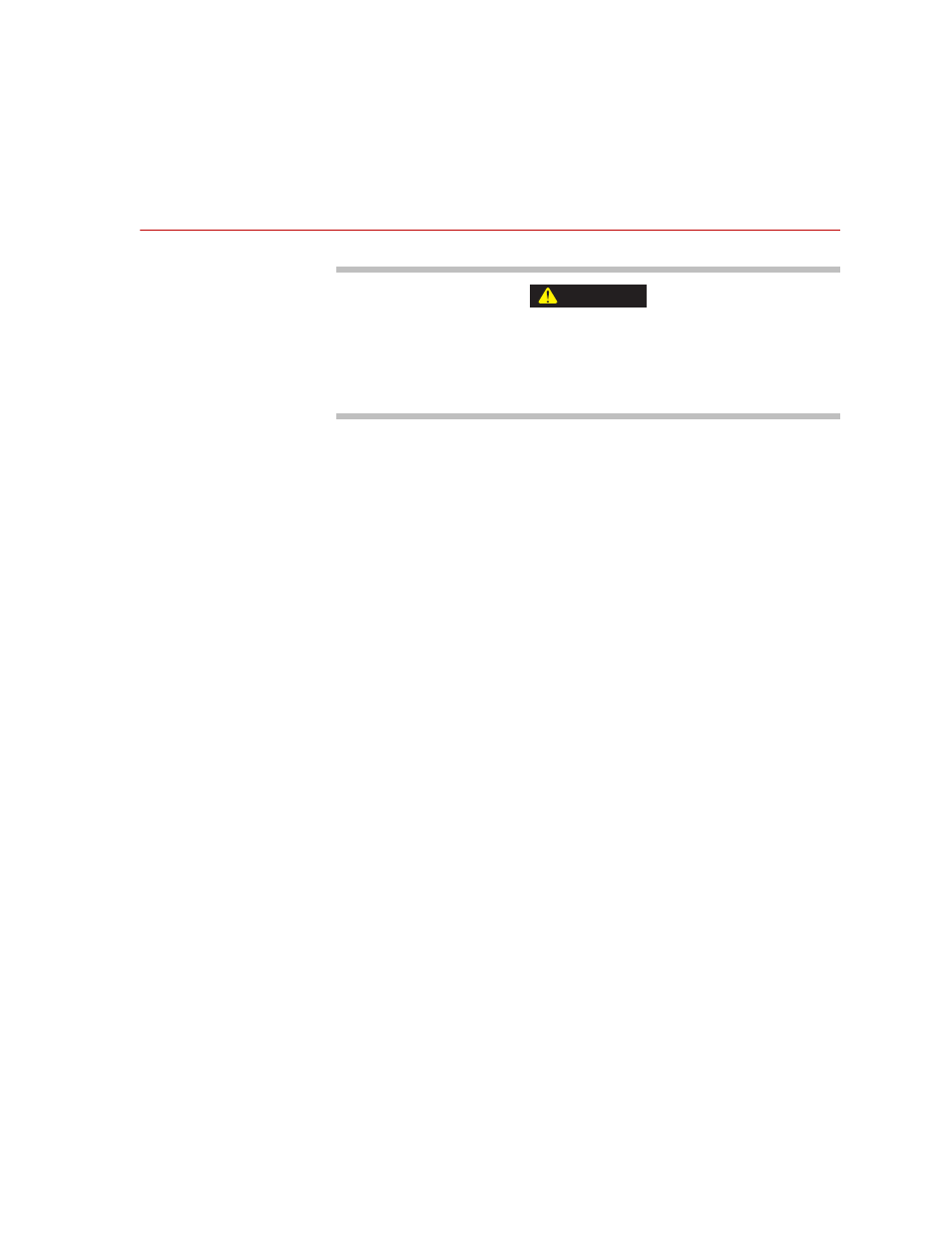
Scan Aperture Cleaning Procedure
LX Laser Extensometer
Maintenance
59
Scan Aperture Cleaning Procedure
Turn the power switch off and disconnect the line cord from the AC power
line.
Be sure power is disconnected before attempting to check or clean the scan
aperture.
The scan aperture must be kept clean. Any buildup of dirt, film, or smudges on
the scan aperture window will affect performance of the laser extensometer.
Periodically check the scan aperture and clean as follows:
1. Make sure unit is off and disconnected from AC power line. Make sure laser
emission indicator is off.
2. Visually inspect the scan aperture window. If dust is present, clean with an
anti-static lens cleaning brush or with clean, dry, filtered air duster available
in small pressurized containers (such as those used for cleaning
photographic lenses).
3. If film or smudges are present, use a soft lens cleaning tissue saturated with
isopropyl alcohol. Wipe gently in one direction. Then use a dry lens
cleaning tissue to gently wipe the window dry.
4. Visually inspect the window and repeat the cleaning procedure if required.
CAUTION
