Entering the calibration mode, Entering the calibration mode 53 – MTS Series LX Laser Extensometer User Manual
Page 53
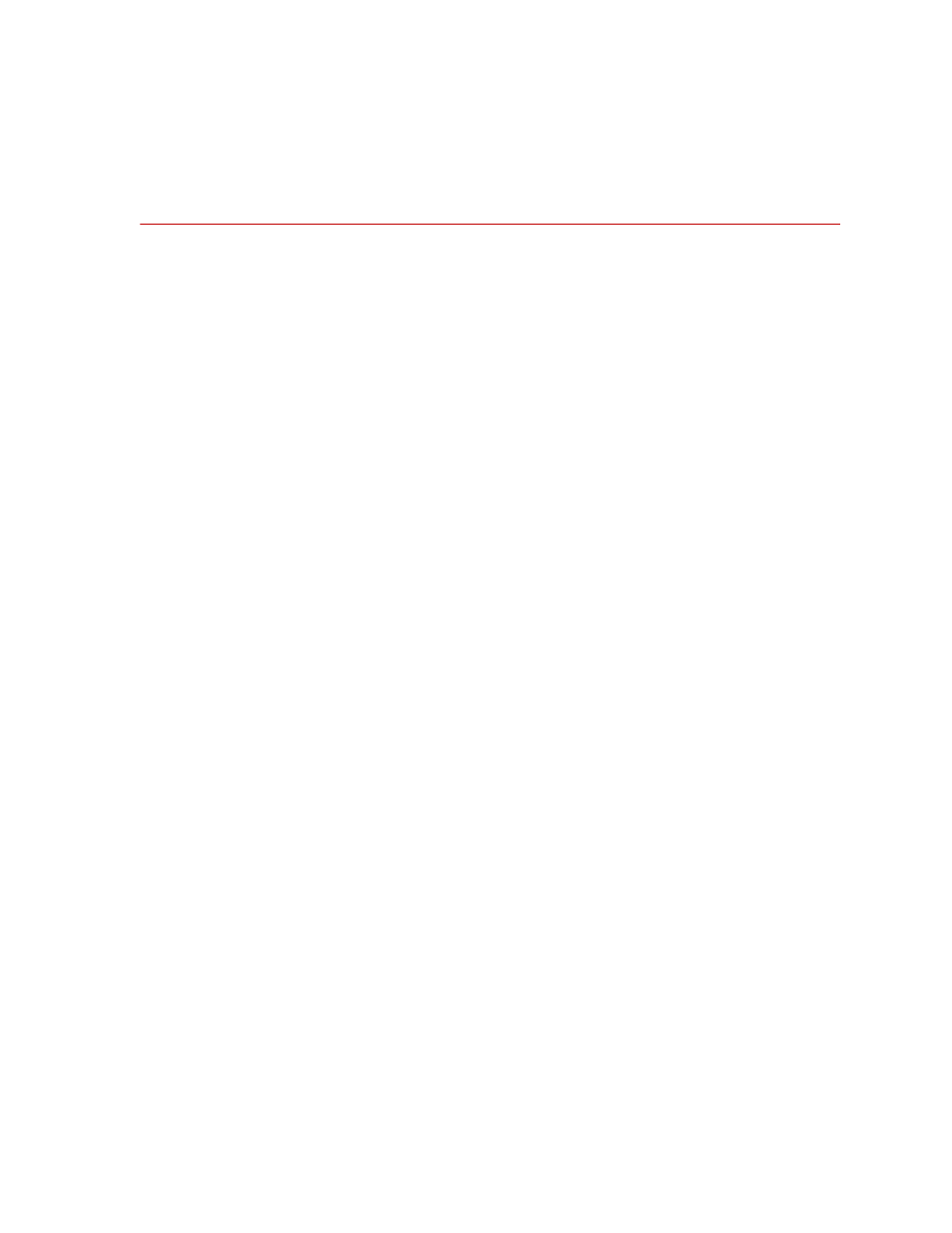
Calibration
LX Laser Extensometer
Operation
53
Entering the Calibration Mode
1. With the laser extensometer powered up and running, be certain that the
target distance parameter is properly set. The calibration must be performed
at the exact target distance, where the laser extensometer is operated. Also
be certain that the proper measurement type is set in the Setup mode.
Calibration must be performed for the measurement type being used.
Note
Access to the calibration mode is permitted only for measurement types
T
2
- T
1
. Each of these measurement types requires its own individual
calibration.
2. Install the calibration fixture properly at the target distance where the
calibration is to be performed. Ideally, calibration should be performed in-
place on the test machine with the calibration fixture installed instead of the
specimen.
3. Adjust the digital micrometer head of the calibration fixture until the
calibration targets are at the desired starting position (usually 0.125 inch
apart) in the measurement area, taking care to remove any backlash in the
micrometer. Zero the reading on the digital micrometer head of the
calibration fixture. This is now the zero reference position of the calibration
fixture.
4. Go into the Setup mode by simultaneously pressing the Select and Scroll
buttons.
5. Press Select button until the serial number screen appears on the LCD
display.
6. While holding in the Zero button, press Select and Scroll buttons
simultaneously. The re-calibrate screen will appear on the LCD display.
Note
Press Run to exit without disturbing the existing calibration state of the
laser extensometer.
7. Press the Select button, the set lower length screen is now displayed on the
LCD display. This value sets the displacement of the lower calibration point
from the zero reference position of the calibration fixture; 0.0000 is the
default value.
8. Press the Select button to accept the displayed value, or, use the Scroll
button change it. The value is incremented by using the Scroll button alone
and decremented by holding the Zero button depressed while using the
Scroll button. After setting the desired value, press the Select button to
continue.
