MTS Series 505G2 SilentFlo Hydraulic Power Unit Model 505G2-11 User Manual
Page 32
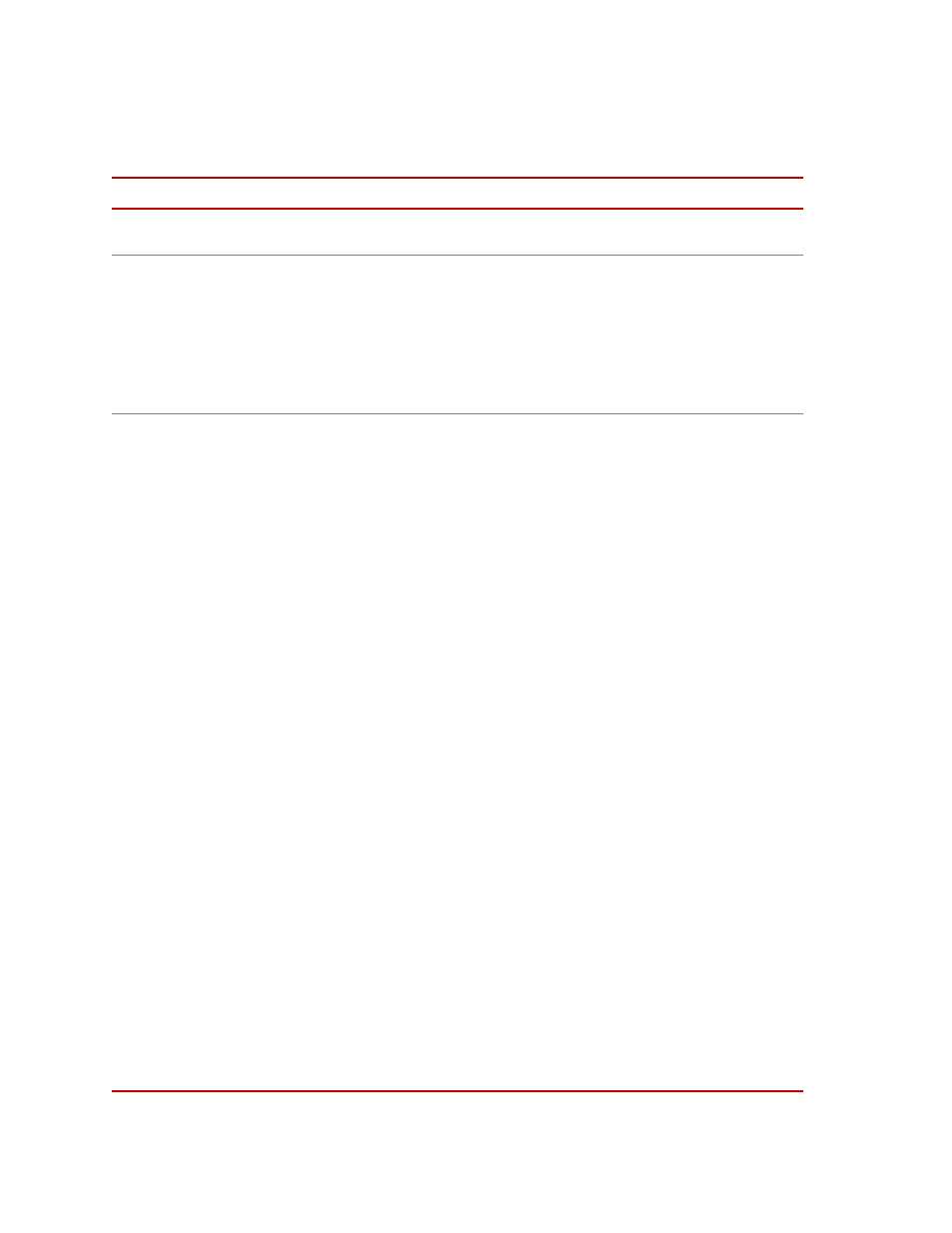
Model 505G2.07/.11 SilentFlo™ HPU
32
HPU Setup
5. The following table describes the pushbuttons and indicators on the Setup
screen.
Name and Location
Description
Use Buttons Below To Change
Parameters
Indicator - blue-green: Provides instruction for the setup screen.
Remote Fault Normal/Remote Fault
Reverse
Pushbutton /Indicator. The HPU generates fault signals for remote
monitoring. This button is used to define the polarity of the output
signal.
Remote Fault Normal - gray: The remote fault signal is active high
meaning the fault contact is closed when a fault is present.
Remote Fault Normal - black: The remote fault signal is active
low meaning the fault contact is open when a fault is present.
Aux Contact: On/Off/Temp
Aux Polarity Normal/Reverse
Pushbuttons /Indicators.
Aux Contact: On/Off - gray
Aux Contact: Temp - black
Aux Polarity Normal - gray
Aux Polarity Reverse - black
One of the auxiliary contacts can be used to control an external
device such as a warning lamp or a remote cooling circuit. The
auxiliary contact controls whether the contact is active whenever a
pump motor is running (Aux Contact: On/Off - gray) or
whenever a pump motor is running and the temperature of the
hydraulic fluid in the reservoir reached the trip temperature (Aux
Contact: Temp - black).
–
Press the Aux Contact: button to display Aux Contact:
On/Off to activate the contact when at least one pump
motor is running, and to deactivate when no pump
motors are running.
–
Press the Aux Contact: button to display Aux Contact:
Temp to activate the contact when at least one pump
motor is running and the fluid temperature in the
reservoir is above the temperature trip level and to
deactivate the contact when either the temperature is
lower than the temperature trip level or no pump motors
are running.
–
Press the Aux Polarity: button to display Aux Polarity:
Normal to cause the contact to close when it is active.
MTS Controllers use normal polarity.
–
Press the Aux Polarity: button to display Aux Polarity:
Reverse to cause the contact to open when it is active.
The other Aux contact is set for motor pump running only. Its
function and polarity are not selectable.
