MTS Series 505G2 SilentFlo Hydraulic Power Unit Model 505G2-11 User Manual
Page 29
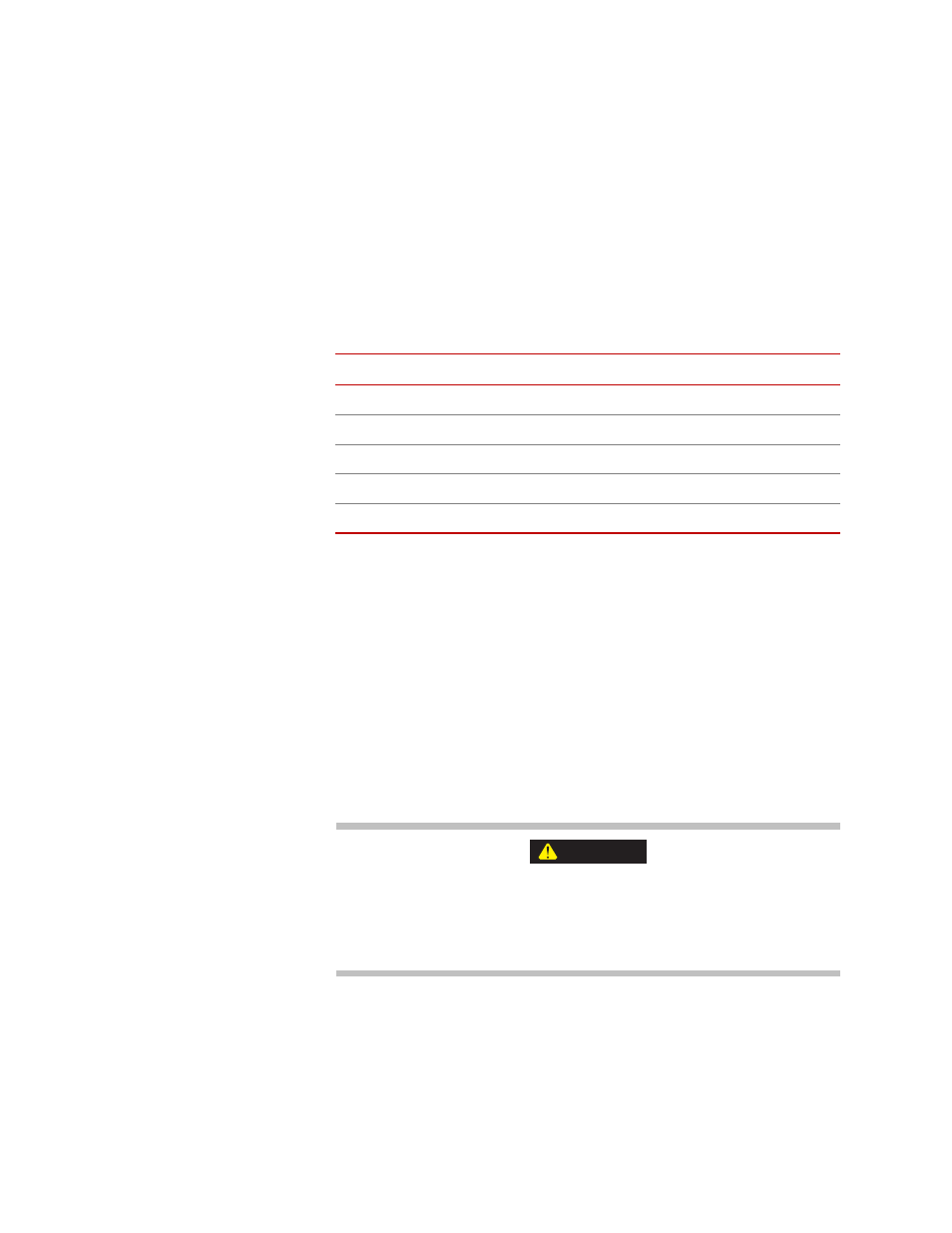
Install the HPU
Model 505G2.07/.11 SilentFlo™ HPU
29
Note
For hydraulic connections to air-cooled units, refer to the Air-Cooler to
SilentFlo
™
HPU Integration Product Information manual (MTS part
number 100-135-073).
The HPU requires connection to a suitable water supply, equipped with an
appropriate shutoff valve, to cool the hydraulic fluid. The differential
pressure required between the HPU water inlet and outlet connections is
0.24 to 0.34 MPa (35 to 50 psi). The maximum allowable water inlet
pressure is 0.83 MPa (120 psi).
The water supply must also be capable of maintaining water flow at a rate
listed in the following table.
A. Connect the water supply to the HPU Water In port. Connect the
Water Out port to your drain/return line.
B. A regulating valve must be adjusted according to your water
temperature.
5. Initial HPU startup.
Note
The following step only applies when the HPU is first turned on after the
electrical power has been connected (see Step 2).
A. The unit is shipped with a plug in the filler cap. Remove the red filler
cap plug and install the screen in the fill port on the top of the reservoir.
The screen is shipped in the electrical enclosure.
B. Rotate the power disconnect switch to the on (|) position.
Incorrect motor rotation at high pressure for longer than 10 seconds can
cause severe damage to your HPU.
If the pressure, as observed on the pressure gage, does not increase within 10
seconds after High is selected, stop the unit.
C. Start the HPU by pressing the Start switch.
Water Inlet Temperature
Model 505.07
Model 505.11
10.0°C (50°F)
3.8 L/m (1.0 gpm)
7.2 L/m (1.9 gpm)
15.5°C (60°F)
4.9 L/m (1.3 gpm)
9.1 L/m (2.4 gpm)
21.1°C (70°F)
6.1 L/m (1.6 gpm)
12.1 L/m (3.2 gpm)
26.7°C (80°F)
8.3 L/m (2.2 gpm)
18.9 L/m (5.0 gpm)
32.2°C (90°F)
15.9 L/m (4.2 gpm)
49.2 L/m (13.0 gpm)
CAUTION
