Operation, Operation 39 – MTS Advantage Pneumatic Grips User Manual
Page 39
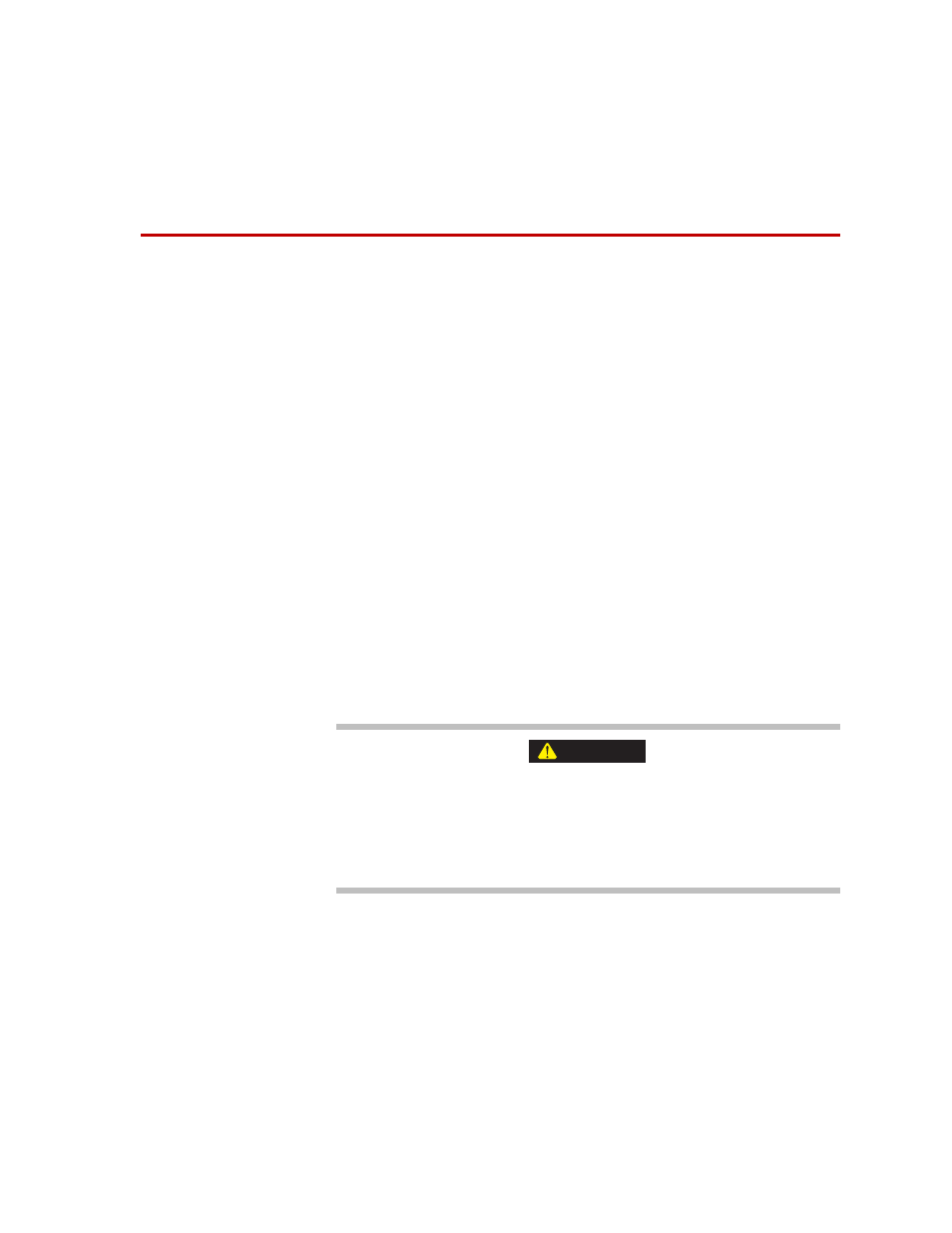
Advantage™ Pneumatic Grips
Operation
39
Operation
Grip operation consists of selecting and changing face surfaces (or wedges), and
installing a specimen.
Contents
Adjusting the Air Supply Pressure 53
Clamping and
releasing the grips
Clamping and releasing the grips can be accomplished several ways:
•
Manually – each grip has a knob (except the 10 N model) that controls an
air valve. Turn the knob clockwise to clamp the grip and counterclockwise
to release the grip.
•
Foot switch– the optional Advantage Pneumatic Grip Controller allows you
to control each grip independently using a foot switch. It includes two foot
switches that can be configured to your preference.
•
Toggle switch– an optional kit (MTS part number 100-041-201) provides a
pair of in line air toggle switches. Each switch can control the clamp and
release of one of the grips.
You can burn yourself if you touch the clamping knobs on the grips when
they are hotter than 55°C (130°F)
Use protective gloves if it is necessary to manually clamp or unclamp the grips at
elevated temperatures. Or add remote clamping control to the grips (see
WARNING
