Product installation and operation, Ac d b e – MotorGuide Pinpoint GPS User Manual
Page 24
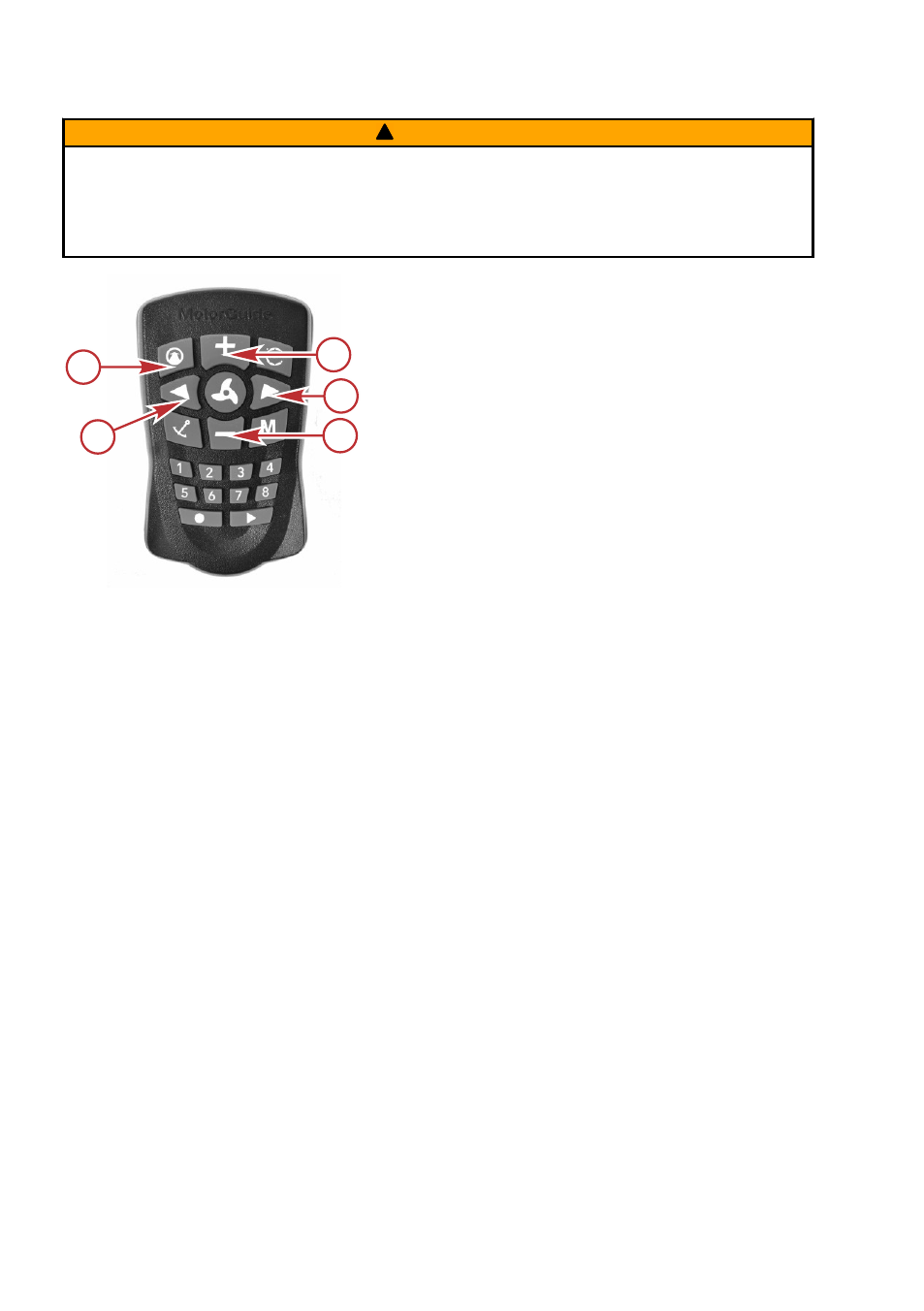
PRODUCT INSTALLATION AND OPERATION
18
eng
!
WARNING
Avoid serious injury from colliding with other boats, running aground, or striking
objects in the water. The Pinpoint GPS system cannot detect other boats, shallow
water, or objects in the water. Always beware of possible obstructions to navigation
when operating in any Pinpoint GPS mode.
a -
Heading lock mode
b -
Increase speed (+)
c -
Right turn
d -
Decrease speed (–)
e -
Left turn
Heading Lock Operation
IMPORTANT: If the trolling motor loses the GPS signal while in any GPS mode, the
trolling motor will emit an error tone and automatically return to manual mode.
To operate the trolling motor in heading lock mode, steer the trolling motor so that it
is pointing in the desired direction of travel, then press the heading lock button on
the handheld remote. At that moment, the trolling motor will project a straight line
corresponding to the direction that the trolling motor is pointing and begin navigating
along that line. The trolling motor will automatically steer to maintain navigation along
that projected line. The trolling motor will emit an ascending chirp to indicate its status
in heading lock mode and the GPS status indicator light will blink slowly.
The heading lock automatically adjusts for current and wind conditions. The trolling
motor will drive the bow of the boat along this course, while the boat itself may be
askew to the direction of travel due to current or wind conditions. In heading lock
mode, steering control is automatic and motor speed is user‑selectable. In extreme
current or wind conditions, it may be necessary to increase the motor speed to
maintain the desired heading.
To exit heading lock mode, press the heading lock button or the manual mode
button. The trolling motor will emit a descending chirp and the GPS status indicator
light will stop blinking.
53020
a
c
d
b
e
