Product installation and operation, Bc d e – MotorGuide Pinpoint GPS User Manual
Page 15
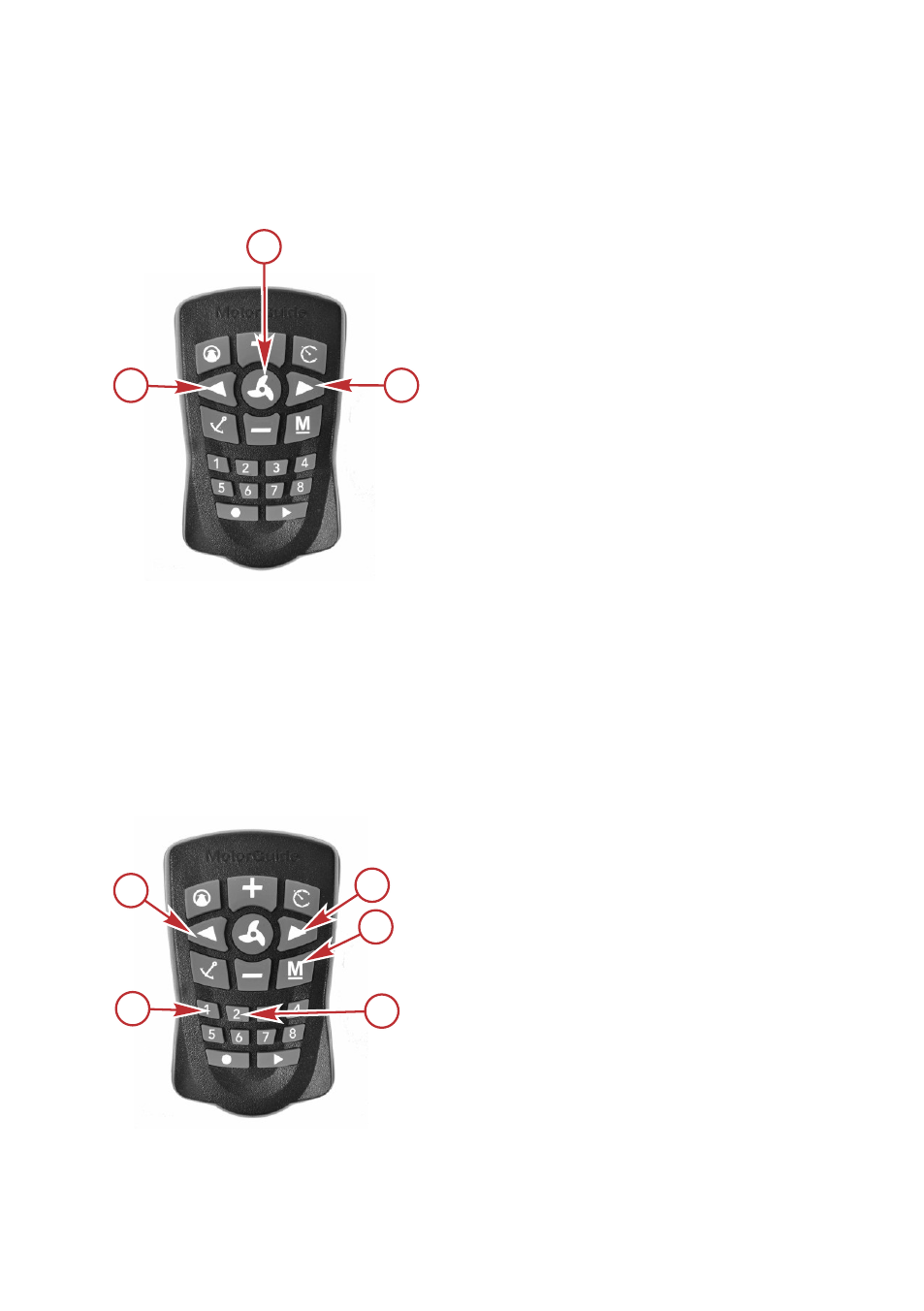
PRODUCT INSTALLATION AND OPERATION
eng
9
2. Within ten seconds after connecting the power cables, press the left arrow
button and right arrow button on the handheld remote at the same time. The
trolling motor will emit a low tune to confirm that the handheld remote has been
linked to the trolling motor.
a -
Left arrow button
b -
Propeller button
c -
Right arrow button
If you wish to clear the linked handheld from the trolling motor's memory, press the
left arrow
, right arrow, and propeller buttons at the same time. You will need to
complete the link procedure again to use the handheld remote with the trolling motor.
MOUNTING ANGLE CALIBRATION
IMPORTANT: This calibration is required and is normally completed once when the
GPS modules are installed. It should be repeated when the trolling motor is moved
from one boat to another. This calibration can be done with the boat in or out of the
water.
a -
Left turn
b -
Right turn
c -
Manual mode
d -
#2 button
e -
#1 button
IMPORTANT: A fixed GPS position is required to complete the mounting angle
calibration. The Xi5 will emit an audible tune once it has acquired a fixed GPS
position (in the default audio mode), and the GPS status indicator light will illuminate.
a
54153
c
b
a
54148
b
c
d
e
