Data, Control technology | ipc backup & restore – Lenze Backup + Restore__Backup+Restore (PC-based) User Manual
Page 29
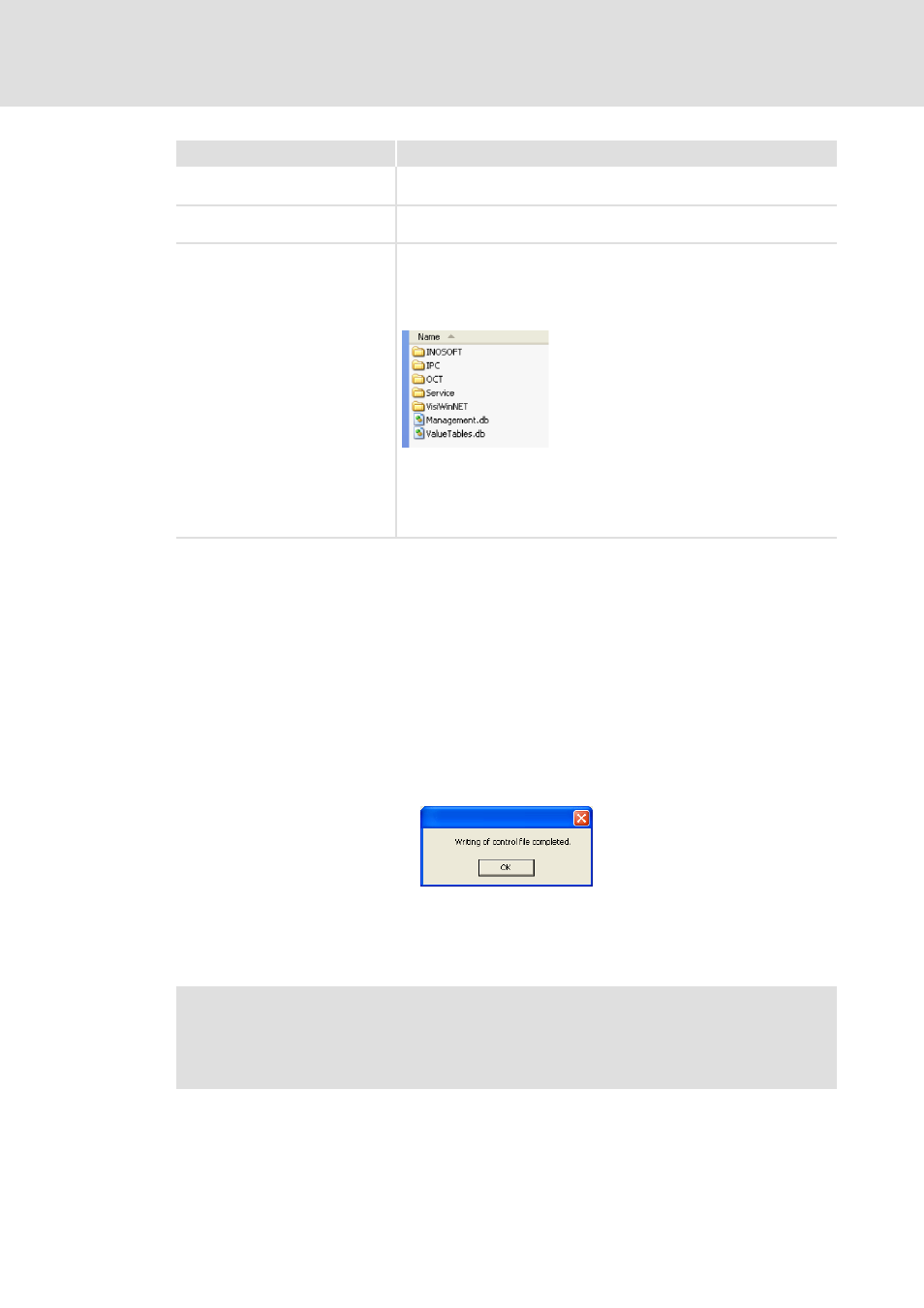
1.6 EN - 01/2011
L
29
Control technology | IPC Backup & Restore
Operation
Backup & Restore with a USB stick
How to prepare the USB stick:
1. Go to the Please select your USB stick selection field and select a USB stick.
• Backup files available on the USB stick are displayed.
2. Go to the Automatic behaviour when controller is started with the connected USB
stick combination field and select an option.
3. Select the controller components for backup / restore.
4. Make other entries.
• Information on this can be found in the table.
5. Press Write control file.
After the control file has been written successfully, the USB stick is prepared for a
backup.
• Lenze software
The software of Cabinet(*.CAB) files type supplied by Lenze.
This file manages all version numbers of the individual Cabinet files.
• System configuration
Hardware identification file SWInfo.xml (not required anymore from control
technology R2.2 onwards).
• Data
The backup contains the following data:
• Folders:
–INOSOFT, IPC, OCT, SERVICE, VisiWinNET
Note: If one of the folders is not available under \STORAGE on the CF card,
the backup will create an empty folder for the corresponding folder.
• Data bases:
–Management.db
–ValueTables.db
Tip: All data and subfolders of the IPC folder are backed up. To back up data,
store them in the IPC folder
Note!
How to make a backup on the industrial PC is described in the
chapter »IPC Backup & Restore« of the IPC Software Manual.
Option
Information
