9 menu structure, Menu structure, Parameter setting – Lenze EVF9338−EV User Manual
Page 24
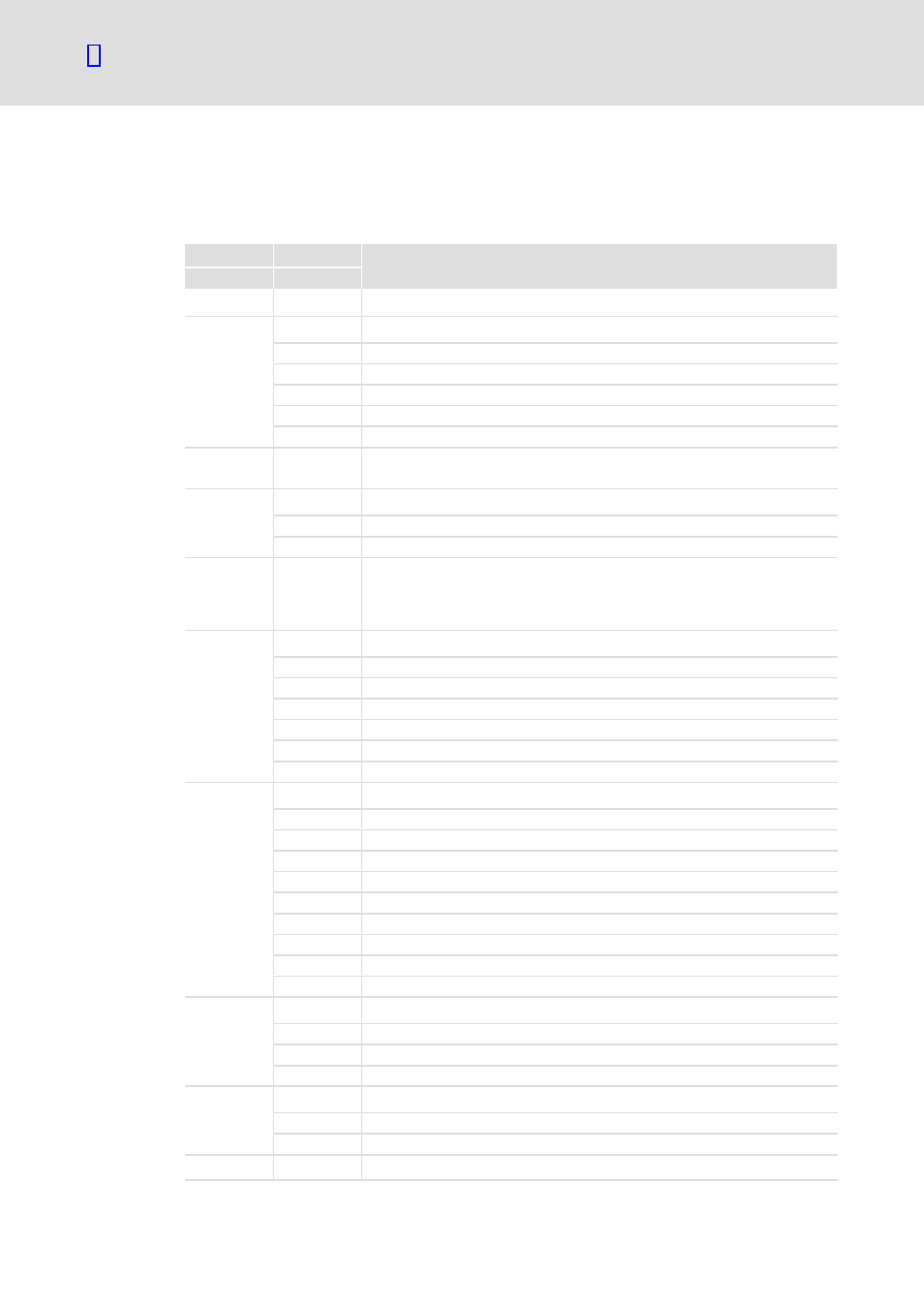
Parameter setting
Parameter setting with the XT EMZ9371BC keypad
Menu structure
l
24
EDKVF93−04 EN 2.0
3.1.9
Menu structure
For simple, user−friendly operation, the codes are clearly arranged in function−related
menus:
Main menu
Submenus
Description
Display
Display
User−Menu
Codes defined in C0517
Code list
All available codes
ALL
All available codes listed in ascending order (C0001 ... C7999)
PS 1
Codes in parameter set 1 (C0001 ... C1999)
PS 2
Codes in parameter set 2 (C2001 ... C3999)
PS 3
Codes in parameter set 3 (C4001 ... C5999)
PS 4
Codes in parameter set 4 (C6001 ... C7999)
Load/Store
Parameter set management
Parameter set transfer, restore delivery status
Diagnostic
Diagnostic
Actual info
Display codes to monitor the drive
History
Fault analysis with history buffer
Short setup
Quick configuration of predefined applications
Configuration of the user menu
The predefined applications depend on the type of the standard device (frequency
inverter, servo inverter, position controller, ...)
Main FB
Configuration of the main function blocks
NSET
Setpoint processing
NSET−JOG
Fixed setpoints
NSET−RAMP1 Ramp function generator
MCTRL
Motor control
DFSET
Digital frequency processing
DCTRL
Internal control
Terminal I/O
Connection of inputs and outputs with internal signals
AIN1 X6.1/2
Analog input 1
AIN2 X6.3/4
Analog input 2
AOUT1 X6.62 Analog output 1
AOUT2 X6.63 Analog output 2
DIGIN
Digital inputs
DIGOUT
Digital outputs
DFIN
Digital frequency input
DFOUT
Digital frequency output
State bus
State bus (not with 9300 frequency inverter)
Controller
Configuration of internal control parameters
Speed
Speed controller
Current
Current controller or torque controller
Phase
Phase controller (not with 9300 frequency inverter)
Motor/Feedb.
Input of motor data, configuration of speed feedback
Motor adj
Motor data
Feedback
Configuration of feedback systems
Monitoring
Configuration of monitoring functions
