8 appendix, 1 installation instructions for the plug-in, Installation instructions for the plug-in – Lenze EMF2141IB User Manual
Page 77: Appendix, 8appendix
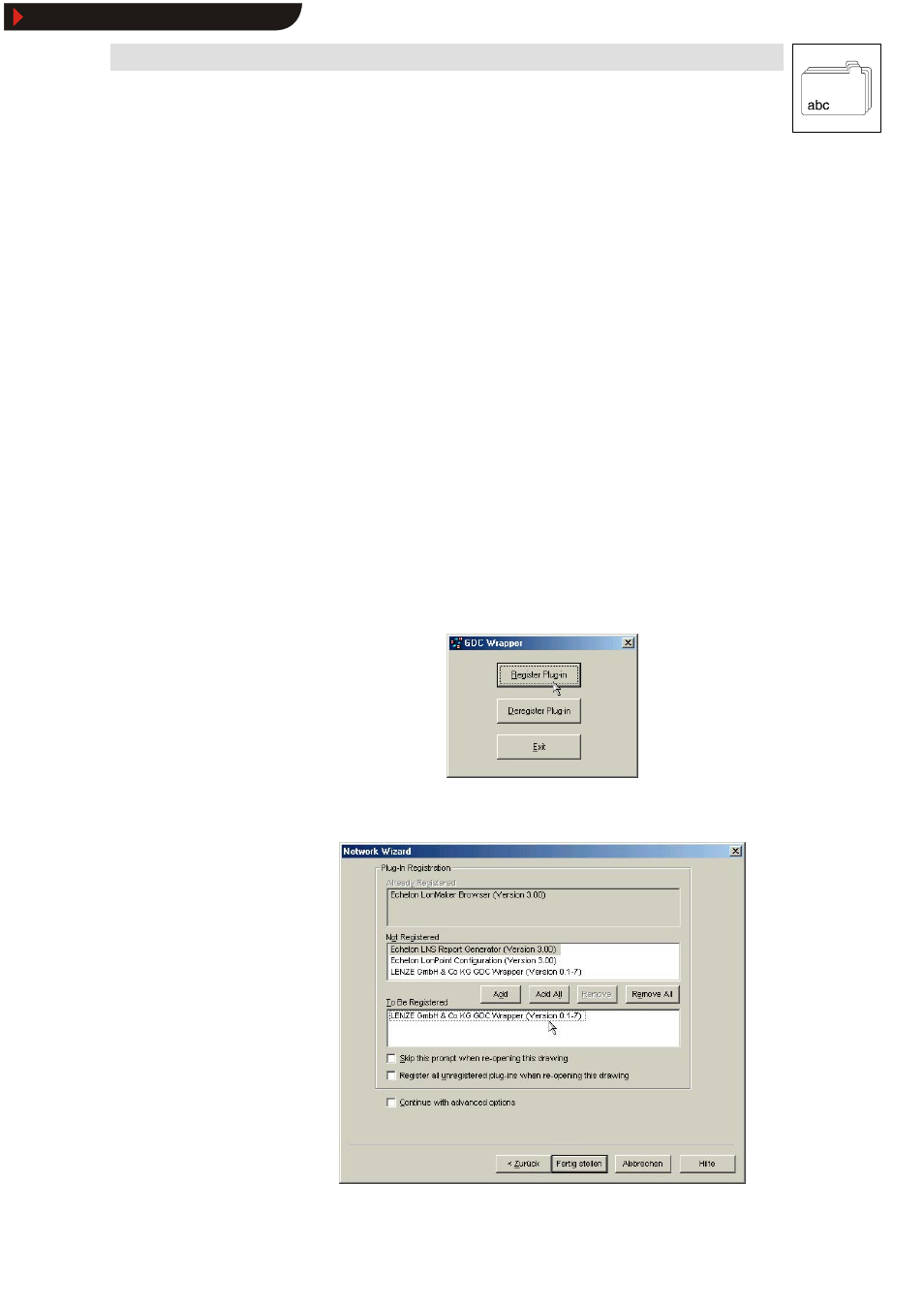
Appendix
8-1
L
_^ONQN bk NKM
8
Appendix
8.1
Starting Global Drive Control (GDC) from LONMaker
t
Global Drive Control (GDC) can be directly started from LONMaker
t
for Windows
®
by means of a
plug-in.
Software requirements:
•
LONMaker
t
for Windows
®
as of version 3.00.66
•
“ Global Drive Control easy” or “ Global Drive Control, both as of version 4.4
8.1.1
Installation instructions for the plug-In
1. Copy the files “ LONMaker2GDC.exe” and “ GDCWrapper.exe” from the floppy (included in the
delivery package) to the harddisk.
2. Register these fieles in the system
•
using the following commands under DOS for Windows
®
– LONMaker2GDC.exe / regserver
– GDCWrapper.exe / regplugin
•
As alternative, the “ GDCWrapper” can also be opened in Windows (e.g. double click the file
’GDCWrapper.exe’ in the Windows Explorer). The following dialog box comes up:
2141LON005
3. Copy the file “ 2141.XIF” to the directory “ ...\Lonworks\Import” .
4. Registration of the plug-In in LONMaker
t
for Windows
®
.
2141LON006
Show/Hide Bookmarks
