Function block library lenze9300servo.lib, 1 close brake – Lenze DDS Function library 9300 Servo User Manual
Page 12
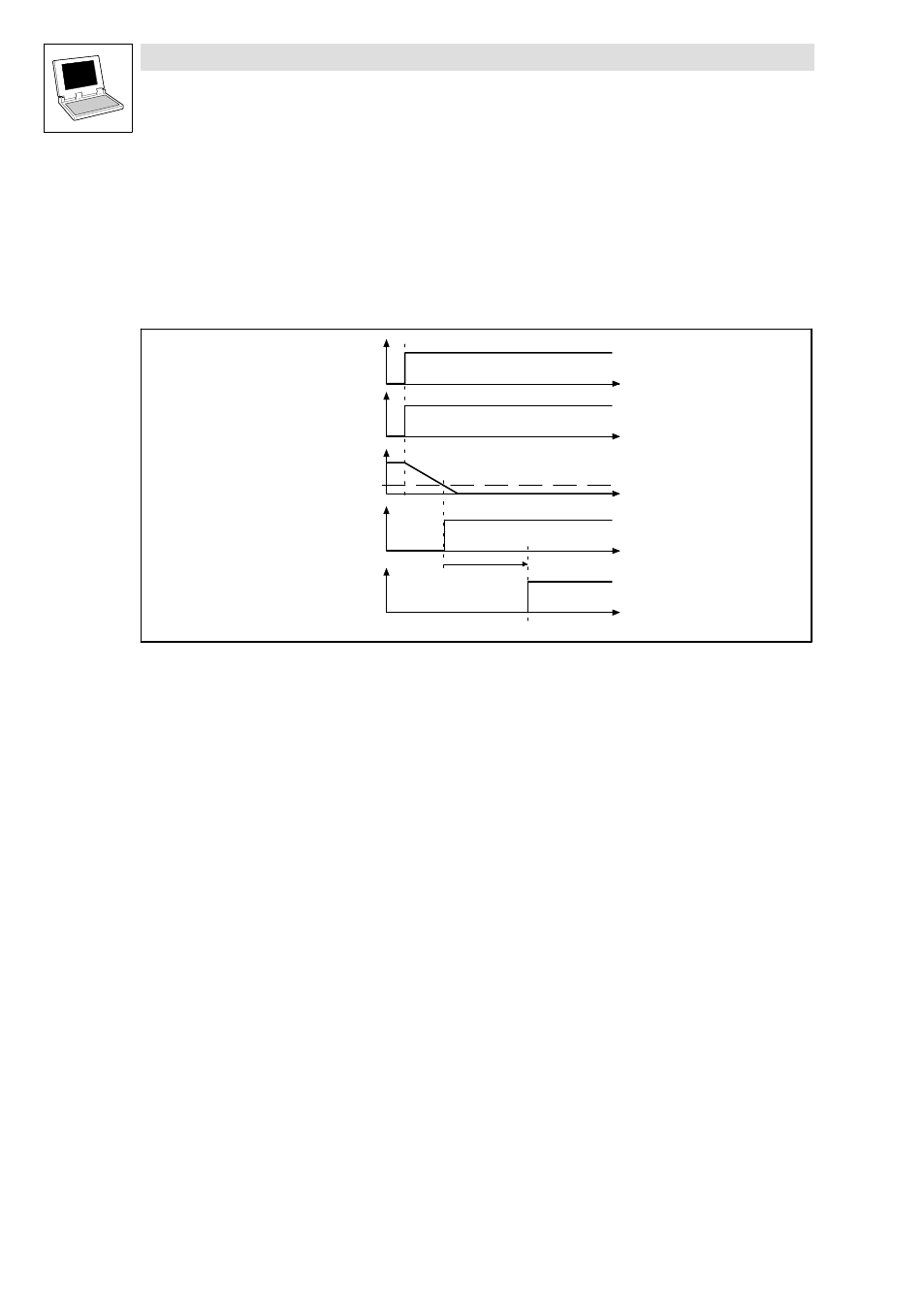
Function block library Lenze9300Servo.lib
Special functions
2.1.1
Holding brake (L_BRK)
2−2
L
Lenze9300Servo.lib EN 1.1
Range of functions
·
Close brake
·
Open the brake (release)
·
Set controller inhibit
2.1.1.1
Close brake
t
t
bSet_b
MCTRL_nNSet2_a
t
bOut_b
bCInh_b
|nNx_a|
wActivationTime
t
bQSP_b
t
Abb. 2−2
Signal sequence when the brake is closed
Functional sequence
1. Select the constant FIXED0% (selection number 1000) using bSet_b = TRUE, the function
close brake" is activated.
– At the same time, bQSP_b swtiches immediately = TRUE. You can use this signal to steer
the drive down to zero speed along a deceleration ramp.
2. If the speed setpoint goes below the value at nNx_a , then bOut_b switches = TRUE (operation
of the brake by a digital output).
– Invert the signal at the digital output, if you require a version that is safe against cable
breakage (e.g. through C0118).
3. Select the constant FIXED0% (selection number 1000) using bOut_b = TRUE, a timer is
started. After the time defined by wActivationTime has elapsed, then bCInh_b swtiches
immediately = TRUE.
– With this signal you can, for instance, switch the controller inhibit (device−internal). In
general, the brake−closing time is set here. This is necessary, because the brake does not
engage immediately with bOut_b = TRUE, and so the drive must provide a holding moment
during this preset period.
