Setup cam (camera settings), Setupcam(camerasettings), Setup camera (camera settings) – Leica Biosystems ICC50 HD User Manual
Page 35
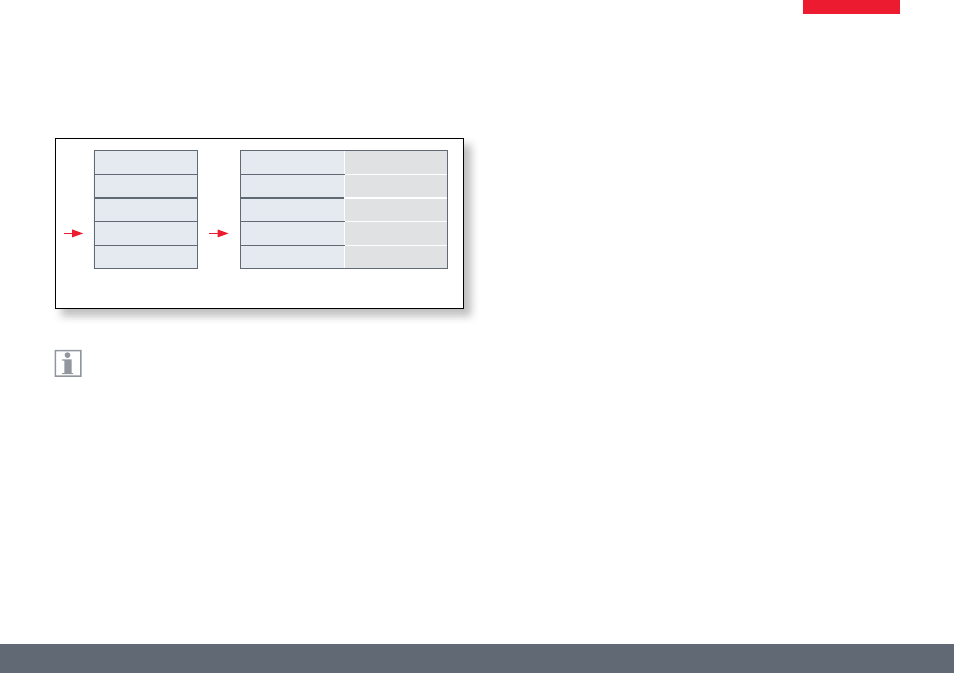
Leica ICC50 HD
Manual
35
Main menu
Submenu
SET DATE TIME
RESET CAMERA
PRESS OK
PRESS OK
FLIP IMAGE
0°
OVERLAY
NONE
CAM MODE
PC-MODE
COLOR
EXPOSURE
RESOLUTION
SETUP CAMERA
SETUP USER
Thecamerasettingsenableyoutocontrolinternalparameterssuch
asthedateortime,updatethefirmwareorresetthecamera.Youcan
alsoswitchthecamerafromstand-alonetoPCmode(orviceversa).
SET DATE TIME
This command sets the date and time as well as the format for display-
ing them.The following formats are available for selection:YYMMDD –
DDMMYY–MMDDYY
RESET CAMERA
Thiscommandresetsthecameratothefactorysettings.Alluserinforma-
tion(suchaswhitebalance,resolutionetc.)isreset.
FLIP IMAGE
Selecttoflipimage180°.
OVERLAY
Showsthefollowingonthemonitor:Leicalogo,histogram,date/timeand
imagecounter.
CAMERA MODE
TogglesbetweenthePCandHDmodes.YoucanalsotogglebetweenPC
andHDmodebypressingtheblackbuttonformorethan5secuntila
messageappearsonthescreen.
SETUP CAMERA (Camera Settings)
