Color (manual white balance), Color(manualwhitebalance) – Leica Biosystems ICC50 HD User Manual
Page 32
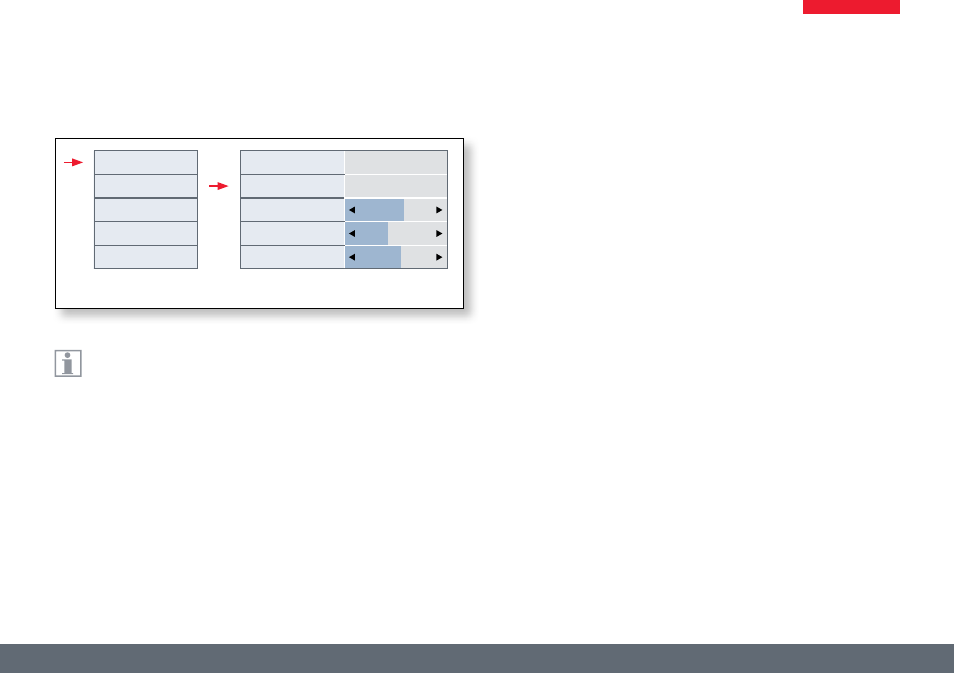
Main menu
Submenu
Leica ICC50 HD
Manual
32
The"Color"functionmakesitpossibletoadaptthecamerachipto
theambientlightsothatcolor-neutralimagescanbeacquired.
Adjusting the white balance manually (recommended)
1. Movethespecimenoutofthefieldofviewsothatonlytheillumina-
tionisseen.
2. Pressthe
▤buttonontheremotecontrol.
3. Callupthe"COLOR"entry.
4. Selectthe"SETWHITEBAL"menuitemandpressthe"OK"button.
4. Ifnecessary,correctthevaluesfor"RED"and"BLUE"untiltheimage
showsauniformgrayarea.
5. Pressthe
▤buttontoexitthemenu.
SET WHITE BAL
WB MODE
RED LEVEL
BLUE LEVEL
BLACK LEVEL
COLOR
EXPOSURE
RESOLUTION
SETUP CAMERA
SETUP USER
MANUAL
PRESS OK
COLOR (Manual White Balance)
See also other documents in the category Leica Biosystems Equipment:
- SM2010 R (46 pages)
- CM305 S (66 pages)
- CE Knife holder (14 pages)
- CM1950 (78 pages)
- VT1200/VT1200 S (62 pages)
- VT1000 S (42 pages)
- HI1220 (18 pages)
- HI1210 (18 pages)
- CM1850 UV (56 pages)
- CM1850 UV (54 pages)
- CM1510-S (56 pages)
- CM3600 XP (114 pages)
- CM1100 (36 pages)
- CM1860/CM1860 UV (98 pages)
- Premium blade holder (14 pages)
- CM1520 (92 pages)
- VT1000 A (49 pages)
- VT1000 P (48 pages)
- SP2600 (51 pages)
- SM2500 (76 pages)
- SM2400 (8 pages)
- SM2000R (22 pages)
- EG1160 (32 pages)
- EG1150 C (20 pages)
- EG1150 H (42 pages)
- EG1130 (2 pages)
- EG1120 (2 pages)
- EG F (18 pages)
- ASP300 (70 pages)
- PELORIS_PELORIS II (160 pages)
- TP1020 (102 pages)
- ASP200 S (88 pages)
- ASP300 S (88 pages)
- ASP6025 (178 pages)
- LN22 (44 pages)
- RM CoolClamp (20 pages)
- RM2265 (88 pages)
- RM2255 (82 pages)
- RM2245 (78 pages)
- RM2235 (78 pages)
- RM2125 RTS (60 pages)
- SP9000 (30 pages)
- SP1600 (10 pages)
- ST4040 (50 pages)
- ST5020 (88 pages)
