5 removing the microtome housing, Removing the microtome housing, Cleaning and maintenance – Leica Biosystems CM1510-S User Manual
Page 44
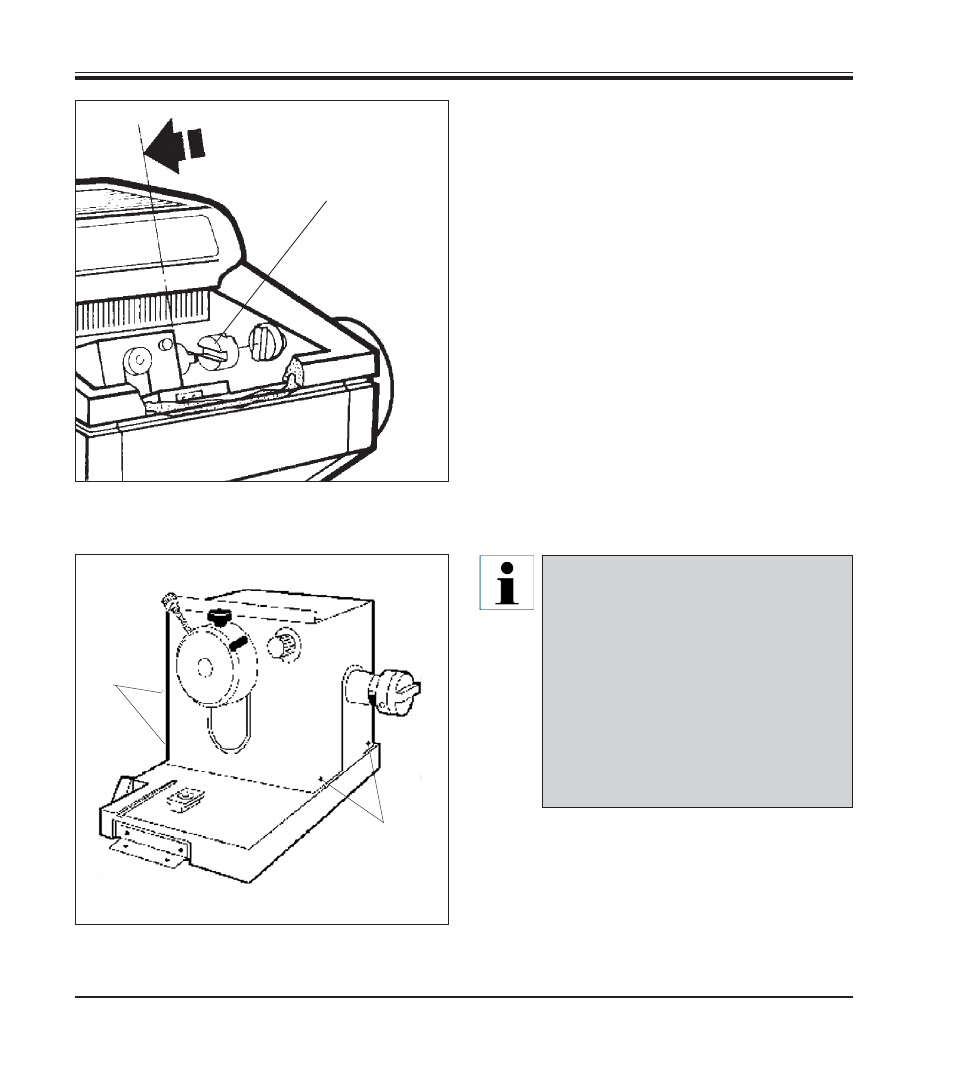
44
Instruction manual V 1.4 – 04/2010
5
•
Lift microtome slightly and pull it to the left to
disengage the plastic coupling (5) connect-
ing the axles.
•
Take microtome out of cryochamber.
Fig. 28
8.5
Removing the microtome housing
The microtome cover may be re-
moved to expedite thorough drying
of the microtome in an oven.
Place the microtome in an oven at 40
°C to 50 °C for several hours.
After repeatedly drying the micro-
tome in this manner, it is recom-
mended to relubricate the cross
roller bearings inside the microtome!
For further information, please con-
tact your Leica sales company!
•
Loosen the two screws (8) on both sides of
the housing.
•
To remove, pull the housing upwards. The
front plate of the microtome with the speci-
men head remains in place.
8
8
8.
Cleaning and maintenance
Fig. 29
- SM2010 R (46 pages)
- CM305 S (66 pages)
- CE Knife holder (14 pages)
- CM1950 (78 pages)
- VT1200/VT1200 S (62 pages)
- VT1000 S (42 pages)
- HI1220 (18 pages)
- HI1210 (18 pages)
- CM1850 UV (56 pages)
- CM1850 UV (54 pages)
- CM3600 XP (114 pages)
- CM1100 (36 pages)
- CM1860/CM1860 UV (98 pages)
- Premium blade holder (14 pages)
- CM1520 (92 pages)
- VT1000 A (49 pages)
- VT1000 P (48 pages)
- SP2600 (51 pages)
- SM2500 (76 pages)
- SM2400 (8 pages)
- SM2000R (22 pages)
- EG1160 (32 pages)
- EG1150 C (20 pages)
- EG1150 H (42 pages)
- EG1130 (2 pages)
- EG1120 (2 pages)
- EG F (18 pages)
- ASP300 (70 pages)
- PELORIS_PELORIS II (160 pages)
- TP1020 (102 pages)
- ASP200 S (88 pages)
- ASP300 S (88 pages)
- ASP6025 (178 pages)
- LN22 (44 pages)
- RM CoolClamp (20 pages)
- RM2265 (88 pages)
- RM2255 (82 pages)
- RM2245 (78 pages)
- RM2235 (78 pages)
- RM2125 RTS (60 pages)
- SP9000 (30 pages)
- SP1600 (10 pages)
- ST4040 (50 pages)
- ST5020 (88 pages)
