4 fastening the handwheel, Fastening the handwheel, Setup – Leica Biosystems CM1510-S User Manual
Page 19
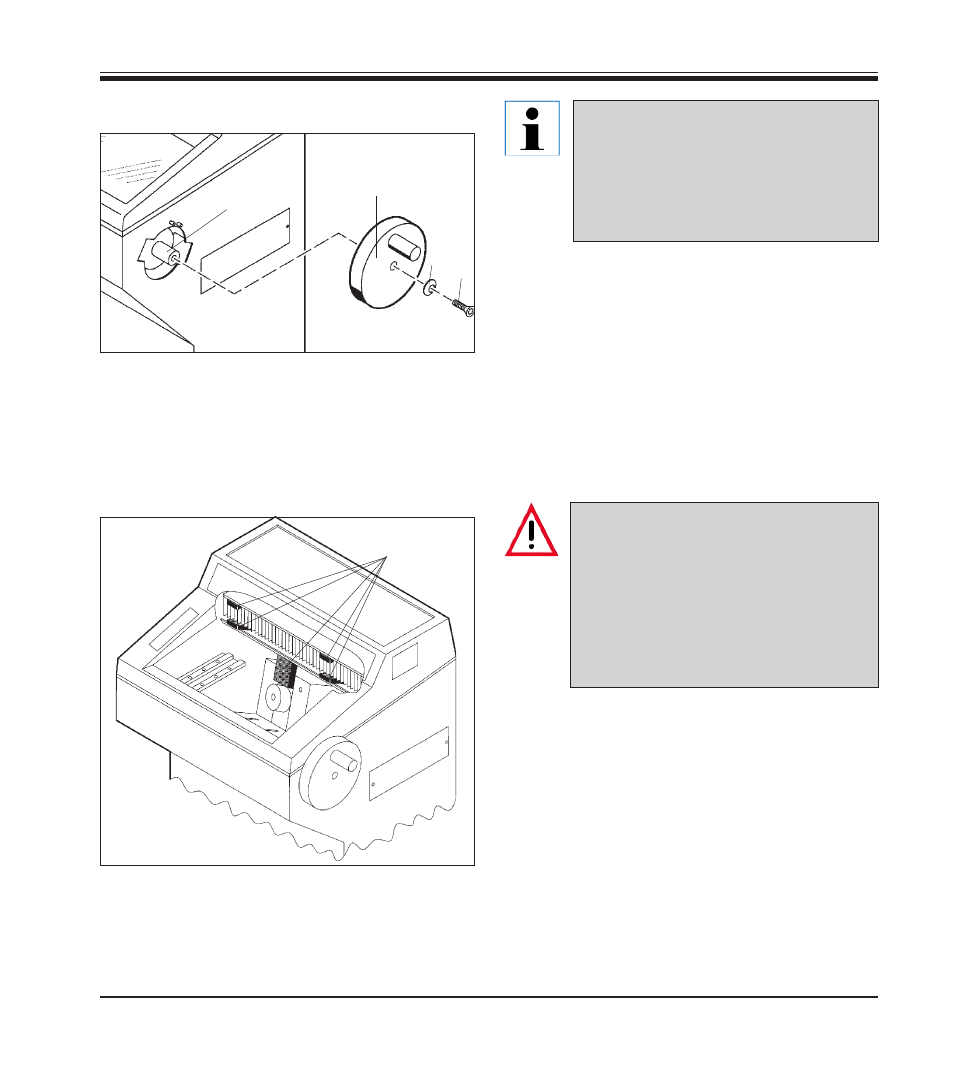
19
Leica CM1510 S – Cryostat
The handwheel and all hardware
items needed to attach it to the cry-
ostat are packed in the accessory
box. The handwheel can be dis-
mounted e.g. for transport through
narrow doors.
•
Insert the pin (1) of the handwheel shaft
into the bore (2) of the handwheel.
•
Place spring washer (3) onto screw (4) with
the curved surface pointing to the right side
(see also Fig. 6).
•
Tighten screw (4) with the size 6 Allen key.
To disassemble, proceed in reverse order.
The protective foam parts between
microtome and compressor MUST be
removed prior to operating the instru-
ment (see Fig. 7)!
Caution! Edges of gilled evaporator
are extremely sharp! High risk of in-
jury!
4.4
Fastening the handwheel
1
2
3
4
Fig. 6
5
Fig. 7
4.
Setup
The handwheel is lockable with the handle in
the upper position.
- SM2010 R (46 pages)
- CM305 S (66 pages)
- CE Knife holder (14 pages)
- CM1950 (78 pages)
- VT1200/VT1200 S (62 pages)
- VT1000 S (42 pages)
- HI1220 (18 pages)
- HI1210 (18 pages)
- CM1850 UV (56 pages)
- CM1850 UV (54 pages)
- CM3600 XP (114 pages)
- CM1100 (36 pages)
- CM1860/CM1860 UV (98 pages)
- Premium blade holder (14 pages)
- CM1520 (92 pages)
- VT1000 A (49 pages)
- VT1000 P (48 pages)
- SP2600 (51 pages)
- SM2500 (76 pages)
- SM2400 (8 pages)
- SM2000R (22 pages)
- EG1160 (32 pages)
- EG1150 C (20 pages)
- EG1150 H (42 pages)
- EG1130 (2 pages)
- EG1120 (2 pages)
- EG F (18 pages)
- ASP300 (70 pages)
- PELORIS_PELORIS II (160 pages)
- TP1020 (102 pages)
- ASP200 S (88 pages)
- ASP300 S (88 pages)
- ASP6025 (178 pages)
- LN22 (44 pages)
- RM CoolClamp (20 pages)
- RM2265 (88 pages)
- RM2255 (82 pages)
- RM2245 (78 pages)
- RM2235 (78 pages)
- RM2125 RTS (60 pages)
- SP9000 (30 pages)
- SP1600 (10 pages)
- ST4040 (50 pages)
- ST5020 (88 pages)
