Operation – Leica Biosystems CM1510-S User Manual
Page 25
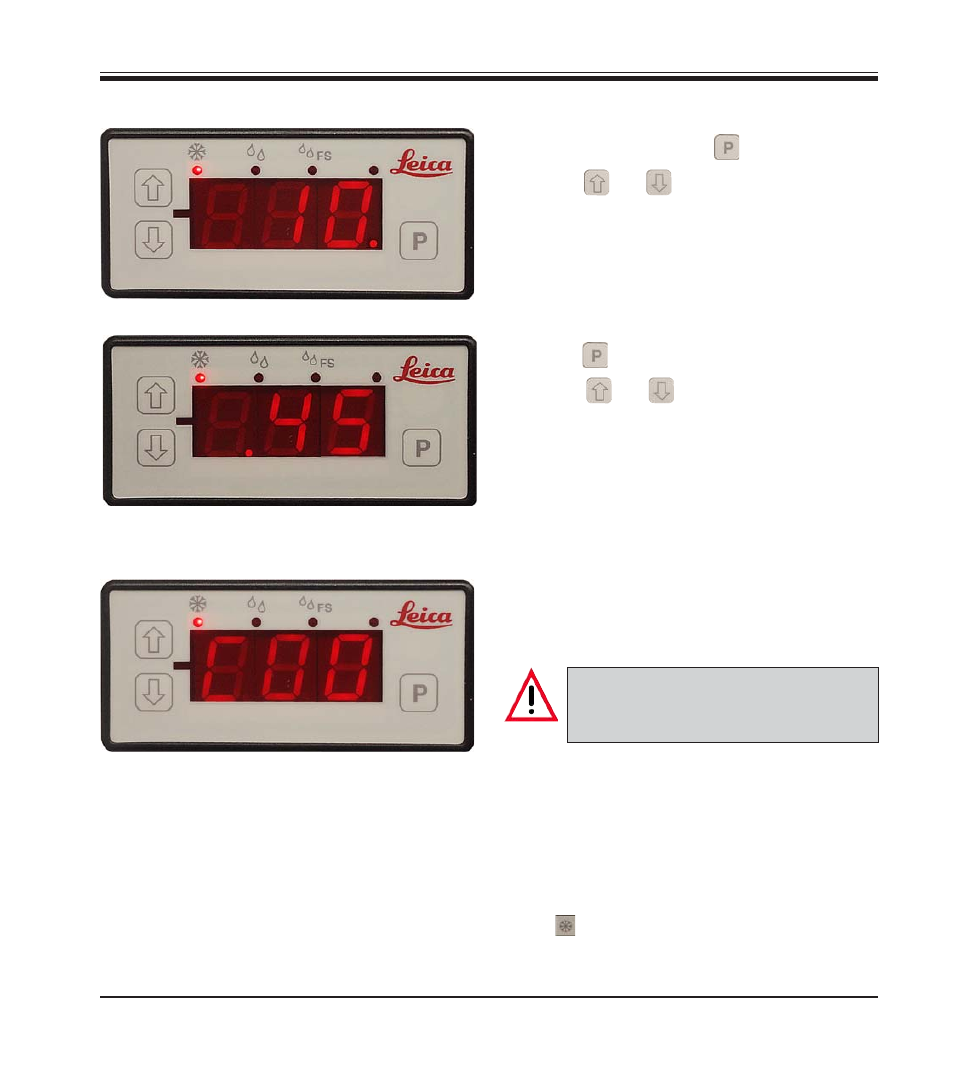
25
Leica CM1510 S – Cryostat
Real time:
5.
Operation
Fig. 18
Fig. 17
Code parameter:
•
If ‘P‘ is pressed once more, the display
reads ‘C00‘. In this mode a code needs to
be entered.
Code parameter settings may be ac-
cessed only by authorized technical
service personnel.
•
Press ‘P‘ again to return set temperature indi-
cation, or wait 30 seconds until the display in-
dication returns to actual temperature.
Fig. 19
•
To set real time, press
once more.
•
Press
or
to modify the indicated
value (hour).
•
Press
again.
•
Press
or
to modify the indicated
value (minutes).
Minimum switch-off period
When the instrument is switched on (via mains plug), the compressor
starts operating after approx. 5 secs. If the compressor does not switch
on after that period of time, the
LED will start blinking, indicating that
the period during which the instrument was switched off was too short.
(Safety meaure to avoid major instrument damage).
- SM2010 R (46 pages)
- CM305 S (66 pages)
- CE Knife holder (14 pages)
- CM1950 (78 pages)
- VT1200/VT1200 S (62 pages)
- VT1000 S (42 pages)
- HI1220 (18 pages)
- HI1210 (18 pages)
- CM1850 UV (56 pages)
- CM1850 UV (54 pages)
- CM3600 XP (114 pages)
- CM1100 (36 pages)
- CM1860/CM1860 UV (98 pages)
- Premium blade holder (14 pages)
- CM1520 (92 pages)
- VT1000 A (49 pages)
- VT1000 P (48 pages)
- SP2600 (51 pages)
- SM2500 (76 pages)
- SM2400 (8 pages)
- SM2000R (22 pages)
- EG1160 (32 pages)
- EG1150 C (20 pages)
- EG1150 H (42 pages)
- EG1130 (2 pages)
- EG1120 (2 pages)
- EG F (18 pages)
- ASP300 (70 pages)
- PELORIS_PELORIS II (160 pages)
- TP1020 (102 pages)
- ASP200 S (88 pages)
- ASP300 S (88 pages)
- ASP6025 (178 pages)
- LN22 (44 pages)
- RM CoolClamp (20 pages)
- RM2265 (88 pages)
- RM2255 (82 pages)
- RM2245 (78 pages)
- RM2235 (78 pages)
- RM2125 RTS (60 pages)
- SP9000 (30 pages)
- SP1600 (10 pages)
- ST4040 (50 pages)
- ST5020 (88 pages)
