Working with the instrument – Leica Biosystems CM1950 User Manual
Page 41
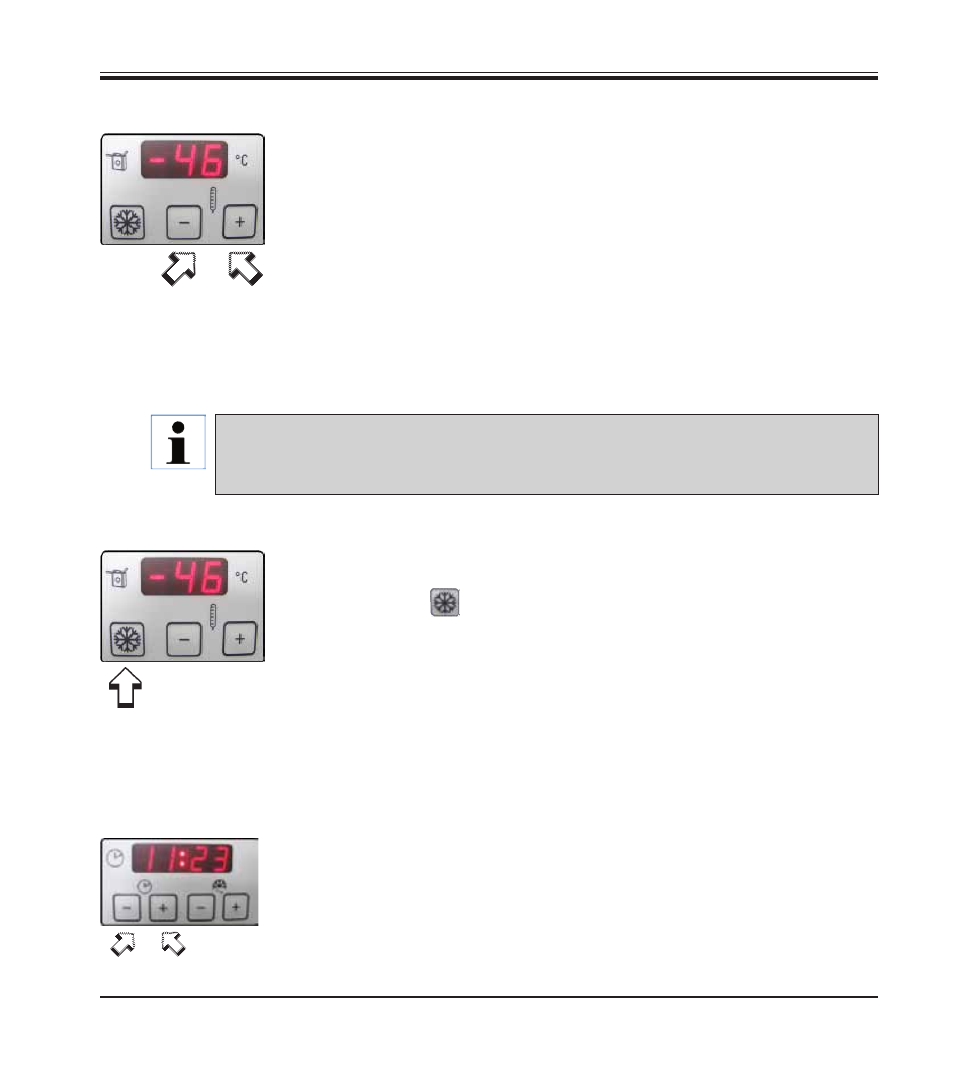
41
Leica CM1950 – Cryostat
Setting the time
• The clock time is set with the +/- buttons in the control panel marked
with the clock symbol.
To do so, set the current time using the "+" or "-" button below the small
clock symbol.
Pushing the "+" or "-" button for more than 1 sec. increases or decreases
the time continuously (auto-repeat function).
8.
Working with the Instrument
Programming the specimen temperature
• Select the desired temperature of the specimen.
• The specimen temperature is set and indicated on the control panel
marked with the specimen head symbol.
The actual temperature is the standard indication.
Briefly pressing the "+" or "-" button displays the target temperature.
Set the desired value via the "+" / "-" buttons. Pushing the "+" or "-" button
for more than 1 sec. increases or decreases the specimen temperature
continuously.
The actual value will be indicated 5 seconds after finishing the program-
ming.
Specimen temperature - "Max-Cool" function
• The snowflake button for the "Max-Cool" function is in the specimen
temperature field.
Pressing the
button sets the lowest possible specimen head tem-
perature (-50 °C) as the target temperature. The instrument adjusts the
maximum low temperature of the specimen head, i.e. -50 °C.
• Push the snowflake button again to stop the "Max-Cool" function.
The temperature adjusts to the value programmed prior to activating the
"Max-Cool"-function.
• Alternate flashing of "LL" and the actual temperature indicates activation
of the Max-Cool function.
Fig. 43
Fig. 45
Fig. 44
Caution:
The specimen head and Peltier do not switch on until the chamber temperature reaches
-5
°C
, in order to prevent icing.
