3 cleaning the optical sensors, Cleaning the optical sensors – Leica Biosystems LPC Operating Manual User Manual
Page 28
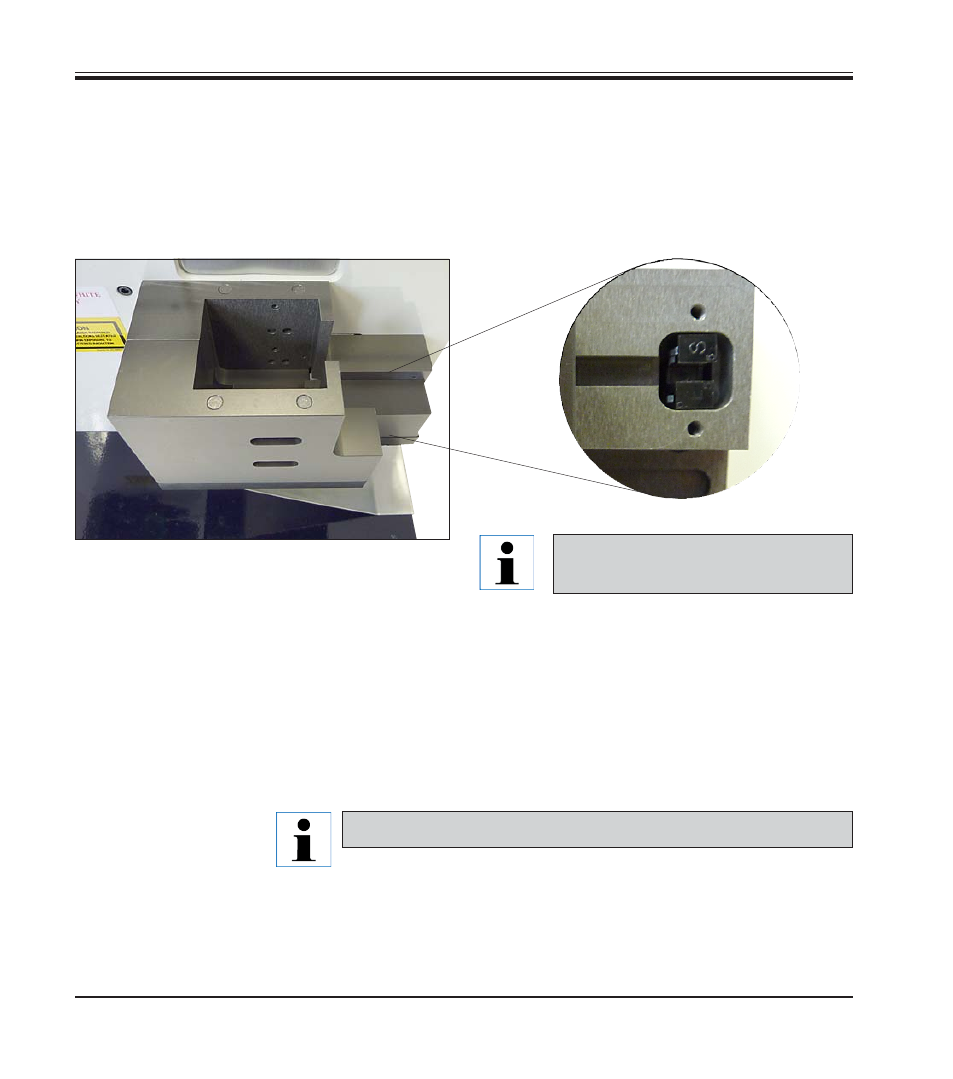
28
Operating Manual V 1.0 – 06/2010
Locating and Cleaning the Sensors
•
The location of the sensors is pointed out by the yellow arrows (Fig. 25
and Fig. 26).
•
Sensors are located on both sides of the housing.
•
Blow a little compressed air into this area to clean the optical sensors.
•
You can obtain compressed air in cans at your local office supply store.
Be sure not to ice over the sensors with the compressed air.
Fig. 25
Fig. 26
5.3
Cleaning the optical sensors
The Optical Sensors allow the machine to know if it is loaded with cassettes.
If the sensors are covered with dust, the printer ceases to operate.
5.
Cleaning and Maintenance
The sensors will need biweekly
cleaning.
