8 electrical connection, Electrical connection, Instrument setup – Leica Biosystems LPC Operating Manual User Manual
Page 24
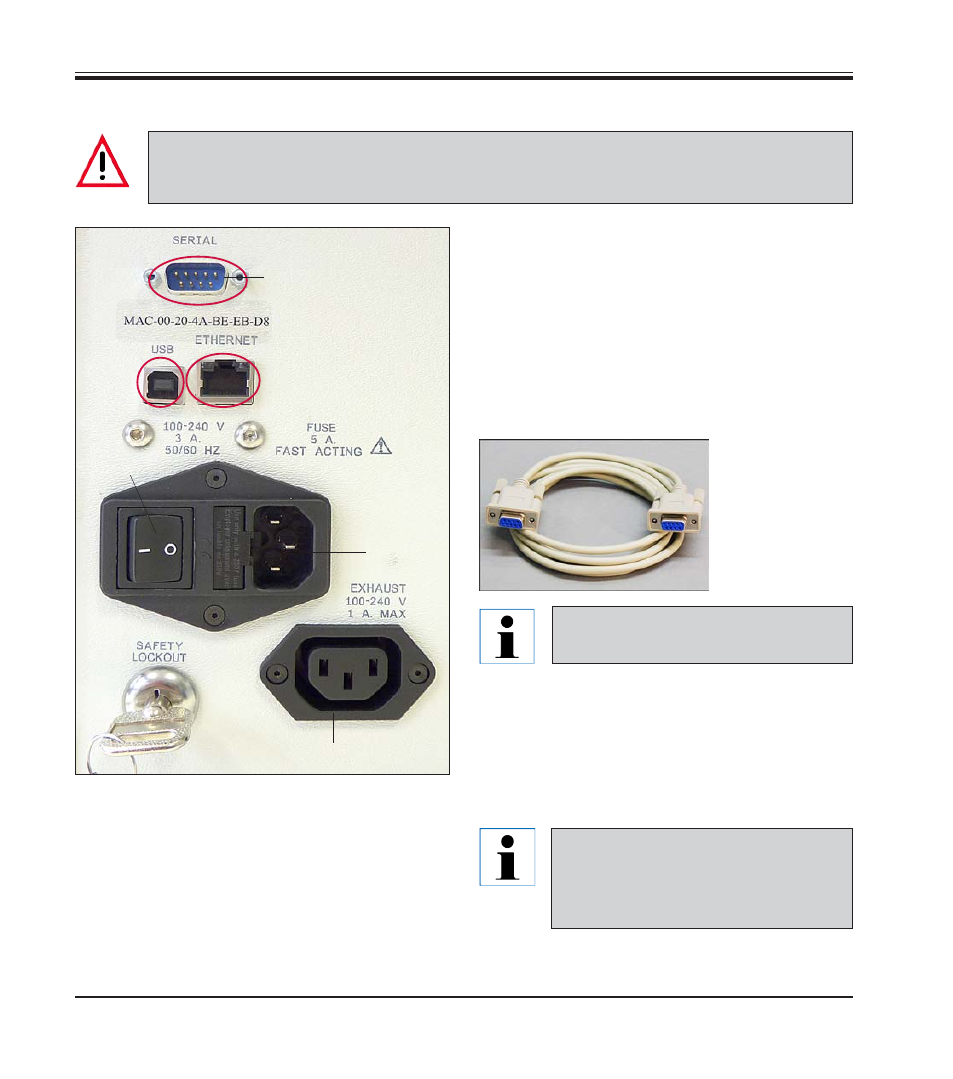
24
Operating Manual V 1.0 – 06/2010
4.8
Electrical connection
Once the instrument has been
switched for the first time (turning
clockwise), the key switch (16a)
should always remain in this position.
12
16
18
There are 3 options for establishing a data con-
nection:
•
Serial (12), cable in standard delivery - easi-
est method
•
USB (14), cable in standard delivery
•
Ethernet (15), cable in standard delivery
•
To use the printer, a serial data cable is re-
quired (36, part of standard delivery).
For other options, refer to the software
installation manual.
•
Connect the
cable to
printer port
(12).
Fig. 20
4.
Instrument Setup
Fig. 19
Connecting to power supply
•
Make sure the printer is switched OFF - pow-
er switch ( ) set to "0" = OFF.
•
Insert the correct power cord into the power
input socket (18).
•
Switch on power switch (switch to position
"I" = ON).
20
Establishing the connection between the printer
and filter unit
•
Plug the power cable (35, Fig. 12) into the in-
put socket of the filter unit - plug the other end
of the cable into the input socket (20) of the
printer.
36
The instrument MUST be connected to a grounded power socket.
The instrument is delivered with two different power cables. be sure to use only the one that is
appropriate for the local power supply (plug must fit on-site wall outlet).
16a
15
14
