Probeplus front panel, Tone tracing – Klein Tools VDV500-060 User Manual
Page 3
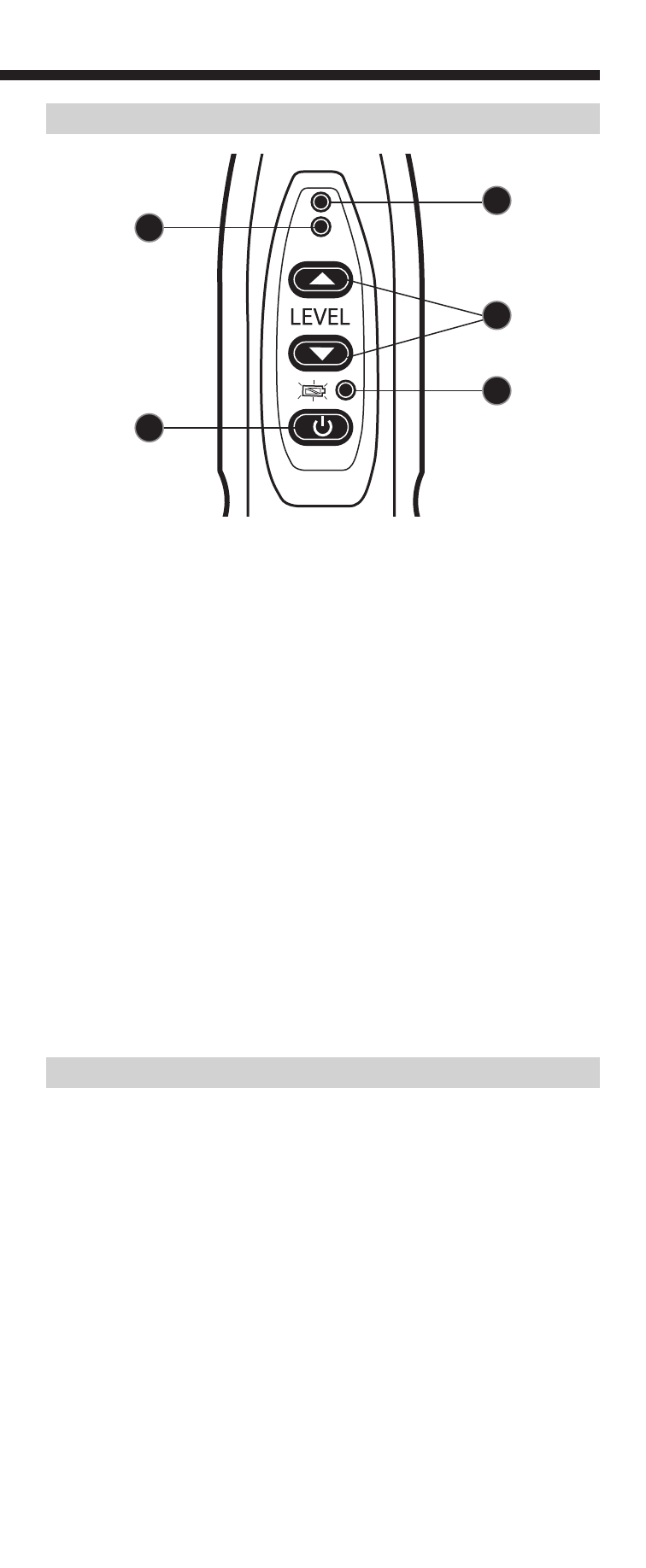
3
pRoBEplus FRoNT pANEL
LEDs
1. Tone Detected LED:
The green LED above the level buttons will
illuminate when the detected signal exceeds the set threshold. The
threshold is set with the level buttons.
2. overload LED:
The red LED above the detect LED will illuminate when
the amplifier is overloaded. The volume should be reduced so changes
in signal strength can be heard.
3. power-on/Battery Low LED:
This LED will illuminate when the probe is
active. It will flash rapidly when the battery needs to be replaced.
Buttons
4. on/off Button:
The On/Off button operates in two modes:
• Toggle Mode: When the tracer is turned on with a short tap (less
than 0.5 seconds) of the button, the tester will turn on and stay on
until the button is tapped again or after approximately 5 minutes.
• Normal on/off: If the button is pressed and held down, the unit will
be on for only as long as the button is depressed.
5. Level Buttons:
The up and down buttons are used to adjust the
sensitivity/volume and the detection threshold of the LED. They can be
tapped or pressed and held.
ToNE TRAcING
1.
Press or tap the On/Off button.
2.
Adjust the volume to a comfortable level using the up and down
buttons. If the signal is very loud when near the cable, the volume
may need to be reduced to keep from overloading. When the
amplifier is overloaded, small increases or decreases in the signal at
the tip cannot be heard.
3.
To use the green detect LED on a run of cable, start at the tone
generator end of the cable and hold the probe at the distance you
want to detect the tone. Adjust the volume until the detect LED just
turns on or off. This sets the sensitivity of the detect LED.
4.
Hold the tip of the PROBEplus near the cables to be identified.
The signal will be loudest on the wire or cable with the generator
attached to it. Separating the wires or cables may help in identifying
the correct one. The probe contacting a terminal or bare wire
carrying the tone will be substantially louder.
Note: The power-on LED of the PROBEplus flashes rapidly if the battery
is low. See Battery Replacement section for new battery installation.
1
2
3
4
5
