KD Scientific Legato 100 Series User Manual
Page 64
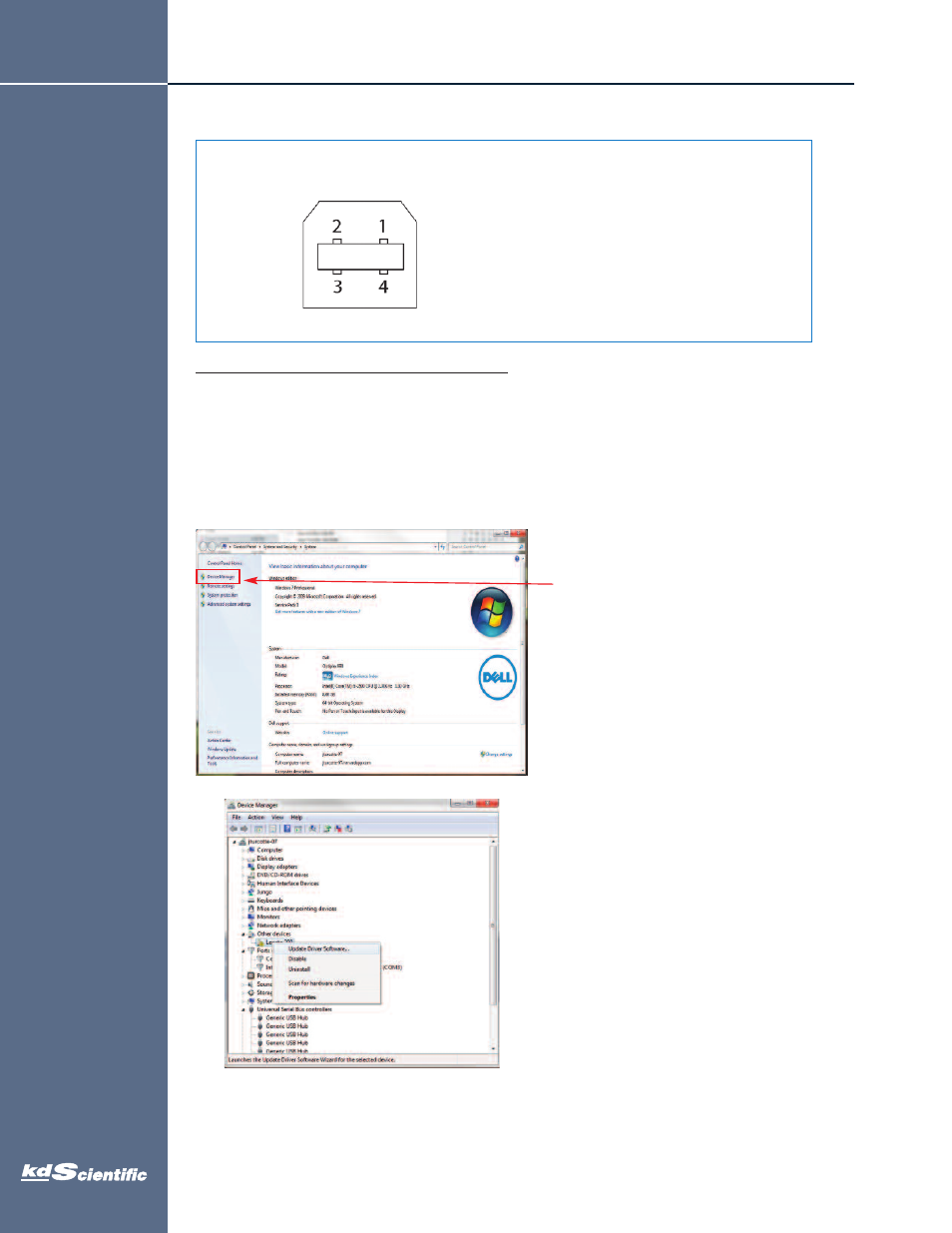
64
Appendices
K
D
S
L
e
g
a
to
1
0
0
S
e
ri
e
s
U
s
e
r’s
M
a
n
u
a
l
KD Scientific Legato 100 Series Syringe Pump User’s Manual
Publication 5617-006 Rev D
Utilizing the USB Interface
Pin #
Signal
1
+5V
2
- Data
3
+ Data
4
GND
Mating Face
USB VIRTUAL COMMPORT DRIVER INSTALL ATION
When you connect the KDS Legato 100 Series pump to
a computer via USB for the first time, Windows will seek
to install a driver for communication. The following
section details the installation of the Virtual CommPort
Driver supplied with the KDS Legato 100 Series Pump.
1. Connect the pump to the computer via USB.
Open the control panel and select System and
Security and then System. Click Device
Manager on the left hand menu.
2. Two Flash Update Applications will be
displayed in the device manager, under Other
Devices. Right click on either of the flash
update applications and select Update Driver
Software.
phone
508.429.6809
fax
508.893.0160
web
www.kdscientific.com
