KD Scientific Legato 100 Series User Manual
Page 12
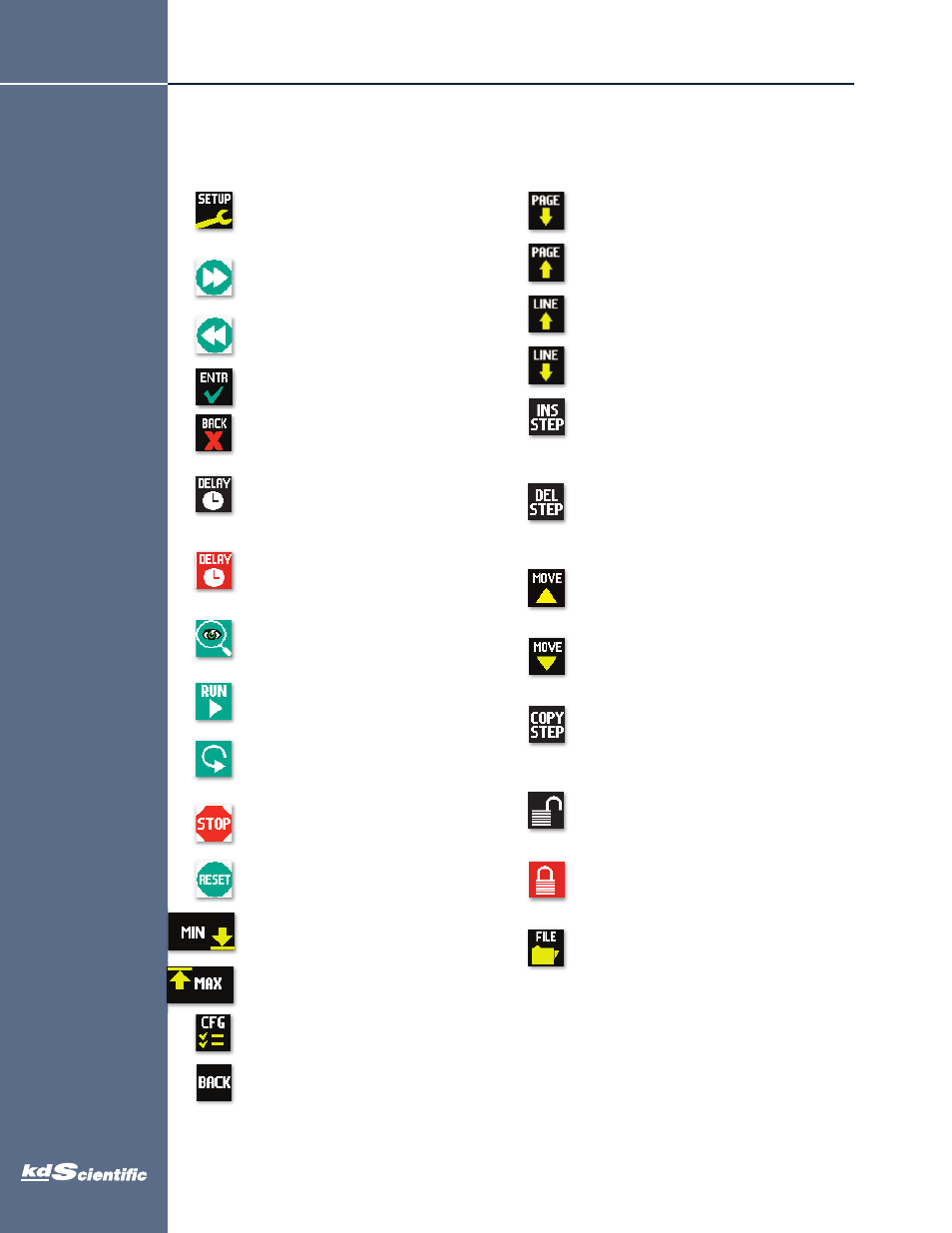
12
Product Over view
K
D
S
L
e
g
a
to
1
0
0
S
e
ri
e
s
U
s
e
r’s
M
a
n
u
a
l
KD Scientific Legato 100 Series Syringe Pump User’s Manual
Publication 5617-006 Rev D
LEGATO 100 SERIES TOUCHSCREEN BUTTON REFERENCE
The following buttons are part of the KDS Legato 100 Series software:
Settings: Access the settings menu used to adjust
the following parameters: Audible Alarms, Pusher
Block Force, Display Brightness, etc.
Fast Forward: Advances the Pusher Block in the
forward (infuse) direction (press & hold).
Fast Reverse: Advances the Pusher Block in the
reverse (withdraw) direction (press & hold).
Accept: Used to accept the parameters/settings on
a screen and return to previous screen in the menu.
Cancel: Used to cancel any changes/entries on a
screen and return to the previous screen in the menu.
Set Delay Parameters: Used to set the time
values for delayed operation. This permits the
pump to start automatically at a preset time
interval.
Set Delay Parameters: Indicates the Delay
Timer has been set. The pump will start
automatically.
Run Preview: Access the Run Preview screen that
shows a summary operating parameters.
Run/Resume: Used to Run or Resume a Program.
Re-Run: Clears counters/timers (except the Total
Infused Volume counter) and runs the selected
program from the beginning.
Stop: Used to stop running a Program.
Reset: Resets all counters/timers.
Minimum Value Allowed: Used to
select minimum value allowed.
Maximum Value Allowed: Used to
select maximum value allowed.
Configure: Used to set up the program.
Back: Used to call the Mode and Programs menu.
Page Down: Used to page down in a display list.
Page Up: Used to page up in a display list.
Line Up: Used to scroll up in a display list.
Line Down: Used to scroll down in a display list.
Insert Step: Used to insert a new Step in a
Program while editing/creating the Program. The
new Step is inserted after the Step that is currently
selected.
Delete Step: Used to delete the selected Step in
a Program while editing/creating the Program. To
confirm deletion, you must select the Delete Step
button a second time.
Move Step Up: Moves the currently selected
Step in a Program up one position in the Program
Order (e.g. Step 3 becomes Step 2).
Move Step Down: Moves the currently selected
Step in a Program down one position in the
Program Order (e.g. Step 2 becomes Step 3).
Copy Step: Creates a duplicate (copy) of the
currently selected Step in a Program and inserts it
as the last Step in the Program being
created/edited.
Password Protection Off: Indicates that the
pump is currently unlocked. Pressing the button
twice locks the Touchpad.
Password Protection On: Indicates that the
pump is currently locked. Press the button and
enter password to unlock the Touchpad.
File Options: Access the File Options menu that is
used to manage the list of Programs and to
export Program information to an externally linked
pump or to a connected computer.
phone
508.429.6809
fax
508.893.0160
web
www.kdscientific.com
