KD Scientific Legato 100 Series User Manual
Page 37
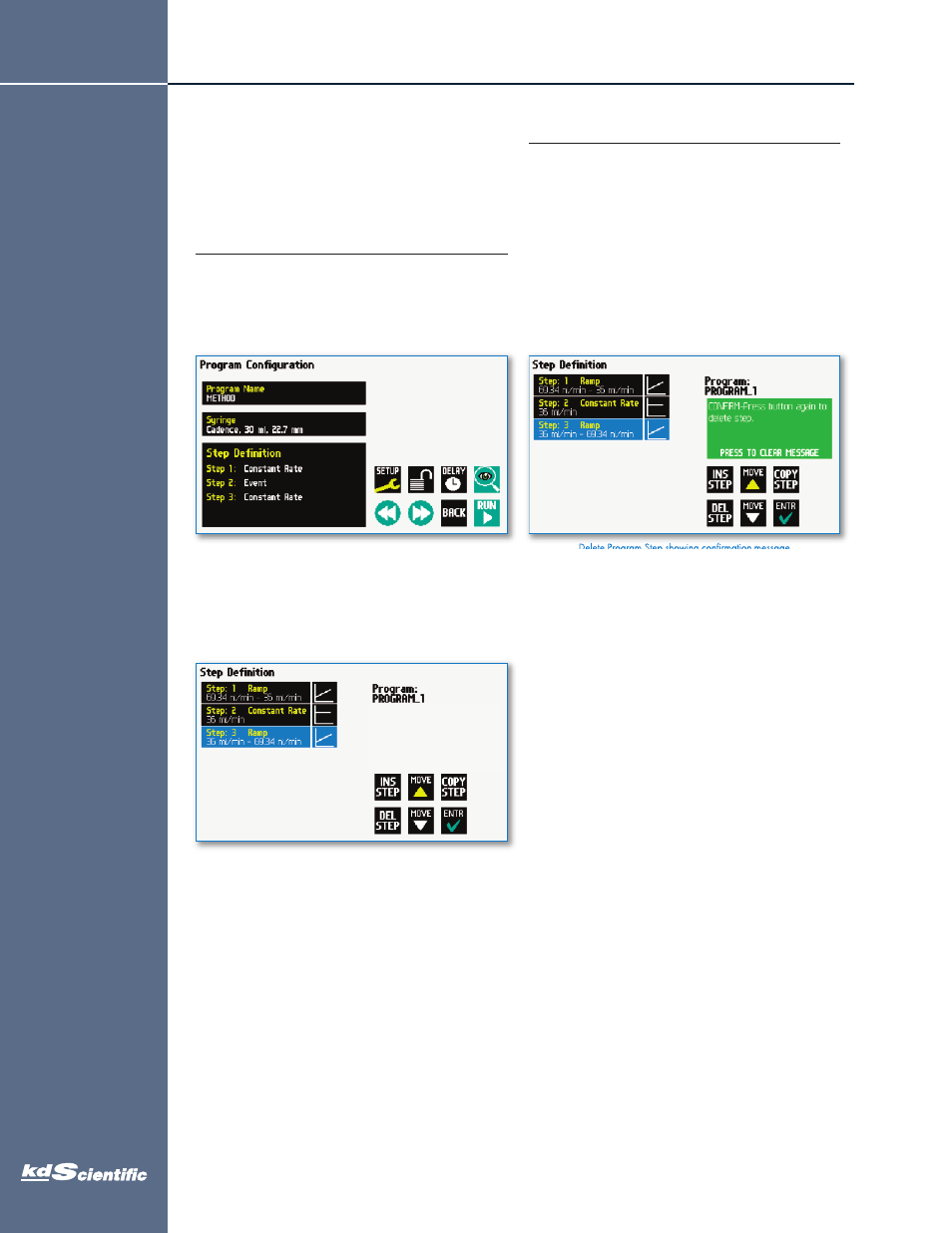
37
Operating the KDS Legato 100 Series
K
D
S
L
e
g
a
to
1
0
0
S
e
ri
e
s
U
s
e
r’s
M
a
n
u
a
l
KD Scientific Legato 100 Series Syringe Pump User’s Manual
Publication 5617-006 Rev D
Modifying an Existing User-Defined Program
Once you have created a Program or have reviewed an
Existing Program, you may have a need to modify the
structure of the Program (i.e. the types of Steps and
Commands included, not just changes in the operating
parameters for a specific Step. The following procedures
will help you to efficiently modify a stored Program.
CHANGING THE ORDER OF STEPS IN A PROGRAM
1.
From the Program Configuration screen,
choose the Step Definition button to enter the
Program Steps Summary screen.
2. Highlight (select with a single touch) the Step for
which you want to change the order.
3. Choose the Move Step Up or Move Step Down
button, as required, to move the Step into the
position that you want it executed.
DELETING A STEP FROM A PROGRAM
1.
From the Program Configuration screen, choose
the Step Definition button to enter the Program
Steps Summary screen.
2. Highlight (select with a single touch) the Step that
you want to delete.
3. Choose the Delete Step button. The application
will display a warning message in the Message
Area asking you to confirm your deletion request.
4. To confirm the deletion, choose the Delete Step
button again. The Step is removed and you are
returned to the Program Steps Summary screen.
Defining Program Step Parameters
This section of the User Guide describes each of the
available functions available for use in KDS Legato 100
Series Existing and User-Defined Programs. The
information in this section is designed to help you set the
individual parameter values in each of the Program Step
options and to properly use the Advanced Options
commands.
The information that follows is organized into two sections:
•
Pump Operation Profiles
•
Advanced Options (Commands and I/O)
Delete Program Step showing confirmation message
on the screen
phone
508.429.6809
fax
508.893.0160
web
www.kdscientific.com
