4 electrical connection – JUMO 706560 LOGOSCREEN es Installation Instructions User Manual
Page 19
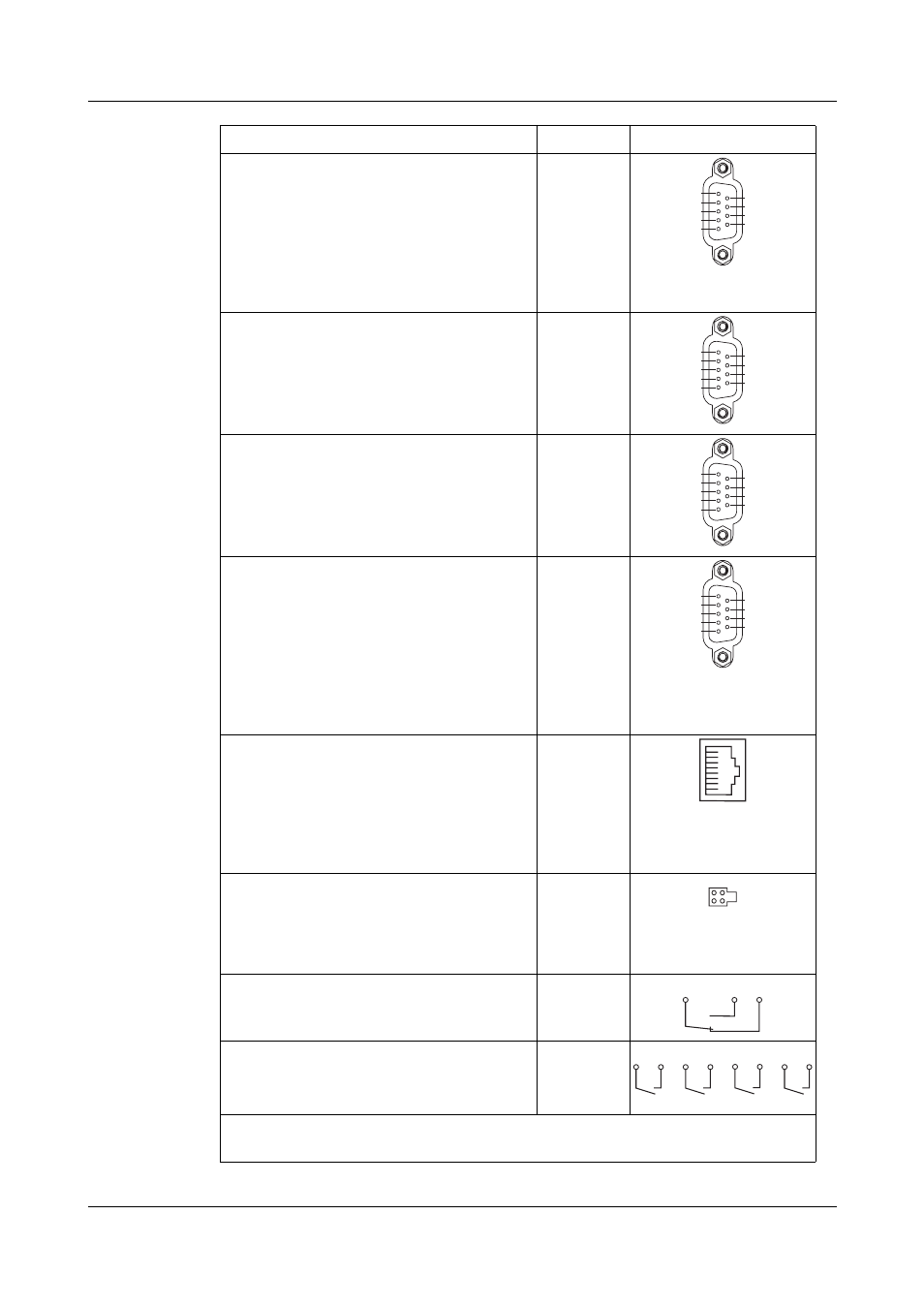
19
4 Electrical connection
Interfaces
RS422 9-pole SUB-D socket
(extra code)
3 TxD+ transmit data +
4 RxD+ receive data +
5 GND ground
8 TxD- transmit data -
9 RxD- receive data -
20
RS485 9-pole SUB-D socket
(extra code)
3 TxD+/RxD+ transmit/receive data +
5 GND ground
8 TxD-/RxD- transmit/receive data -
20
LON 9-pole SUB-D socket
(extra code)
3 Net_A
9 Net_B
21
PROFIBUS-DP 9-pole SUB-D socket
(extra code)
3 RxD/TxD-P B-cable
receive/transmit data-Plus
5 DGND data transmission potential
6 VP supply voltage-Plus
8 RxD/TxD-N A-cable
receive/transmit data-N
21
Ethernet RJ45 socket
(extra code)
1 TX+ transmit data +
2 TX- transmit data -
3 RX+ receive data +
6 RX- receive data -
22
Setup interface
The recorder also has a setup interface
on the front panel (wired in parallel).
Do not use both at the same time.
23
Relay
outputs
Relay K1
(changeover, 3A, 230V AC)
1
30
Relay K2 to K5
(make/break contact, 3A, 230V AC)
1
(extra code)
31
1. with resistive load.
SELV circuits and supply circuits must not be combined.
Terminal assignment
Connector Connection diagram
2
1
3
4
5
6
7
8
9
2
1
3
4
5
6
7
8
9
2
1
3
4
5
6
7
8
9
2
1
3
4
5
6
7
8
9
8
1
2
1
3
2
1
K2
4
3
K3
6
5
K4
8
7
K5
- 7050xx mTRON T - System description (10 pages)
- 705040 mTRON T - Router Module Operating Manual (74 pages)
- 705040 mTRON T - Router Module Installation Instructions (34 pages)
- 705030 mTRON T - Digital Input/Output Module Data Sheet (7 pages)
- 705030 mTRON T - Digital Input/Output Module Operating Manual (50 pages)
- 705021 mTRON T - Analog Input Module, 8-Ch. Data Sheet (8 pages)
- 705021 mTRON T - Analog Input Module, 8-Ch. Operating Manual (56 pages)
- 705020 mTRON T - Analog Input Module, 4-Ch. Data Sheet (10 pages)
- 705020 mTRON T - Analog Input Module, 4-Ch. Operating Manual (70 pages)
- 705015 mTRON T - Relay Module 4-Ch. Data Sheet (5 pages)
- 705015 mTRON T - Relay Module 4-Ch. Operating Manual (44 pages)
- 705010 mTRON T - Multichannel Controller Module Data Sheet (15 pages)
- 705010 mTRON T - Multichannel Controller Module Operating Manual (148 pages)
- 705001 mTRON T - Central Processing Unit Data Sheet (10 pages)
- 705001 mTRON T - Central Processing Unit Operating Manual (152 pages)
- 705060 mTRON T - Multifunction Panel 840 Data Sheet (13 pages)
- 705060 mTRON T - Multifunction Panel 840 Operating Manual (272 pages)
- 709062 TYA 202 - Three-Phase Power Controller Data Sheet (17 pages)
- 709062 TYA 202 - Three-Phase Power Controller Operating Manual (112 pages)
- 709061 TYA 201 - Single-Phase Power Controller Data Sheet (21 pages)
- 709061 TYA 201 - Single-Phase Power Controller Operating Manual (112 pages)
- 709050 IPC IGBT Power Converter Data Sheet (12 pages)
- 709050 IPC IGBT Power Converter IPC 200A Operating Manual (52 pages)
- 709050 IPC IGBT Power Converter IPC 70/100A Operating Manual (52 pages)
- 709050 IPC IGBT Power Converter IPC 70A Operating Manual (48 pages)
- 709040 TYA-110 thyristor power unit Data Sheet (12 pages)
- 709040 TYA-110 thyristor power unit Operating Manual (56 pages)
- 709020 TYA-432 thyristor power switch Data Sheet (5 pages)
- 709010 TYA-432 thyristor power switch Data Sheet (3 pages)
- 706585 LOGOSCREEN fd Data Sheet (21 pages)
- 706585 LOGOSCREEN fd Operating Instructions (108 pages)
- 706585 LOGOSCREEN fd Operating Manual (228 pages)
- 706585 LOGOSCREEN fd Recorder with diecast zinc front Installation Instructions (40 pages)
- 706585 LOGOSCREEN fd Recorder with stainless steel front Installation Instructions (52 pages)
- 706581 LOGOSCREEN nt Data Sheet (18 pages)
- 706581 LOGOSCREEN nt Operating Instructions (108 pages)
- 706581 LOGOSCREEN nt Operating Manual (224 pages)
- 706581 LOGOSCREEN nt Paperless Recorder with TFT display, CompactFlash Installation Instructions (36 pages)
- 706581 LOGOSCREEN nt stainless steel front Installation Instructions (48 pages)
- 706560 LOGOSCREEN es Data Sheet (12 pages)
- 706560 LOGOSCREEN es Operating Instructions (64 pages)
- 706560 LOGOSCREEN es Operating Manual (128 pages)
- 706510 LOGOSCREEN 500 cf Data Sheet (10 pages)
- 706510 LOGOSCREEN 500 cf Operating Manual (140 pages)
