Cd-3000-sv – Johnson Systems CD-3000 Series Retrofit Control System User Manual
Page 7
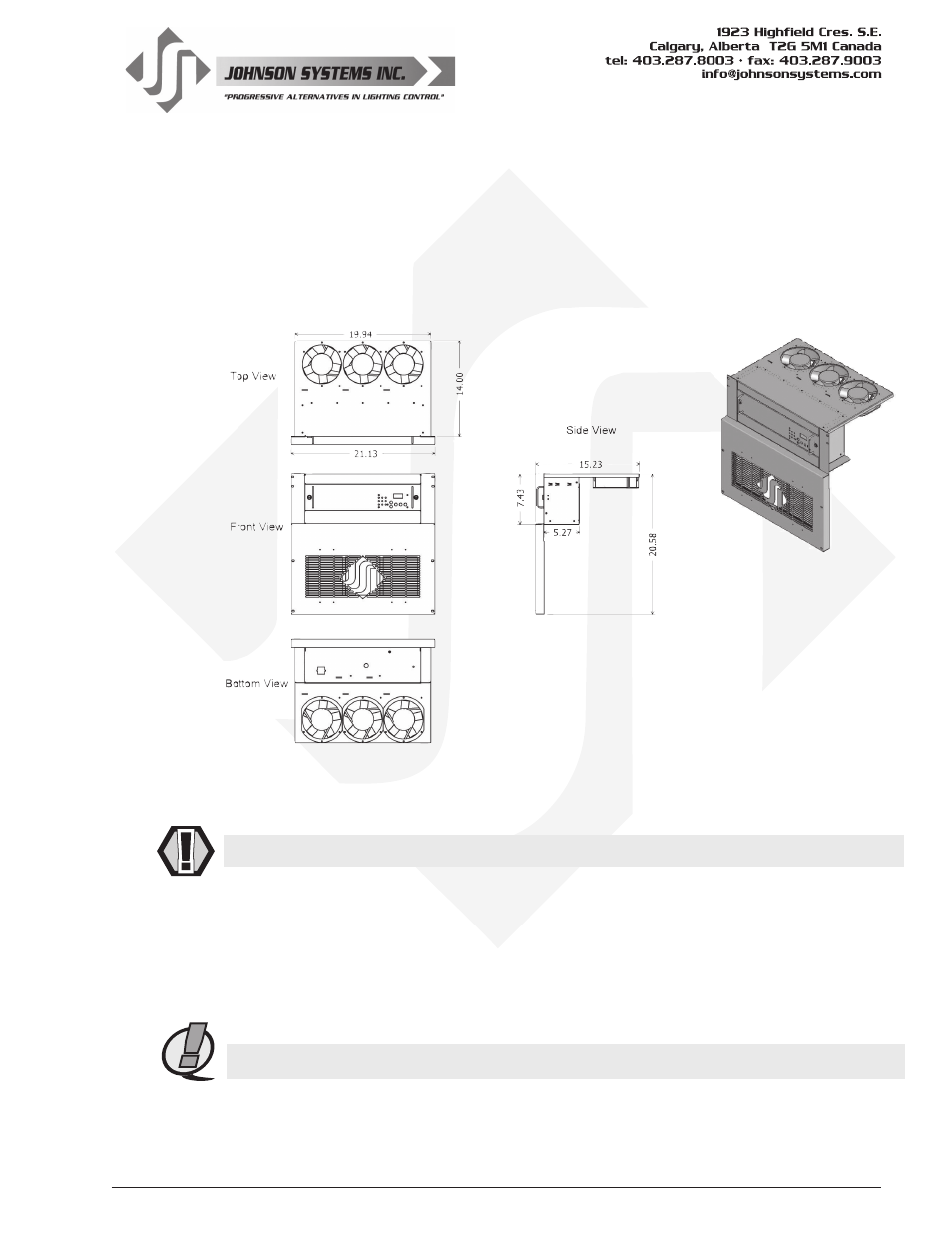
7
• Remove the old fan housing similarly to the processor housing and set aside.
• Place the fan housing assembly in front of the rack with the foam end caps left in place to
protect the unit from damage.
• Connect the fan wiring harness to the connectors supplied on the fan housing assembly.
• Remove the protective foam caps.
• Install the fan housing assembly and ventilation grill assembly similarly to the CD-3000-AE.
CD-3000-SV
• Disconnect (turn off) the power supply to the Strand CD80
®
dimmer rack(s) and rack
processor electronics. Some systems may have their processor electronics powered by an
isolated (separate) feed.
WARNING! Verify all power is disconnected (turned off) before proceeding.
Removal of the Old Processor Housing
• Remove the screws located on left and right sides of the processor housing.
• Slowly pull the processor housing partway out to expose the control cable connections.
• If you are not familiar with the Strand CD-80
®
dimmer rack processor electronics and wiring,
it is strongly advised that you take a few minutes to look at the control cables connected to
the circuit board on top of the processor housing and compare it to the backplane on the
CD-3000-SV. Do not disconnect any wiring until you are satisfied with how easy this is going to be.
NOTE: Never pull directly on the wires to remove connectors.
