Quick programming reference, Detailed programming – Johnson Systems DMX 6-PORT MERGER User Manual
Page 16
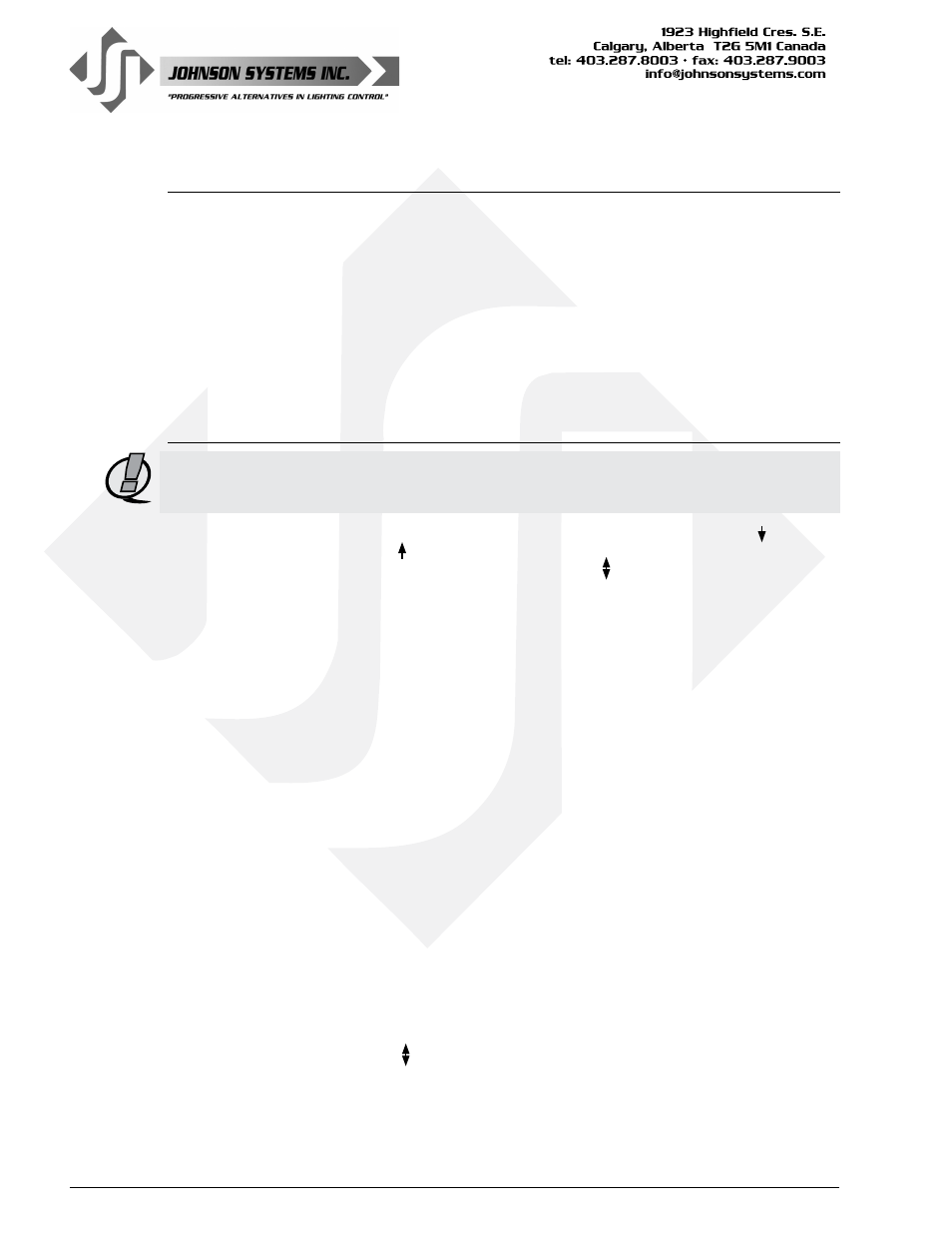
WWW.JOHNSONSYSTEMS.COM
16
Quick Programming Reference
to System Configuration Menu Items
1. DMX TYPE
Set the DMX output data rate to fast, medium or slow.
2. DMX PORT
Turn the power on or off for each of the 6 DMX input ports.
3. TECHPORT
Enable or disable the USB Tech Port used to monitor DMX via a PC.
4. RTIME
View the total run time of the microcontroller.
5. HARD-KEY
View the microcontroller’s unique eight-character hard-key code.
6. SERIAL#
View the microcontroller’s unique eight-character silicone serial number.
7. VERSION
View the microcontroller’s firmware version.
8. EEPROM
View the type of EEPROM memory module plugged in.
9. FW-LOAD
Load firmware into the microcontroller via the EEPROM memory module.
10. LCD VIEW
Adjust the contrast of the LCD Display for optimum viewing.
Detailed Programming
of System Configuration Menu Items
NOTE:
The programming switches can be locked out to prevent inadvertent configuration
changes. To toggle between “LOCKED!!” and “UNLOCKED” press and hold down the
EXECUTE and then ESCAPE switches at the same time for 4-5 seconds.
The sequence of the following system configuration menu items appear as the MENU DOWN ( ) switch
is pressed. Pressing the MENU UP ( ) switch will sequence the system configuration menu items in the
opposite order. Pressing and holding either of the MENU UP/DOWN ( ) switches will speed up the scroll
rate, which can be helpful to speed up the configuration time.
1. DMX TYPE
Set the DMX output data rate to fast, medium or slow.
The DMX output data rate may be adjusted for compatibility with some older legacy
DMX equipment incapable of receiving the maximum DMX output data rate. If there
is a problem receiving DMX from the DMX 6-PORT MERGER, try adjusting the DMX
output data rate.
FAST is the maximum setting for the DMX output data rate, transmitting 44pps
(Packets Per Second). FAST is the factory default.
MEDIUM is the intermediate setting for the DMX output data rate, transmitting 37pps
(Packets Per Second).
SLOW is the minimum setting for the DMX output data rate, transmitting 30pps
(Packets Per Second).
FAST
Press EXECUTE to toggle the DMX output data rate to FAST.
MEDIUM
Press EXECUTE to toggle the DMX output data rate to MEDIUM.
SLOW
Press EXECUTE to toggle the DMX output data rate to SLOW.
Any change in the configuration is automatically saved.
2. DMX PORT
Turn the power on or off for each of the 6 DMX input ports.
Each of the 6 DMX input ports may be powered off to conserve energy when DMX
input(s) are not connected or in use. Powering off DMX input port(s) may also be
used as a troubleshooting tool. When the DMX input port power is off, DMX can not
be received on the input. The corresponding green RX LED is illuminated when the
power is on and extinguished when the power is off. All 6 of the DMX input ports are
powered on by factory default.
Press EXECUTE to enter the menu.
IN 1 ON
Displays the DMX input (IN 1) port and the power setting (ON).
IN 6 ON
Press MENU ( ) to select the DMX input port from 1 to 6.
IN 6 OFF
Press EXECUTE to toggle the power setting ON or OFF.
Any change in the configuration is automatically saved.
