Rs232 and tcp/ip commands, Rs232 connection, Rs485 connection – Intelix DIGI-88B User Manual
Page 21: Tcp/ip connection, Special characters
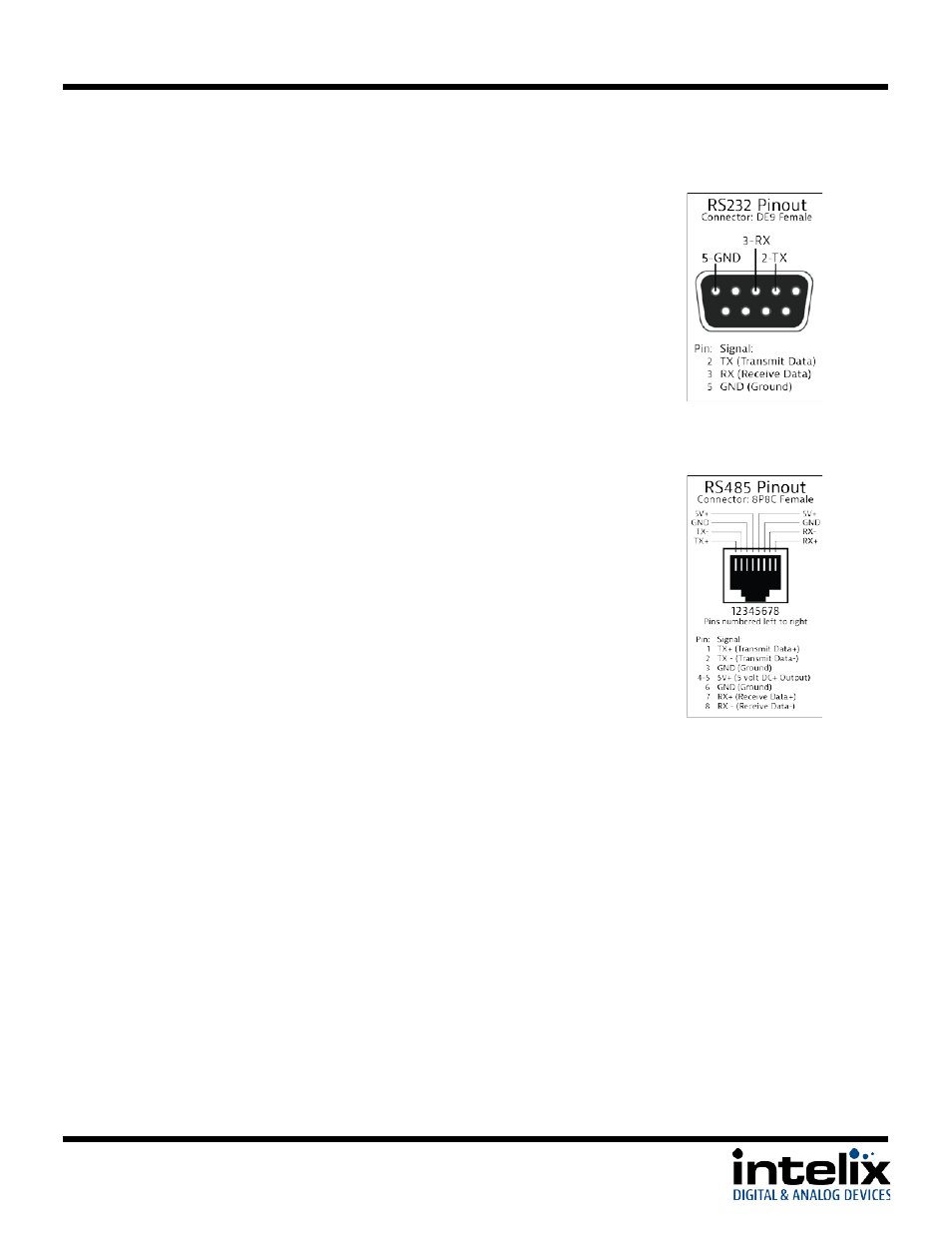
DIGI-88B Installation Guide
RS232 and TCP/IP Commands
RS232 Connection
The RS232 control port requires a standard straight-through serial cable for
operation. The default settings for the RS232 port are:
- 9600 baud
- 8 Data Bits
- 1 Stop Bit
- Parity = none
RS485 Connection
The RS485 control port can be used instead of the RS232 port for connection to
devices with RS485 communication. This allows serial communication to be
extended to devices at great distance (up to 4000’) by balancing the TX and RX
lanes. The default settings for the RS485 port are:
- 4-Wire Full Duplex
- 9600 baud
- 8 Data Bits
- 1 Stop Bit
- Parity = none
TCP/IP Connection
TCP/IP Settings: User defined IP address, port 23 (The unit leaves the factory with a default IP address of
192.168.0.178)
Special Characters
21
