Ir remote operation – Intelix DIGI-88B User Manual
Page 11
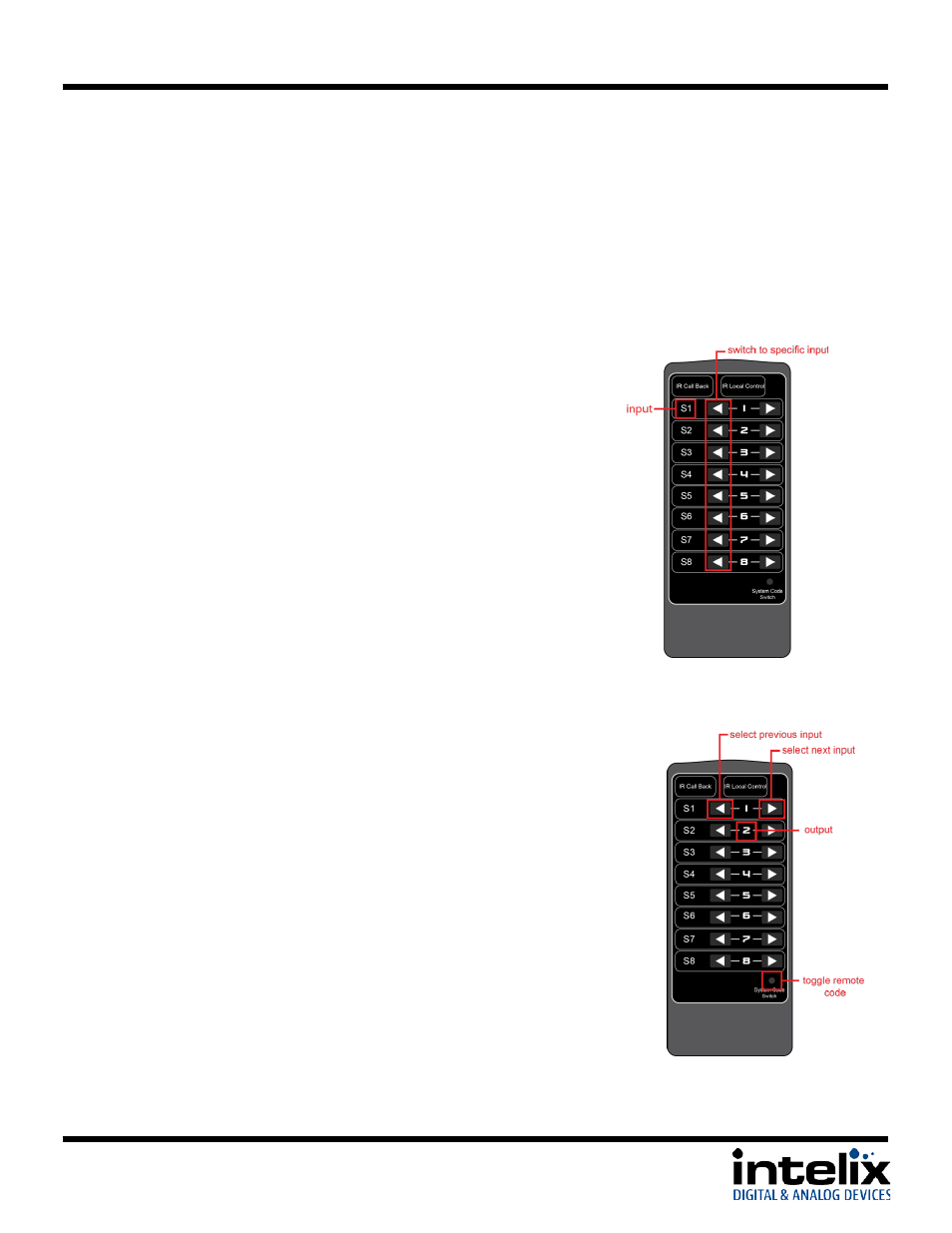
DIGI-88B Installation Guide
IR Remote Operation
Overview
The included IR remote includes features that allow several different control options. When using the
remote with front panel window or IR Ext, the remote can be used to cycle each input through previous
or next input source. When using the remote in an extended zone (a room with a DIGI-HD60C-R or DIGI-
HDE-R), attaching a DIGIB-EYE to the IR RX of the extender will allow you to not only control the source
you are watching, but also control ONLY the matrix zone you are in.
In-Zone Operation
When using the included IR remote to control the matrix from the zone
you are in, the remote will operate only the output you are watching.
This requires the use of an compatible HDBT receiver (DIGI-HD60C-R or
DIGI-HDE-R) and an IR RX (DIGIB-EYE). In this instance, the remote will
have discrete input selection buttons.
1. Determine which source you which to watch.
2. Press the “arrow left” button next to the source number you
wish to watch.
On the determined output, cycle through the inputs by pressing the
previous input or next input button
Front Panel Control or IR Ext
The IR remote includes buttons for Next Input, Previous Input, and selection of
a specific input.
3. Determine which output you wish to change.
4. On the determined output, cycle through the inputs by pressing
the previous input or next input button.
11
