Preset commands, Flx-ri4 specific commands – Intelix FLX-8X8A User Manual
Page 22
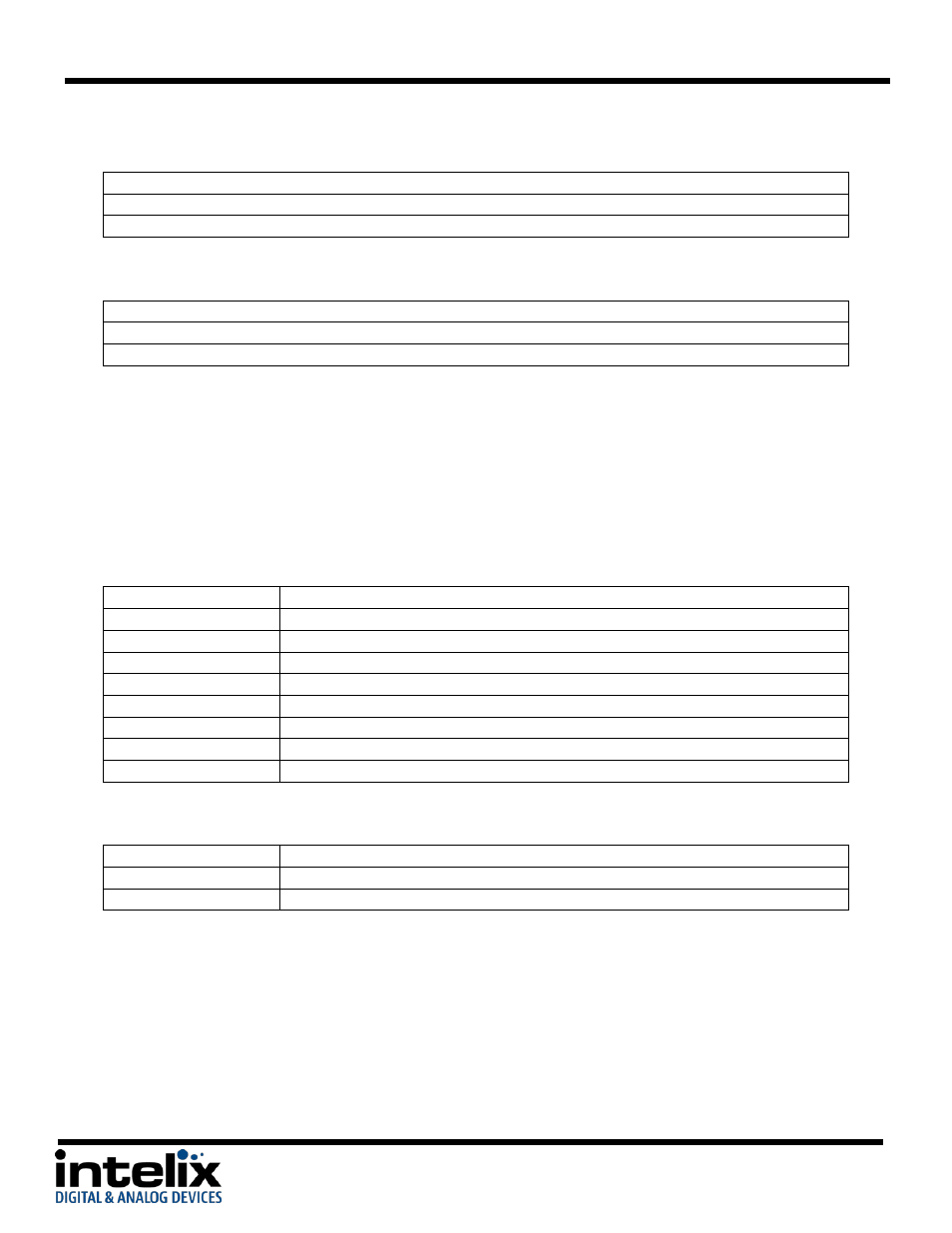
FLX-8X8A Installation Guide
22
Preset Commands
Save[X].
Save the current routing as a preset. Values range from 0 through 9
Recall[X].
Recall preset [X]
Clear[X].
Clear preset [X]
Examples:
Save4.
Save the current routing as preset 4.
Recall4.
Recall preset 4
Clear4.
Clear preset 4
FLX-RI4 Specific Commands
The input number values are dependent upon which slot the FLX-RI4 is inserted. If the input card is in
the first input card slot, the input number values range from 1 through 4. If the input card is in the
second input card slot, the input number values range from 5 through 8. [X] is the input number value.
PTNI[X]0622%.
Set input [X]to VGA input mode
PTNI[X]0606%.
When input [X]is in VGA mode, auto adjusts the input signal
PTNI[X]0623%.
Set input [X]to component video input mode
PTNI[X]0624%.
Set input [X]to S-video input mode
PTNI[X]0625%.
Set input [X]to composite video input mode
PTNI[X]0626%.
Set input [X]to scale to XGA output (1024x768)
PTNI[X]0627%.
Set input [X]to scale to 720p output (1280x720)
PTNI[X]0628%.
Set input [X]to scale to WXGA output (1280x800)
PTNI[X]0629%.
Set input [X]to scale to 1080p output (1920x1080)
Examples:
PTNI50622%.
Set input 5 to VGA input mode
PTNI50606%.
Auto adjust input 5 VGA source
PTNI20623%.
Set input 2 to component video input mode
