Audio only routing commands, System commands, Edid commands – Intelix FLX-8X8A User Manual
Page 21
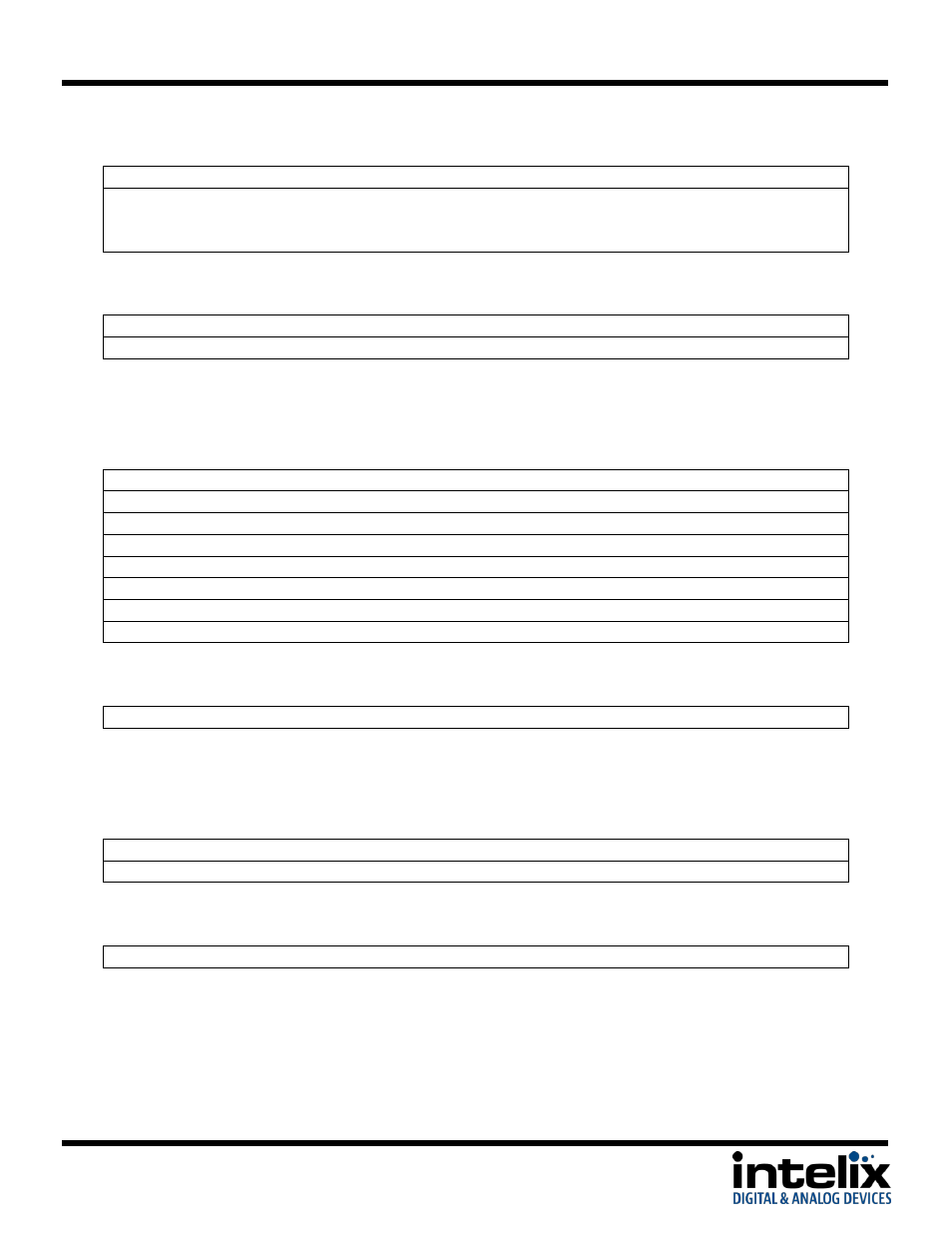
FLX-8X8A Installation Guide
21
Audio Only Routing Commands
[X]A[Y].
Route Audio from input [X] to output [Y]
[X]A[Y1],[Y2].
Route Audio from input [X] to outputs [Y1], [Y2]
Number of outputs is unlimited; each output must be separated by a
comma (,)
Examples:
6A3.
Route Audio from input 6 to output 3
3A2,8.
Route Audio from input 3 to outputs 2 and 8
System Commands
/*Type;
Retrieve matrix model information
/%Lock;
Lock the front panel keys
/%Unlock;
Unlock the front panel keys
/^Version;
Retrieve matrix firmware version number
/:MessageOff;
Turn off matrix command feedback
/:MessageOn;
Turn on matrix command feedback
Status[X].
Input [X] routing status
Status.
Routing status of all inputs.
Example:
Status8.
Input 8 routing status
EDID Commands
EDIDM[Y]B[X].
Copy EDID of output [Y] to input [X]
EDIDMInit.
Restore factory EDID information
Example:
EDIDM5B1.
Copy EDID of output 5 to input 1
