Zeroing at the drill press – INCRA ShopStop User Manual
Page 6
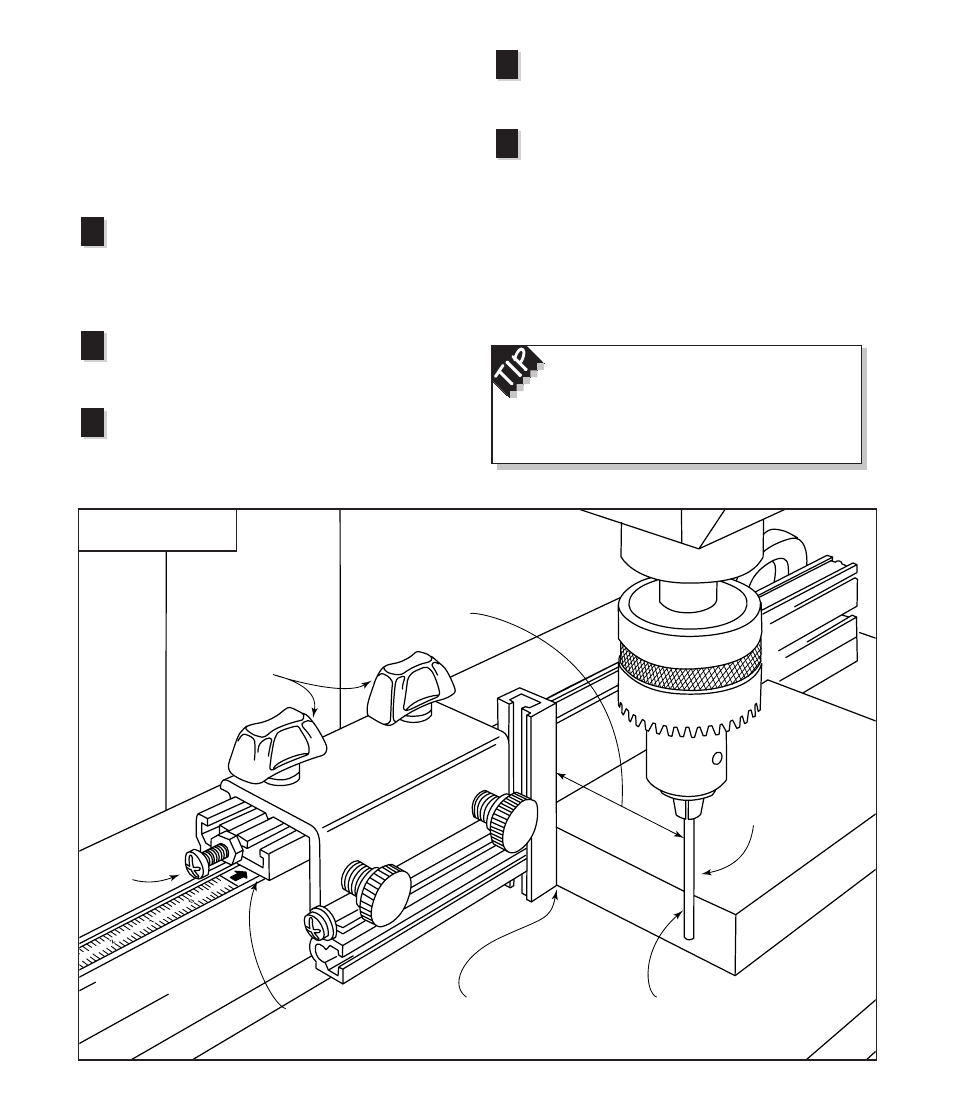
6
INCRA Woodworking Tools & Precision Rules
1
2
If you’re not using the horizontal rod on
your Shop Stop as the stop surface, it can
be used as your drill press set up rod.
3
Second: Install
1
⁄
4
" set up
rod and slide square cut
board up to touch
1
⁄
4
" rod
Third: Clamp the Shop Stop
to the fence with the stop
surface as close as possible
to the board.
Fourth: Loosen black
thumbscrews
1
⁄
8
turn,
then rotate micro adjust
screw clockwise until
stop surface touches
end of board. Tighten
thumbscrews.
Fifth: Slide scale to read
negative
1
⁄
8
" directly under
end of gold stop cap.
Micro adjust
screw
1
⁄
4
" diameter “set
up” rod or
1
⁄
4
"
diameter drill bit
FIG. 14
Zeroing at the drill press
First: Set the distance
between your INCRA
fence and the center of
the bit as required by
your project.
4
5
Zeroing at the Drill Press:
Zeroing at the drill press is really the same as zeroing at a
router table. Stop locations at a drill press, however, are almost
always located relative to the center of the bit, not the edge of
the bit. Because of this, and the fact that drill bits are available
in so many different sizes (decimal, 64ths, metric, letter and
number), it is a good idea to use a specific “set up” rod or drill
bit each time you zero your Shop Stop. The “set up” rod should
have a diameter that is some multiple of
1
⁄
16
". In the steps
following we’ll use a
1
⁄
4
" rod for the set up.
Set the distance between your INCRA Fence and the
center of the drill bit as required by your project. An
INCRA JIG at your drill press makes this step really easy.
Otherwise use a bradpoint drill bit and a ruler, or mark drill
center lines on your workpiece and use these lines to
initially position your INCRA Fence.
Install a short length of
1
⁄
4
" steel rod in your drill press (a
1
⁄
4
" twist drill bit will also work well). Place a square cut
piece of scrap stock against the fence with the end of the
board against the
1
⁄
4
" rod.
Lock the INCRA Shop Stop to the fence with the selected
stop surface (vertical arm or horizontal rod) as close as
possible to the end of the board.
Loosen the two black thumbscrews about
1
⁄
8
turn,
then rotate the micro adjust screw clockwise until the
stop surface touches the end of the board. Tighten the
black thumbscrews.
Slide the scale on your fence to read minus
1
⁄
2
of the
set up rod diameter. In this case, since we used a
1
⁄
4
"
diameter set up rod, we’ll slide the scale to read
negative
1
⁄
8
" directly under the end of the gold stop cap.
(The scale can be set to read under either end of the
gold stop cap.) Use the end that gives the best visibility.
When set to this initial position, the scale reading at any
subsequent Shop Stop location will give you a direct
readout of the distance from the end of the workpiece to
the center of the hole.
