INCRA Miter Slider User Manual
Jig pl a ns, Owner’s manual, Content
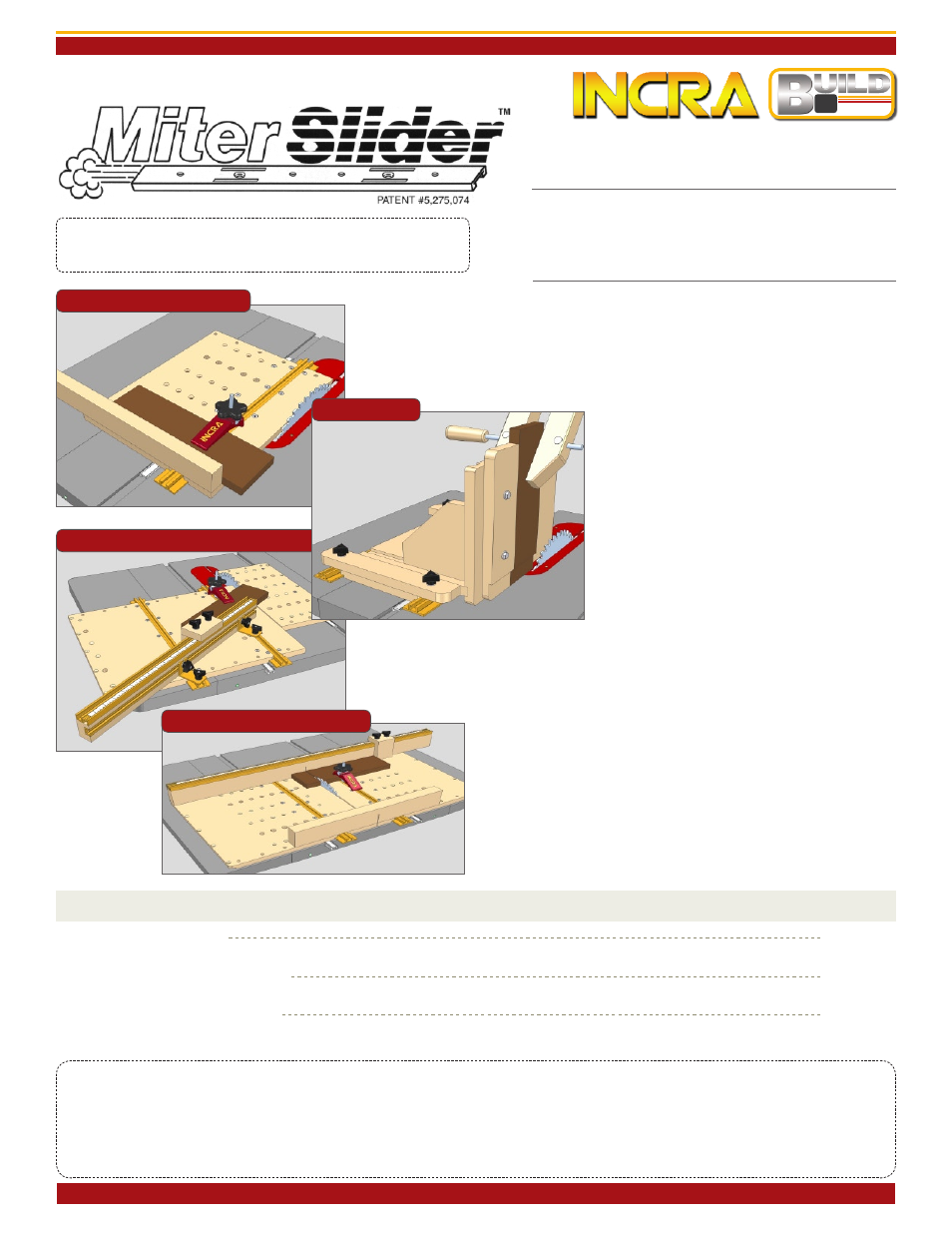
System
it
®
Adjustable Aluminum Runner for
Sliding and Stationary Table Saw Jigs
from the makers of INCra JIG!
Owner’s Manual &
jig pl a ns
t
he use of special purpose jigs and fixtures in the workshop is
an essential part of many woodworking operations. Used by
amateurs and professionals alike, table saw and other stationary
tool jigs take the work out of difficult and time-consuming setup
operations. They increase safety and productivity while maintaining
accuracy and repeatability.
But for all the advantages they offer, many
beneficial jigs and fixtures are overlooked or
avoided altogether simply because of the time
and effort required to get the jig’s base platform
up and running. Most jig bases begin with a
plywood or MDF panel that is carefully drilled
and counterbored to accept a wooden or plastic
runner, followed by a series of carefully placed
mounting holes for attaching the fences or other
accessories required for the jig’s functions. Easy
enough right? But then you find the runners
expand and won’t slide smoothly, or contract
and become sloppy. The critical hole positions
are slightly off and you end up with a fence that’s not quite square
and offers no means of adjustment. Before you know it , you’re
making the cuts for your project with no jig at all, taking chances
with safety and compromising the quality of your craft.
Your new Incra Miter Slider will make your next jig-making
experience a pleasure and a success. Incra’s Miter Slider combines
the stability and strength of a hard anodized aluminum body with
a bar width adjustment mechanism to provide a perfect fit in your
miter slot. A fit that lasts, season after season. Add the new
Build-It System components, including the pre-cut and pre-drilled
Build-It Panels along with the Build-It T-Slot Panel Connectors and
Build-It Brackets, and you can put together your next jig project in
minutes with only a screwdriver. Just connect the parts.
The possibilities are endless!
includes illustrated plans for making these and
other popular jigs and fixtures.
and many more available at: www.incra.com
Adjustable Crosscut w/ Drop Panel
“Bridged” Crosscut Box
Manufactured by: Taylor Design Group, Inc. P.O. BOX. 810262 Dallas, TX 75381
W W W.INCR A .COM ©2007 by Taylor Design Group. All rights reserved. Rev.08.17.07
General Mounting
°
Covers basic mounting procedures for attaching to your jig design
Build-It System Mounting
°
Covers mounting procedures for attaching to Build-It Panels
Build-It System Jig Plans
°
Shooter Board Squaring Jig
°
Adjustable Angle Crosscut
°
Bridged Crosscut Box
°
tenoning Jig
Content
page 2
page 4
page 5
Simple “Shooter Boards”
Tenoning Jig
sa fet y
:
• Before using the Miter Slider with any jig, read and follow all of the instructions and safety information in this manual.
• When using a Miter Slider in conjunction with any other tool, first read and follow all instructions and safety information in that tool’s owner’s manual.
• Use appropriate safety devices and keep hands clear of the blade. When appropriate, always use a push stick, rubber soled push block, or other safety device to keep
your hands safely away from the cutting tool.
• Always make sure that the Miter Slider can be operated over its full length of travel without binding.
• Always turn off the power and make sure that the bit or blade is fully stopped before changing the position of any stop blocks used.
• Always wear safety glasses and follow all normal shop safety practices.
