Operation – INCRA Miter 2000 User Manual
Page 4
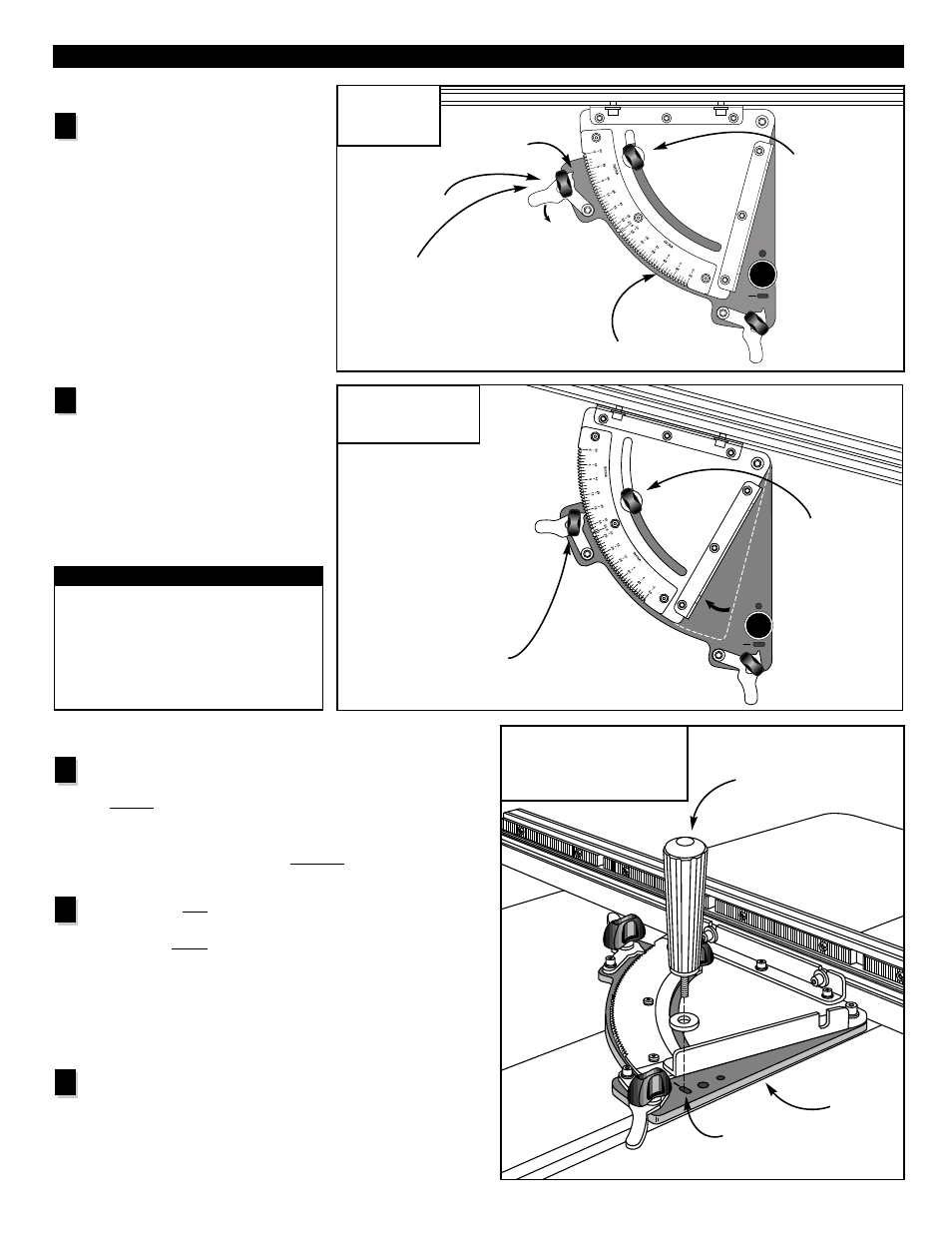
Half-degree Indexing
To adjust the Miter Gauge to
1
⁄
2
° settings, remove the large
miter push knob from the hole in the top plate and thread it
into the slotted hole. See Fig. 8. Before tightening the knob,
rotate the miter head to move the white “minus” sign engraved
in the black plate toward the knob. Tighten the knob. Now at
every tooth setting for the actuator subtract
1
⁄
2
°. (Example: If
the actuator tooth is locked at 5°, you are at 4
1
⁄
2
°.)
If you want to add
1
⁄
2
° to every tooth setting, loosen the
miter push knob and rotate the miter head to move the
white minus sign away from the knob.
Continuous Adjustments
NOTE:
For continuous angle adjustment the miter push
knob should be installed in the hole, not the slot, on the
black bottom plate.
If you need angle settings finer than
1
⁄
2
° increments, just
pivot the actuator away from the miter head teeth. You’ll
notice a white hairline cursor engraved in the black plate. Use
this hairline as a reference for your adjustments. For continuous
angle adjustments use only the miter lock thumbscrew to hold
your angle.
Rotate miter head top plate to
desired angle, then firmly engage
tooth on actuator with teeth on miter
head. The actuator tooth should point
directly to the desired angle on the
scale. Tighten the miter lock
thumbscrew, then tighten the actuator
thumbscrew. Fig. 7.
One-degree Indexing
Loosen the actuator thumbscrew
and pivot the actuator tooth away
from teeth on miter head top plate.
Loosen the miter lock thumbscrew.
See Fig. 6.
OPERATION –
Changing the Angle Settings
First:
Loosen actuator thumbscrew
and pivot actuator tooth
away from miter head teeth
FIG. 6
Unlock miter
head top plate
Second:
Loosen
miter lock
thumbscrew
Miter head top plate teeth
Actuator
thumbscrew
Actuator
tooth
First: Rotate miter head
to desired angle and
firmly engage actuator
tooth with teeth on miter
head top plate.
FIG. 7
Rotate and engage
actuator, then relock
Second:
Tighten
miter lock
thumbscrew
Third:
Tighten actuator thumbscrew
1
2
4
1
FIG. 8
For 1 ⁄ 2 ° indexing insert miter
push knob through slotted
hole in bottom plate
Miter push knob
Bottom
plate
Slotted hole
2
1
Caution:
After making any adjustments to
the miter angle of your INCRA Miter
Gauge, always verify safe clearance
between the fence and the blade
before turning on the saw.
