HYDAC HLB 1400 User Manual
Page 13
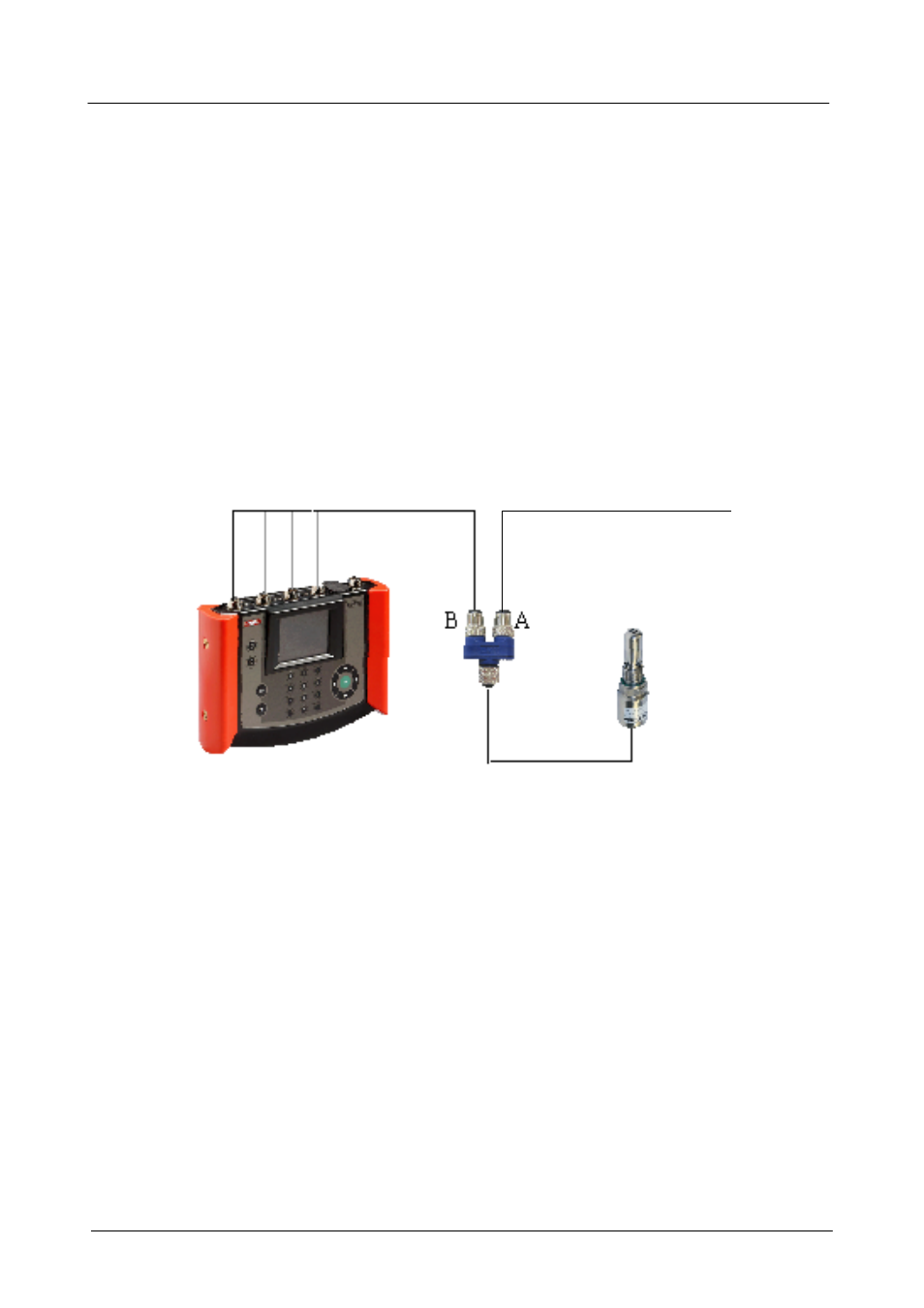
Instruction Manual HYDACLab
®
03.03.2008
13
12.3 HMG 3000
Portable data recorder with a colour display with full graphics capability to display or record
measured values from the HYDACLab
®
. The stored data of the HYDACLab
®
can be read out,
displayed as a curve and archived. In addition, the HMG 3000 can be used to change the
parameters and reset the HYDACLab.
With the HMG 3000, the actual measured values and the stored measurement curves can be
shown on the HMG 3000 display. The recordings can also be stored and processed on the
HMG 3000 (for a detailed description, see the Operating Manual for the HMG 3000).
Part no.: 909437
HMG 3000-000-E (without accessories)
Connecting to a HMG 3000
Remove the supply cable from the electrical connection of the HYDACLab
®
and screw the
blue Y adapter "ZBE 26" to the sensor.
Connect one of the inputs A to D of the HMG 3000 to connection B of the blue Y adapter
"ZBE 26", using a sensor cable "ZBE 30-0z"
Connect the supply cable to connection A of the blue Y adapter "ZBE 26".
12.4 CMWIN
This is specially developed PC software which communicates with the HYDACLab
®
via a
communications bridge (HMG 510 or
HMG 3000
). Using this software, measurement curves
can be transferred to the PC, stored, displayed and processed or the actual measured values
can be displayed. For HYDACLab
®
modification no. 001 it is also possible to configure the
sensor (see Section 13).
CMWIN is supplied with the HMG 510 and HMG 3000.
+ U
b
